版权声明:本文为博主原创文章,未经博主允许不得转载。 https://blog.csdn.net/qq78442761/article/details/85016386
程序运行截图如下:
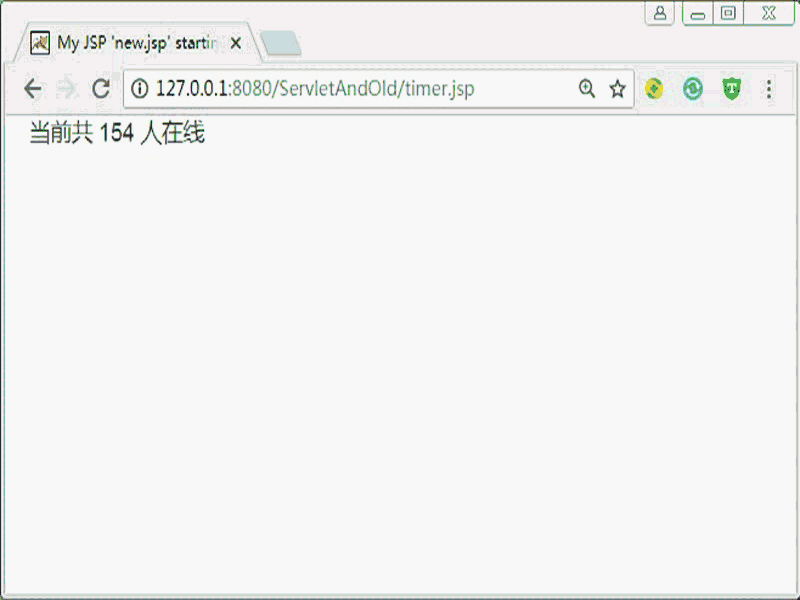
程序结构如下:

源码如下:
HelloServlet.java
package my;
import java.io.IOException;
import java.io.PrintWriter;
import javax.servlet.ServletException;
import javax.servlet.http.HttpServlet;
import javax.servlet.http.HttpServletRequest;
import javax.servlet.http.HttpServletResponse;
public class HelloServlet extends HttpServlet {
/**
* Constructor of the object.
*/
public HelloServlet() {
super();
}
/**
* Destruction of the servlet. <br>
*/
public void destroy() {
super.destroy(); // Just puts "destroy" string in log
// Put your code here
}
/**
* The doGet method of the servlet. <br>
*
* This method is called when a form has its tag value method equals to get.
*
* @param request the request send by the client to the server
* @param response the response send by the server to the client
* @throws ServletException if an error occurred
* @throws IOException if an error occurred
*/
public void doGet(HttpServletRequest request, HttpServletResponse response)
throws ServletException, IOException {
int n = new UserStat().count();
String replyText = String.valueOf(n);
response.setContentType("text/plain");
response.setCharacterEncoding("UTF-8");
PrintWriter out = response.getWriter();
out.write(replyText);
out.close();
}
/**
* The doPost method of the servlet. <br>
*
* This method is called when a form has its tag value method equals to post.
*
* @param request the request send by the client to the server
* @param response the response send by the server to the client
* @throws ServletException if an error occurred
* @throws IOException if an error occurred
*/
public void doPost(HttpServletRequest request, HttpServletResponse response)
throws ServletException, IOException {
response.setContentType("text/plain");
response.setCharacterEncoding("UTF-8");
PrintWriter out = response.getWriter();
out.write("Not Supported");
out.close();
}
/**
* Initialization of the servlet. <br>
*
* @throws ServletException if an error occurs
*/
public void init() throws ServletException {
// Put your code here
}
}UserStat.java
package my;
public class UserStat {
public int count(){
return (int)(Math.random() * 1000);
}
}
timer.jsp
<%@ page language="java" import="java.util.*" pageEncoding="UTF-8"%>
<%
String path = request.getContextPath();
String basePath = request.getScheme()+"://"+request.getServerName()+":"+request.getServerPort()+path+"/";
%>
<!DOCTYPE HTML PUBLIC "-//W3C//DTD HTML 4.01 Transitional//EN">
<html>
<head>
<base href="<%=basePath%>">
<title>My JSP 'new.jsp' starting page</title>
<meta http-equiv="pragma" content="no-cache">
<meta http-equiv="cache-control" content="no-cache">
<meta http-equiv="expires" content="0">
<meta http-equiv="keywords" content="keyword1,keyword2,keyword3">
<meta http-equiv="description" content="This is my page">
<!--
<link rel="stylesheet" type="text/css" href="styles.css">
-->
<link rel="stylesheet" href="bootstrap/css/bootstrap.min.css">
<script src="jquery/jquery.js"></script>
<script src="bootstrap/js/bootstrap.min.js"></script>
<script src="jquery/jquery.timer.js"></script>
</head>
<script >
function trace( msg ){
try{
console.log(msg);
}
catch(err){ }
}
function onQuery()
{
jQuery.ajax({
method: "GET",
url: "servlet/HelloServlet",
success: function(data, textStatus, jqXHR)
{
$("#userCount").html(data);
},
error: function( jqXHR, textStatus, errorThrown){
trace( "error: " + errorThrown );
}
});
}
// 页面加载后的初始化工作
$(document).ready( function(){
var timerId = $.timer(1000, onQuery, false);
});
</script>
<body>
<div class="container">
<p> 当前共 <span id="userCount"> 0 </span> 人在线 </p>
</div>
</body>
</html>