版权声明:本文为博主原创文章,未经博主允许不得转载。 https://blog.csdn.net/chengqiuming/article/details/85028741
一 自定义模板和静态文件位置
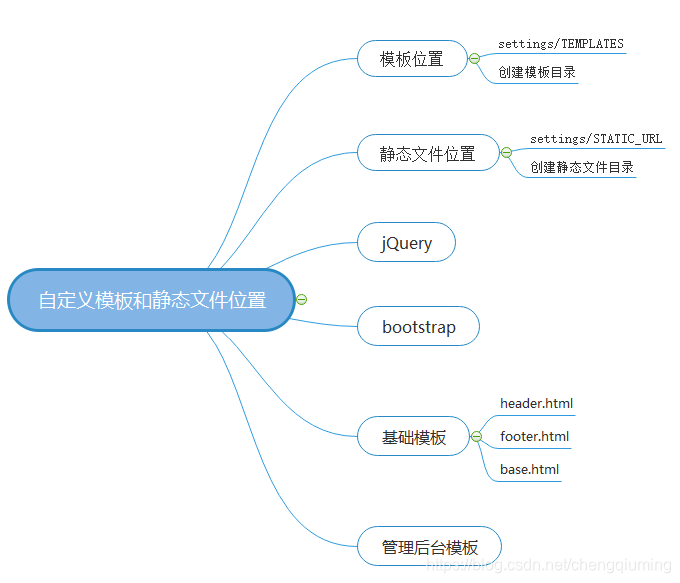
二 改造自定义模板位置
1 修改mysite/mysite/settings.py
TEMPLATES = [
{
'BACKEND': 'django.template.backends.django.DjangoTemplates',
# 定义模板文件的位置,模板文件位于根目录的templates目录下
'DIRS': [os.path.join(BASE_DIR, 'templates'),],
# 不再允许Django按照默认方式寻找模板文件
'APP_DIRS': False,
'OPTIONS': {
'context_processors': [
'django.template.context_processors.debug',
'django.template.context_processors.request',
'django.contrib.auth.context_processors.auth',
'django.contrib.messages.context_processors.messages',
],
},
},
]2 改造后的目录结构——将blog下的模板都移动根目录下
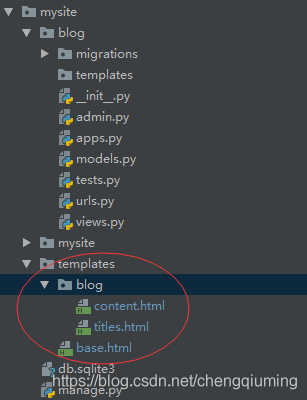
三 运行测试
1 启动服务
2 浏览http://localhost:8000/blog/
