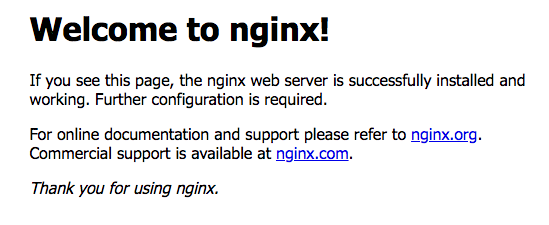After install the Nginx on AWS instance, and visit your public ip address, you might see the following:

This site can't be reached
xxx.xxx.xx take too long to respond.
Try the following steps to solve:
Go to EC2 Dashboard -> NETWORK & SECURITY -> Security Groups
Select your current group, and right click, choose Edit inbound rules:
Add two items:
HTTP - TCP - 80 - Custom - 0.0.0.0/0
扫描二维码关注公众号,回复:
4525288 查看本文章


HTTP - TCP - 80 - Custom - ::/0
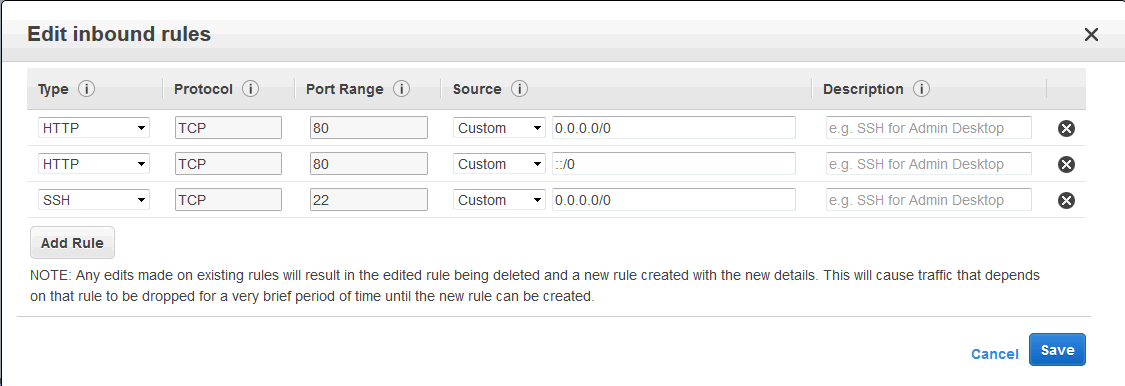
Then try to visit the public ip address again, hopefully it works like this: