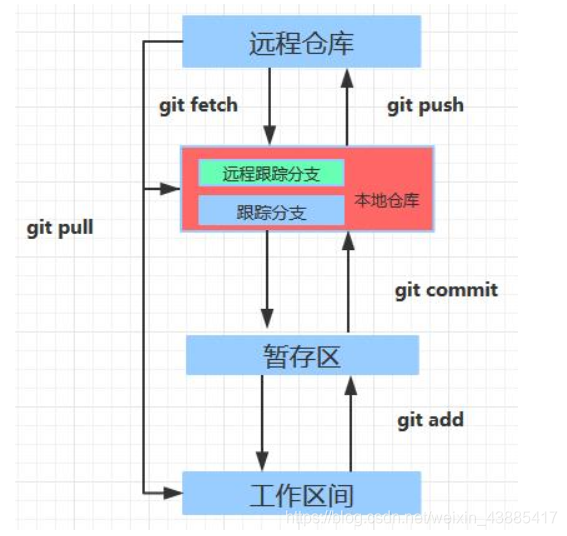版权声明:转载请注明博主地址 https://blog.csdn.net/weixin_43885417/article/details/84932863
- 现在本地初始化一个git仓库,名字自己定,在文件夹里右键,选择‘Git Bash Here’
git init
- 然后,关联远程仓库
git remote add origin + 你的远程git仓库地址。
- 下一步,就可以把本地库的所有内容推送到远程库上(把本地库的内容推送到远程,用git push命令,实际上是把当前分支master推送到远程。)
git push -u origin master
- 第一次连接github,会有一个警告:
The authenticity of host 'github.com (xx.xx.xx.xx)' can't be established.
RSA key fingerprint is xx.xx.xx.xx.xx.
Are you sure you want to continue connecting (yes/no)?
这是因为Git使用SSH连接,而SSH连接在第一次验证GitHub服务器的Key时,需要你确认GitHub的Key的指纹信息是否真的来自GitHub的服务器,输入yes回车即可。
Git会输出一个警告,告诉你已经把GitHub的Key添加到本机的一个信任列表里了。
Warning: Permanently added 'github.com' (RSA) to the list of known hosts.
以后再操作远程仓库,就不会再有警告了,如果你想克隆远程仓库东西,可以直接执行:
git clone + ‘项目的远程仓库地址’
git的其他常用命令:
git init //初始化本地git环境
git clone XXX //克隆一份代码到本地仓库
git pull //把远程库的代码更新到工作台
git pull --rebase origin master //强制把远程库的代码跟新到当前分支上面
git fetch //把远程库的代码更新到本地库
git add . //把本地的修改加到stage中
git commit -m 'comments here' //把stage中的修改提交到本地库
git push //把本地库的修改提交到远程库中
git branch -r/-a //查看远程分支/全部分支
git checkout master/branch //切换到某个分支
git checkout -b test //新建test分支
git checkout -d test //删除test分支
git merge master //假设当前在test分支上面,把master分支上的修改同步到test分支上
git merge tool //调用merge工具
git stash //把未完成的修改缓存到栈容器中
git stash list //查看所有的缓存
git stash pop //恢复本地分支到缓存状态
git blame someFile //查看某个文件的每一行的修改记录()谁在什么时候修改的)
git status //查看当前分支有哪些修改
git log //查看当前分支上面的日志信息
git diff //查看当前没有add的内容
git diff --cache //查看已经add但是没有commit的内容
git diff HEAD //上面两个内容的合并
git reset --hard HEAD //撤销本地修改
echo $HOME //查看git config的HOME路径
export $HOME=/c/gitconfig //配置git config的HOME路径
如何你是团体协作的话,学会下面的命令:
git clone XXX //克隆代码库
git checkout -b test //新建分支
modify some files //完成修改
git add . //把修改加入stage中
git commit -m '' //提交修改到test分支
review代码
git checkout master //切换到master分支
git pull //更新代码
git checkout test //切换到test分支
git meger master //把master分支的代码merge到test分支
git push origin 分支名 //把test分支的代码push到远程库
git 执行流程图: