1.查看网络IP和网关
-
查看虚拟网络编辑器
在VMware里 选择 编辑->虚拟网络编辑器 -
修改ip地址
在虚拟编辑器里面选择NAT模式,然后配置子网ip, 如果不知道本机ip ,可以在window命令行中输入ipconfig 查看当前ip地址
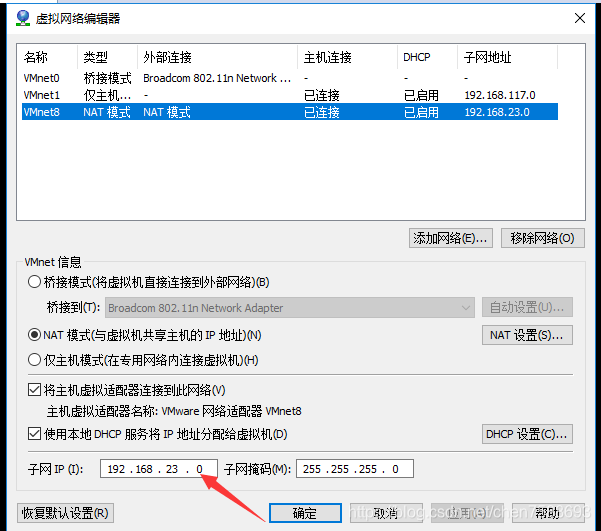

-
查看网关

2.配置网络IP地址
-
查看当前ip地址
[root@hadoop102 /]# ifconfig -
修改ip地址
[root@hadoop102 /]#vim /etc/sysconfig/network-scripts/ifcfg-eth0
按 i 键 进入编辑模式
需要修改的内容有5处:
IPADDR=192.168.11.106
GATEWAY=192.168.11.2
ONBOOT=yes
BOOTPROTO=static
DNS1=192.168.23.2
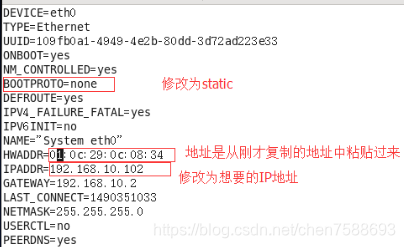
修改后:
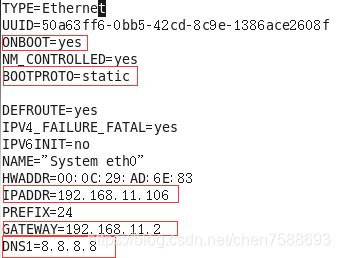
然后执行 service network restart 就ok 了,ip配置完成。
3.防火墙
- 查看防火墙状态 service iptables status
- 临时关闭防火墙 service iptables stop
- 查看防火墙 开机启动状态 chkconfig iptables --list
- 关闭防火墙开机启动 chkconfig iptables off
- 开启防火墙开机启动 chkconfig iptables on
关机重启
关机重启 reboot