1.下载安装Ctex
http://www.ctex.org/CTeXDownload/
2.常见特殊符号的转换
http://www.ctex.org/CTeXDownload/
3.英文缩写
\usepackage{textcomp}
It\textquotesingle s a nice day!
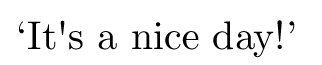
4.单引号与双引号
单引号: ` ’
双引号: `` ‘’

``He is a good man''
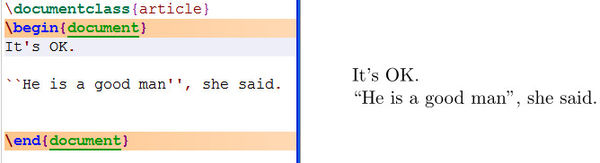
5.各类宏包
%添加图片
\usepackage{graphicx}
\usepackage[justification=centering]{caption} //图片标题居中
\usepackage{subfig} //添加子图
\usepackage{stfloats}
%添加表格
\usepackage{multirow} //表格合并行
\usepackage{cite} //添加参考文献
\usepackage{float}
%添加罗马字符
\makeatletter
\newcommand{\rmnum}[1]{\romannumeral #1}
\newcommand{\Rmnum}[1]{\expandafter\@slowromancap\romannumeral #1@}
\makeatother
%添加公式函数
\usepackage{amsmath}
\usepackage{amssymb}
\usepackage{array}
%添加矩阵
\makeatletter
\renewcommand*\env@matrix[1][*\c@MaxMatrixCols c]{%
\hskip -\arraycolsep
\let\@ifnextchar\new@ifnextchar
\array{#1}}
\makeatother
\usepackage{textcomp} //添加单引号(英文单词缩写)
\usepackage[super,square]{natbib} //参考文献序号既是上标也有方括号
6.eps图片生成
https://blog.csdn.net/pixel_sun/article/details/71843366