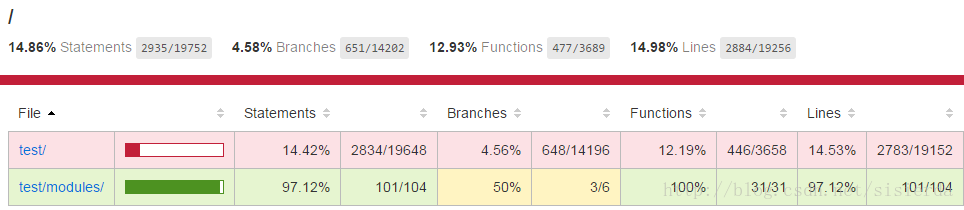首先要了解什么是karma,karma干嘛用的,它的好朋友jasmine又是啥?这些文章可以帮助你:
karma干嘛的?
angular与karma1
angular与karma2
看了以上几篇文章之后,我们基本上就可以启动我们最简单的一个karma测试例子了。然后我们还要有webpack对吧:
karma-webpack插件
这些都配置好,我们的karma配置文件就成了这个样子:
// Karma configuration
// Generated on Sun Dec 04 2016 19:19:27 GMT+0800 (中国标准时间)
module.exports = function(config) {
config.set({
// base path that will be used to resolve all patterns (eg. files, exclude)
basePath: '',
// frameworks to use
// available frameworks: https://npmjs.org/browse/keyword/karma-adapter
frameworks: ['jasmine'],
// list of files / patterns to load in the browser
files: [
'test/**/*.js'
],
// list of files to exclude
exclude: [
],
// preprocess matching files before serving them to the browser
// available preprocessors: https://npmjs.org/browse/keyword/karma-preprocessor
preprocessors: {
'test/**/*.js': ['webpack','coverage']
},
// test results reporter to use
// possible values: 'dots', 'progress'
// available reporters: https://npmjs.org/browse/keyword/karma-reporter
reporters: ['progress','coverage'],
// web server port
port: 9876,
// enable / disable colors in the output (reporters and logs)
colors: true,
// level of logging
// possible values: config.LOG_DISABLE || config.LOG_ERROR || config.LOG_WARN || config.LOG_INFO || config.LOG_DEBUG
logLevel: config.LOG_INFO,
// enable / disable watching file and executing tests whenever any file changes
autoWatch: true,
// start these browsers
// available browser launchers: https://npmjs.org/browse/keyword/karma-launcher
browsers: ['Chrome'],
// Continuous Integration mode
// if true, Karma captures browsers, runs the tests and exits
singleRun: false,
// Concurrency level
// how many browser should be started simultaneous
concurrency: Infinity,
webpack: {
module: {
debug: true,
module: {
loaders: [
// nothing here yet! We'll add more stuff in Part 2
]
}
}
},
webpackServer: {
noInfo: true // prevent console spamming when running in Karma!
},
plugins: [
'karma-chrome-launcher',
'karma-webpack',
'karma-jasmine',
'karma-coverage'
],
coverageReporter: {
type : 'html',
dir : 'coverage/'
}
})
}
app.js中的内容
var angular = require('angular');
var mamApp = angular.module("mamApp",[
require('angular-ui-router'),
require('./modules/listsModule.js'),
require('./modules/detailModule.js')
]);
mamApp.controller('mamAppModuleCtrl', function($scope,$http,$state,$stateParams) {
var listType = $stateParams.listType;
var state = $state.current.name;
$scope.listType = listType;
$scope.menuData = [
{
id:"appManage",
name:"应用管理"
}
];
});test文件夹里写了一个testIndex.js。
var angular = require('angular');
var mocks = require('angular-mocks');
var mamApp = require('../src/js/app.js');
describe("mamApp", function() {
var scope;
beforeEach(angular.mock.module('mamApp'));
beforeEach(angular.mock.inject(function ($rootScope, $controller) {
scope = $rootScope.$new();
$controller('mamAppModuleCtrl', {$scope: scope});
}));
it("menuData", function() {
expect(scope.menuData[0].id==="appManage").toBe(true);
});
it("listType", function() {
scope.listType="white";
expect(scope.listType=="white").toBe(true);
});
});
然后开跑,cmd里输入:karma start
ok,没问题,顺利运行。控制台打出两个绿色的success。
那我现在要测试listsModule这个子模块了,它是app的依赖模块,想当然的代码写成这样:
新建一个文件:testListModule.js
var angular = require('angular');
var mocks = require('angular-mocks');
var mamApp = require('../src/js/app.js');
describe("listsModuleWhite", function() {
var scope;
beforeEach(angular.mock.module('listsModule'));
beforeEach(angular.mock.inject(function ($rootScope,$http,$state,$stateParams,$controller) {
scope = $rootScope.$new();
$stateParams.listType="white";
$controller('listsModuleCtrl', {$scope: scope,$http:$http,$state:$state,$stateParams:$stateParams});
}));
it("when listType is white scope.listType should be white", function() {
expect(scope.listType==="white").toBe(true);
});
it("when listType is white btnsShow should be false", function() {
expect(scope.btnsShow).toBe(false);
});
it("when listType is white scope.colNames[1].html should be 版本号", function() {
expect(scope.colNames[1].html==="版本号").toBe(true);
});
});
运行起来报错。。。一个是报多次引用angular的错误,另外总是报找不到的stateprovider,经过错误分析应该改成这样:
describe("listsModuleWhite", function() {
var scope;
beforeEach(angular.mock.module('mamApp'));//注意这行
beforeEach(angular.mock.module('listsModule'));
beforeEach(angular.mock.inject(function ($rootScope,$http,$state,$stateParams,$controller) {
scope = $rootScope.$new();
$stateParams.listType="white";
$controller('listsModuleCtrl', {$scope: scope,$http:$http,$state:$state,$stateParams:$stateParams});
}));
it("when listType is white scope.listType should be white", function() {
expect(scope.listType==="white").toBe(true);
});
it("when listType is white btnsShow should be false", function() {
expect(scope.btnsShow).toBe(false);
});
it("when listType is white scope.colNames[1].html should be 版本号", function() {
expect(scope.colNames[1].html==="版本号").toBe(true);
});
});注意这行:
beforeEach(angular.mock.module('mamApp')); 把它加在子模块的实例化之前。就解决了哪些unknown provider的错误。
那么好,我们继续写一个文件测试DetailModule,当然是模仿前一个写成这样:
describe("detailModuleWhite", function() {
var scope;
beforeEach(angular.mock.module('mamApp'));
beforeEach(angular.mock.module('detailModule'));
beforeEach(angular.mock.inject(function ($rootScope,$http,$state,$stateParams,$controller) {
scope = $rootScope.$new();
$stateParams.listType="white";
$controller('detailModuleCtrl', {$scope: scope,$http:$http,$state:$state,$stateParams:$stateParams});
}));
it("when listType is white scope.listType should be white", function() {
expect(scope.listType==="white").toBe(true);
});
it("when listType is white params should be ...", function() {
expect(scope.params.deviceNum).toBe(0);
expect(scope.params.backBtnName=="返回白名单列表").toBe(true);
});
}); 然后又报错,说angular undefined。
仔细分析了一下,各种方法都测了一遍,最后发现是代码执行顺序错误了。Detail这个文件应为名字开头是D,先于Index(开头是I)文件运行了。所以我就把“Index”文件改了个名字叫“1ndex”,这样代码又顺利运行了。
然后仔细回想了一下,配置文件里,files配置的是一个array,而且是有顺序的。所以我把index文件名改回来,把karma.config.js的内容稍微改一行:
files: [
'test/index.js','test/modules/**/*.js'
],除了index.js,其他要测试的文件都放到modules文件夹内。
同时为了让coverage分析准确,把index.js的内容改为:
var angular = require('angular');
var mocks = require('angular-mocks');
var mamApp = require('../src/js/app.js');实际的测试内容代码,放到一个新建的testMamApp.js文件内,再把这个文件放入modules文件夹内。弄完以后的结构如下:
test:.
│ Index.js
│
└─modules
testDetailModule.js
testListModule.js
testMamApp.js好了,这样karma就可以陪伴我们一起愉快的开发了。