github : https://github.com/mobz/elasticsearch-head
wget https://github.com/mobz/elasticsearch-head/archive/master.zip
unzip master.zip -> elasticsearch-head-master
查看: README.textile
Node.js 二进制文件 (x64)包 node-v10.14.1-linux-x64.tar.xz
xz -d 要解压的文件
xz -d node-v10.14.1-linux-x64.tar.xz -> node-v10.14.1-linux-x64.tar
tar xf node-v10.14.1-linux-x64.tar -> node-v10.14.1-linux-x64
mv node-v10.14.1-linux-x64 /usr/local/nodejs
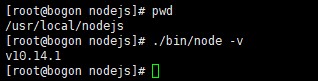
ln -s /usr/local/nodejs/bin/node /usr/local/bin
ln -s /usr/local/nodejs/bin/npm /usr/local/bin

npm install
启动 :npm run start
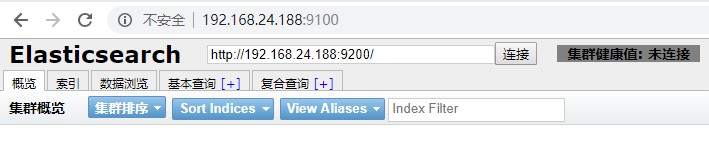
解决跨域 : 编辑配置 : vim config/elasticsearch.yml 及Cluster-
cluster.name: es
node.name: master
node.master: true
http.cors.enabled: true
http.cors.allow-origin: "*"
network.host: .0.0.0.0
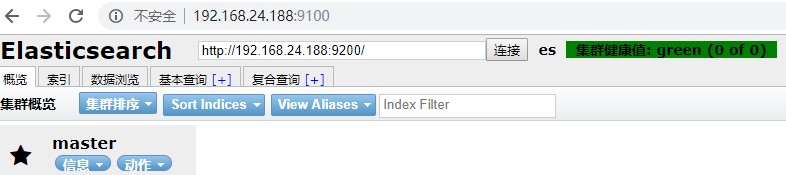
配置 : slave
cluster.name: es
node.name: slave1
network.host: 192.168.24.188
http.port: 8200
discovery.zen.ping.unicast.hosts: ["127.0.0.1"]
bootstrap.memory_lock: false
bootstrap.system_call_filter: false
