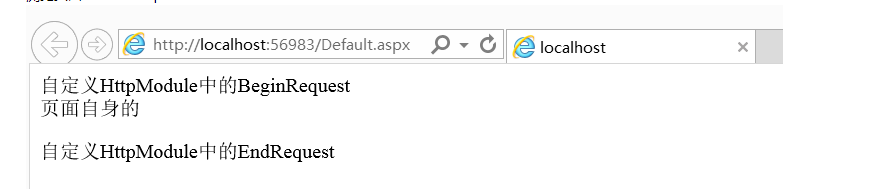这个IHttpHandler,要想到asp.net生命周期 ,想到哪个从你发起请求开始,这个请求通过HttpModule------》IHttpHandler的;
执行HttpModule的一系列事件后然后执行HttpHandler,然后又执行HttpModule的一些事件。
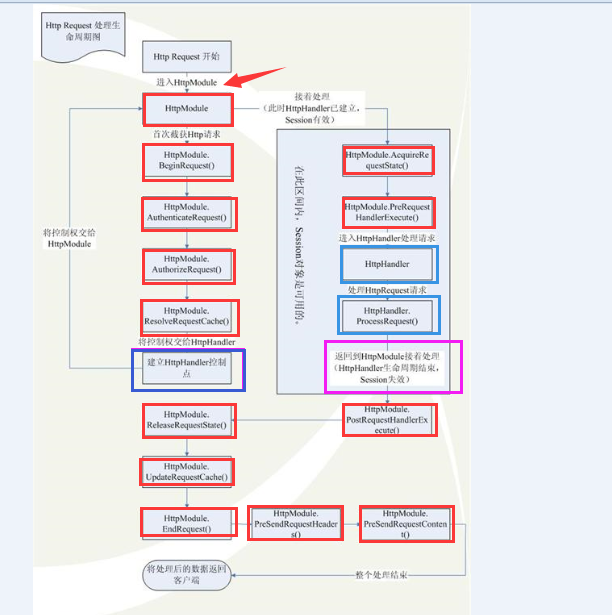
从图中可以看出,你发送的http请求的最后是在HttpHandler中处理的;
HttpModule是一个HTTP请求的“必经之路”
所以在请求还没有到达HttpHandler的时候,可以对这个请求附加一些信息。
或者针对截获的这个HTTP请求信息作一些额外的工作,或者在某些情况下干脆终止满足一些条件的HTTP请求,从而可以起到一个Filter过滤器的作用。
(过滤器???哈?,怎么在我脑海里冒出来:此路是我开,要想从此过,留下买路财)
一个HTTP请求在HttpModule容器的传递过程中,会在某一时刻(ResolveRequestCache事件)将这个HTTP请求传递给HttpHandler容器。在这个事件之后,HttpModule容器会建立一个HttpHandler的入口实例,但是此时并没有将HTTP请求控制权交出,而是继续触发AcquireRequestState事件以及PreRequestHandlerExcute事件。在PreRequestHandlerExcute事件之后,HttpModule窗口就会将控制权暂时交给HttpHandler容器,以便进行真正的HTTP请求处理工作。
而在HttpHandler容器内部会执行ProcessRequest方法来处理HTTP请求。在容器HttpHandler处理完毕整个HTTP请求之后,会将控制权交还给HttpModule,HttpModule则会继续对处理完毕的HTTP请求信息流进行层层的转交动作,直到返回到客户端为止。
例子看原文吧
MyHttpModule代码
1 using System;
2 using System.Collections.Generic;
3 using System.Linq;
4 using System.Web;
5
6 namespace MyHttpModule
7 {
8 /// <summary>
9 /// 自定义HttpModule;看到这个鬼,就要想到继承IHttpModule接口和在config中配置信息
///注意标红的这三个方法:请求信息先进入到Init初始化的方法里,然后进入
10 /// </summary>
11 public class MyHttpModule : IHttpModule
12 {
13 public void Dispose()
14 {
15 throw new NotImplementedException();
16 }
17
18 public void Init(HttpApplication context)
19 {
20 context.BeginRequest += context_BeginRequest;
21 context.EndRequest += context_EndRequest;
22 }
23
24 void context_EndRequest(object sender, EventArgs e)
25 {
26 HttpApplication app = sender as HttpApplication;
27 if (app != null)
28 {
29 HttpContext context = app.Context;
30 HttpResponse response = app.Response;
31 response.Write("自定义HttpModule中的EndRequest");
32
33 }
34 }
35
36 void context_BeginRequest(object sender, EventArgs e)
37 {
38 HttpApplication app = sender as HttpApplication;
39 if (app != null)
40 {
41 HttpContext context = app.Context;
42 HttpResponse response = app.Response;
43 response.Write("自定义HttpModule中的BeginRequest");
44
45 }
46 }
47 }
48 }
在web.config注册自定义的HttpModule
1 <?xml version="1.0" encoding="utf-8"?> 2 <!-- 3 For more information on how to configure your ASP.NET application, please visit 4 http://go.microsoft.com/fwlink/?LinkId=169433 5 --> 6 <configuration> 7 <system.web> 8 <compilation debug="true" targetFramework="4.5" /> 9 <httpRuntime targetFramework="4.5" /> 10 11 </system.web> 12 <system.webServer> 13 <modules> 14 <add name="MyHttpModule" type="MyHttpModule.MyHttpModule,MyHttpModule"/> 15 </modules> 16 </system.webServer> 17 </configuration>
浏览页面Default.aspx