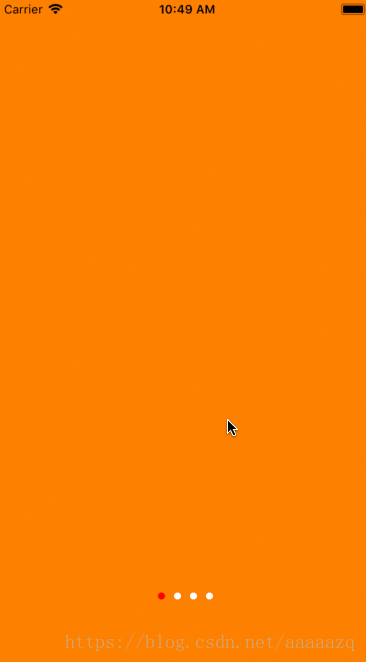版权声明:本文为博主原创文章,未经博主允许不得转载。 https://blog.csdn.net/aaaaazq/article/details/81012228
UIPageControl就是我们常说的小白点,常用于轮播图,与UIScrollView一起使用。效果如图:
Objective-C代码:
#import "ViewController.h"
@interface ViewController ()<UIScrollViewDelegate>
@property(nonatomic,strong) UIScrollView * scrollView;
@property(nonatomic,strong) UIPageControl * pageControl;
@end
@implementation ViewController
- (void)viewDidLoad {
[super viewDidLoad];
// Do any additional setup after loading the view, typically from a nib.
self.view.backgroundColor = [UIColor whiteColor];
[self setupView];
}
-(void)setupView{
[self.view addSubview:self.scrollView];
[self.view addSubview:self.pageControl];
for (int i = 0; i < 4; i ++) {
UIView * view = [[UIView alloc] initWithFrame:CGRectMake(self.view.frame.size.width*i, 0, self.view.frame.size.width, self.view.frame.size.height)];
if (i == 0) {
view.backgroundColor = [UIColor orangeColor];
}else if (i == 1){
view.backgroundColor = [UIColor yellowColor];
}else if (i == 2){
view.backgroundColor = [UIColor magentaColor];
}else{
view.backgroundColor = [UIColor cyanColor];
}
[self.scrollView addSubview:view];
}
}
-(void)scrollViewDidScroll:(UIScrollView *)scrollView{
//设置当前显示的小点的索引
self.pageControl.currentPage = scrollView.contentOffset.x/self.view.frame.size.width;
}
-(UIScrollView *)scrollView{
if (!_scrollView) {
_scrollView = [[UIScrollView alloc] initWithFrame:self.view.frame];
_scrollView.contentSize = CGSizeMake(self.view.frame.size.width*4, self.view.frame.size.height);
_scrollView.showsHorizontalScrollIndicator = NO;
_scrollView.pagingEnabled = YES;
_scrollView.delegate = self;
}
return _scrollView;
}
-(UIPageControl *)pageControl{
if (!_pageControl) {
//初始化
_pageControl = [[UIPageControl alloc] initWithFrame:CGRectMake(0, self.view.frame.size.height - 80, self.view.frame.size.width, 20)];
//设置总数量,一般与ScrollView的页数相同
_pageControl.numberOfPages = 4;
//设置不是当前页的小点颜色
_pageControl.pageIndicatorTintColor = [UIColor whiteColor];
//设置当前页的小点颜色
_pageControl.currentPageIndicatorTintColor = [UIColor redColor];
}
return _pageControl;
}
- (void)didReceiveMemoryWarning {
[super didReceiveMemoryWarning];
// Dispose of any resources that can be recreated.
}
@endSwift代码:
import UIKit
class ViewController: UIViewController,UIScrollViewDelegate {
override func viewDidLoad() {
super.viewDidLoad()
// Do any additional setup after loading the view, typically from a nib.
self.setupView()
}
func setupView() {
self.view.addSubview(self.scrollView)
self.view.addSubview(self.pageControl)
let viewSize = self.view.frame.size
for i in 0...3 {
let view = UIView.init(frame: CGRect.init(x:viewSize.width*CGFloat(i), y: 0, width: viewSize.width, height: viewSize.height))
if i == 0{
view.backgroundColor = UIColor.orange
}else if i == 1{
view.backgroundColor = UIColor.yellow
}else if i == 2{
view.backgroundColor = UIColor.magenta
}else{
view.backgroundColor = UIColor.cyan
}
self.scrollView.addSubview(view)
}
}
func scrollViewDidScroll(_ scrollView: UIScrollView) {
//设置当前显示的小点的索引
self.pageControl.currentPage = Int(self.scrollView.contentOffset.x/self.view.frame.size.width)
}
lazy var scrollView: UIScrollView = {
let sc = UIScrollView.init(frame: self.view.frame)
sc.contentSize = CGSize.init(width: self.view.frame.size.width*4, height: self.view.frame.size.height)
sc.showsHorizontalScrollIndicator = false
sc.isPagingEnabled = true
sc.delegate = self
return sc
}()
lazy var pageControl: UIPageControl = {
//初始化
let page = UIPageControl.init(frame: CGRect.init(x: 0, y: self.view.frame.size.height - 80, width: self.view.frame.size.width, height: 20))
//设置总数量,一般与ScrollView的页数相同
page.numberOfPages = 4
//设置不是当前页的小点颜色
page.pageIndicatorTintColor = UIColor.white
//设置当前页的小点颜色
page.currentPageIndicatorTintColor = UIColor.red
return page
}()
override func didReceiveMemoryWarning() {
super.didReceiveMemoryWarning()
// Dispose of any resources that can be recreated.
}
}