find 查找命令
| -size |
查找指定文件的大小;大于+100M(K,M,G);-100小于;100 等于 |
| -mtime |
指定时间查找;+5是5天前的;-5是5天后的;5第5天 |
| -perm |
查找权限 |
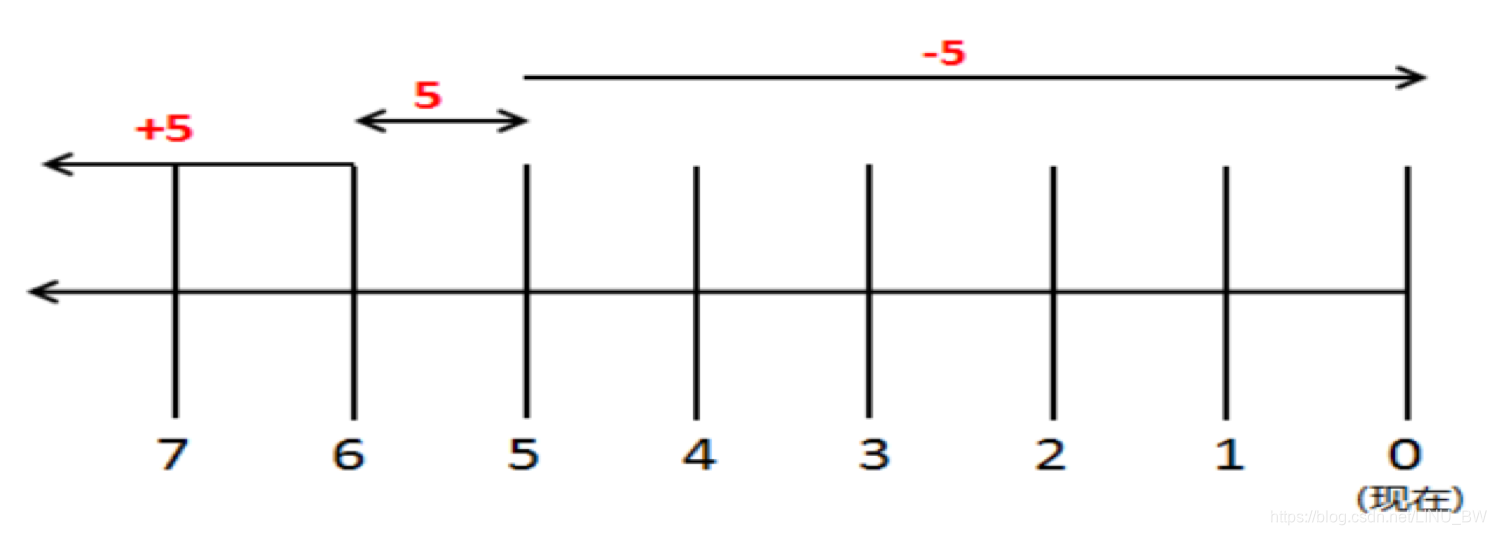
说明:由这个时间我们可以知道,最右边为当前时,+5 代表大于等于6 天前的档案名, -5 代表小于等于5 天内的档案名,5 则是代表5-6 那一天的档案名
实例:
[root@BingwuA atsshell]# find ./ -type f -mtime +5
./atsmenu.sh
./ats-text.sh
./atsscripts/chinese.txt
[root@BingwuA atsshell]# find / -type f -size +100M|xargs ls -lhr
find: `/proc/14744/task/14744/fdinfo/5': No such file or directory
find: `/proc/14744/fdinfo/5': No such file or directory
-rw------- 1 root root 128M Sep 10 23:32 /sys/devices/pci0000:00/0000:00:0f.0/resource1_wc
-rw------- 1 root root 128M Sep 10 23:32 /sys/devices/pci0000:00/0000:00:0f.0/resource1
root@BingwuA atsshell]# find / -type f -perm 4755|xargs ls -l
find: `/proc/14782/task/14782/fdinfo/5': No such file or directory
find: `/proc/14782/fdinfo/5': No such file or directory
-rwsr-xr-x. 1 root root 77336 May 11 2016 /bin/mount
-rwsr-xr-x. 1 root root 38264 May 11 2016 /bin/ping
-rwsr-xr-x. 1 root root 36488 May 11 2016 /bin/ping6
-rwsr-xr-x. 1 root root 34904 May 11 2016 /bin/su
-rwsr-xr-x. 1 root root 53472 May 11 2016 /bin/umount