To achieve the requirement, you can refer to the following steps:
1.Click "Project" and choose "Setting Properties…", then choose "Settings".
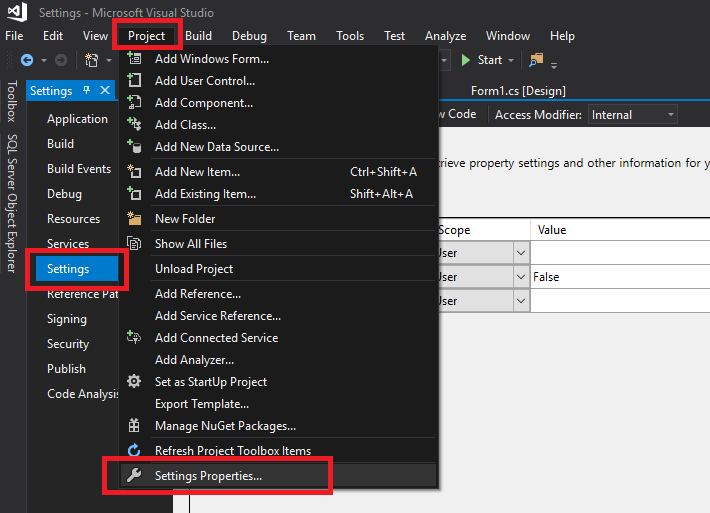
2.Add new setting in "Settings"
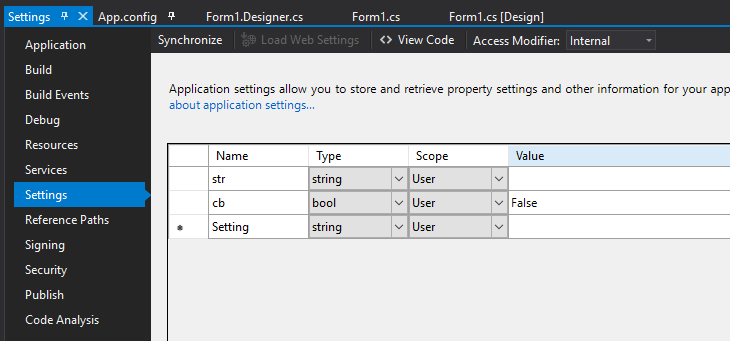
3.Try the following code:
private void Accept_Click(object sender, EventArgs e)
{
Properties.Settings.Default.cb = checkBox1.Checked;
Properties.Settings.Default.str = textBox1.Text;
Properties.Settings.Default.Save();
}
private void LoadSetting_Click(object sender, EventArgs e)
{
checkBox1.Checked = Properties.Settings.Default.cb;
textBox1.Text = Properties.Settings.Default.str;
}
private void Cancel_Click(object sender, EventArgs e)
{
Properties.Settings.Default.cb = false;
Properties.Settings.Default.str = "";
Properties.Settings.Default.Save();
}
Result:
