十二、静态元素过期时间
对于短时间内的重复访问,将静态元素设置为仅在第一次下载,不仅可以减轻服务器压力,又可以提升用户访问体验。但这个时间不能设置的过长,具体情况根据网站自身内容的更新频率而定,对于用户请求超过了设置的时间,客户端会重新向服务器请求静态元素,以保证页面最新。
配置静态元素过期时间,配置的时候注意空格和拼写:
[root@global ~]# vi /etc/httpd/conf.d/virtual.conf
虚拟主机增加静态元素规则:
<VirtualHost *:8090> 80是http的服务端口,不用改
ServerAdmin [email protected] 网站管理员邮箱,设置成自己的网站
DocumentRoot "/var/www/html/a" 虚拟主机根目录放网站程序
ServerName a.com 网站名,域名
ServerAlias www.a.com 网站别名,域名别名,可写多个要用空格隔开
<IfModule mod_rewrite.c> 需要mod_rewrite模块支持
RewriteEngine on 打开rewrite功能
RewriteCond %{HTTP_HOST} !^www.a.com$ 将非www.test.com的域名请求跳转至此
RewriteRule ^/(.*)$ http://www.baidu.com/$1 [R=301,L] 状态码301永久跳转,L=last,跳一次
定义跳转规则,将以^/(.*)$开头结尾的域名请求跳转,$1代表^/(.*)$
</IfModule>
<IfModule mod_expires.c> 加载mod_expires.c有效期模块
ExpiresActive on 打开有效期功能开关
ExpiresByType image/gif "access plus 1 days" 有效期1天
ExpiresByType image/jpeg "access plus 24 hours" 有效期24小时
ExpiresByType image/jpg "access plus 24 hours" 有效期24小时
ExpiresByType image/png "access plus 24 hours" 有效期24小时
ExpiresByType text/css "now plus 2 hour" 有效期2小时
ExpiresByType application/x-javascript "now plus 2 hours" 有效期2小时
ExpiresByType application/javascript "now plus 2 hours" 有效期2小时
ExpiresByType application/x-shockwave-flash "now plus 2 hours" 有效期2小时
ExpiresDefault "now plus 0 min" 有效期0分钟,不缓存
</IfModule>
ErrorLog "logs/test.com-error_log" 错误日志保存路径
SetEnvIf Request_URI ".*\.gif$" img 日志记录规则,变量表示.gif文件
SetEnvIf Request_URI ".*\.jpg$" img 日志记录规则,变量表示.jpg文件
SetEnvIf Request_URI ".*\.png$" img 日志记录规则,变量表示.png文件
SetEnvIf Request_URI ".*\.bmp$" img 日志记录规则,变量表示.bmp文件
SetEnvIf Request_URI ".*\.swf$" img 日志记录规则,变量表示.swf文件
SetEnvIf Request_URI ".*\.js$" img 日志记录规则,变量表示.js文件
SetEnvIf Request_URI ".*\.css$" img 日志记录规则,变量表示.cs文件
CustomLog "|/usr/local/apache2.4/bin/rotatelogs -l logs/test.com-access_%Y%m%d.log 86400" combined env=!img
</VirtualHost>
确认有误expires_module模块
![]()
测试语法并重新加载配置
[root@global ~]# /usr/sbin/apachectl -t
Syntax OK
[root@global ~]# /usr/sbin/apachectl graceful
测试访问:
[root@global ~]# touch /var/www/html/a/images/test.jpep
我在日志记录规则里未排除jpeg类型元素的记录,但在有效期规则里设置了jpeg类型元素的有效期
未配置过期时间之前:
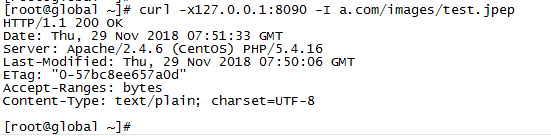
配置了过期时间之后:
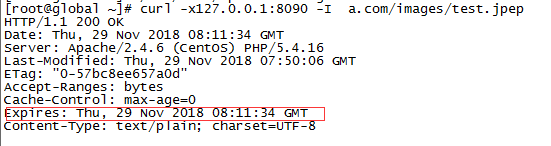
查看访问记录: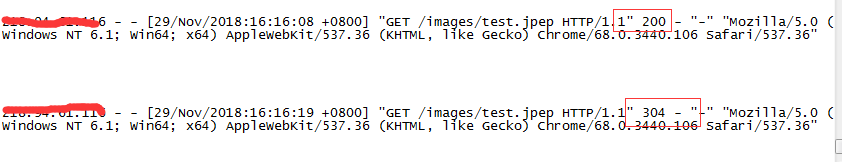
状态码304,表示已缓存在远程客户端,即访问者的电脑,第一次访问的状态码为200,表示获取成功。