由于项目中用到百度云推送,这里把填坑过程整理一下,以免别人也多走弯路。参考资料:百度Push服务SDK用户手册(iOS版)
- 百度云推送SDK环境搭建
首先下载最新的SDK,下载地址
选择iOS客户端下载,这里用的版本是1.5.4,需要先注册一个百度账户才能下载的。
把头文件BPush.h和libBPush.a添加到工程中:
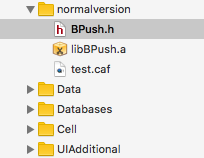
另外工程配置的General里的库链接也添加libBPush.a文件:
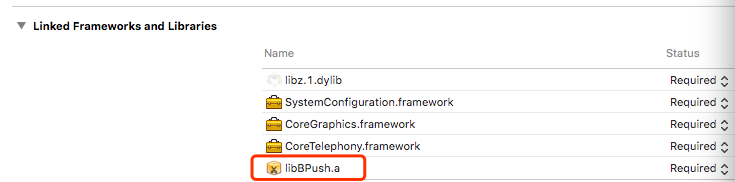
还有在工程配置的Capabilities里面开启推送功能:
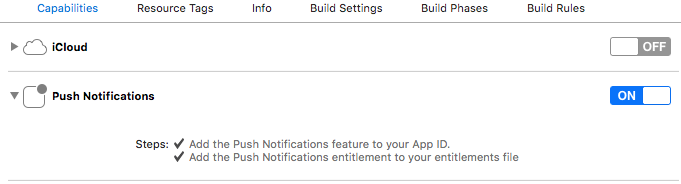
再开启后台模式:
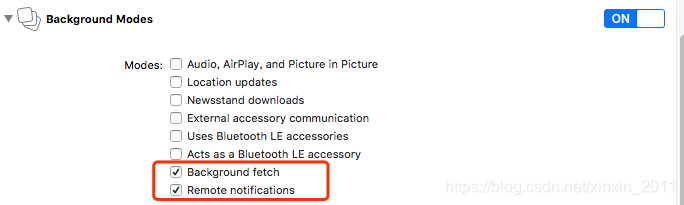
然后在AppDelegate.m文件的didFinishLaunchingWithOptions函数中添加百度云推送的初始化代码:
- (BOOL)application:(UIApplication *)application didFinishLaunchingWithOptions:(NSDictionary *)launchOptions {
// Override point for customization after application launch.
self.window = [[UIWindow alloc] initWithFrame:[[UIScreen mainScreen] bounds]];
self.window.backgroundColor = [UIColor whiteColor];
...
[self initBaiduPush:application withOptions:launchOptions];
return YES;
}
initBaiduPush函数内容如下:
-(void)initBaiduPush:(UIApplication *)application withOptions:(NSDictionary *)launchOptions{
// iOS10 下需要使用新的 API
if ([[[UIDevice currentDevice] systemVersion] floatValue] >= 10.0) {
#ifdef NSFoundationVersionNumber_iOS_9_x_Max
UNUserNotificationCenter* center = [UNUserNotificationCenter currentNotificationCenter];
[center requestAuthorizationWithOptions:(UNAuthorizationOptionAlert + UNAuthorizationOptionSound + UNAuthorizationOptionBadge)
completionHandler:^(BOOL granted, NSError * _Nullable error) {
// Enable or disable features based on authorization.
if (granted) {
[application registerForRemoteNotifications];
}
}];
#endif
}
else if ([[[UIDevice currentDevice] systemVersion] floatValue] >= 8.0) {
UIUserNotificationType myTypes = UIUserNotificationTypeBadge | UIUserNotificationTypeSound | UIUserNotificationTypeAlert;
UIUserNotificationSettings *settings = [UIUserNotificationSettings settingsForTypes:myTypes categories:nil];
[[UIApplication sharedApplication] registerUserNotificationSettings:settings];
}else {
UIRemoteNotificationType myTypes = UIRemoteNotificationTypeBadge|UIRemoteNotificationTypeAlert|UIRemoteNotificationTypeSound;
[[UIApplication sharedApplication] registerForRemoteNotificationTypes:myTypes];
}
#warning 测试 开发环境 时需要修改BPushMode为BPushModeDevelopment 需要修改Apikey为自己的Apikey
// 在 App 启动时注册百度云推送服务,需要提供Apikey
[BPush registerChannel:launchOptions apiKey:@"6To53HGcdtzvQELbZeC50Nm1"pushMode:BPushModeDevelopment withFirstAction:NSLocalizedString(@"open", nil) withSecondAction:NSLocalizedString(@"close", nil) withCategory:NSLocalizedString(@"msg_notice", nil) useBehaviorTextInput:YES isDebug:YES];
// 禁用地理位置推送 需要再绑定接口前调用。
[BPush disableLbs];
// App 是用户点击推送消息启动
NSDictionary *userInfo = [launchOptions objectForKey:UIApplicationLaunchOptionsRemoteNotificationKey];
if (userInfo) {
[BPush handleNotification:userInfo];
}
#if TARGET_IPHONE_SIMULATOR
Byte dt[32] = {0xc6, 0x1e, 0x5a, 0x13, 0x2d, 0x04, 0x83, 0x82, 0x12, 0x4c, 0x26, 0xcd, 0x0c, 0x16, 0xf6, 0x7c, 0x74, 0x78, 0xb3, 0x5f, 0x6b, 0x37, 0x0a, 0x42, 0x4f, 0xe7, 0x97, 0xdc, 0x9f, 0x3a, 0x54, 0x10};
[self application:application didRegisterForRemoteNotificationsWithDeviceToken:[NSData dataWithBytes:dt length:32]];
#endif
//角标清0
//[[UIApplication sharedApplication] setApplicationIconBadgeNumber:0];
// 测试本地通知
//[self performSelector:@selector(testLocalNotifi) withObject:nil afterDelay:1.0];
}
// 在 iOS8 系统中,还需要添加这个方法。通过新的 API 注册推送服务
- (void)application:(UIApplication *)application didRegisterUserNotificationSettings:(UIUserNotificationSettings *)notificationSettings
{
[application registerForRemoteNotifications];
}
这里一定要注意registerChannel函数的pushMode参数,调试时要用BPushModeDevelopment,而发布程序时用BPushModeProduction。我当时就没注意,怎么也收不到推送。
最后要在didReceiveRemoteNotification函数中处理接收到的推送:
- (void)application:(UIApplication *)application didReceiveRemoteNotification:(NSDictionary *)userInfo fetchCompletionHandler:(void (^)(UIBackgroundFetchResult))completionHandler
{
completionHandler(UIBackgroundFetchResultNewData);
...
// 处理推送参数
if ([userInfo isKindOfClass:[NSDictionary class]]) {
...
// 应用在前台
if (application.applicationState == UIApplicationStateActive) {
...
}
//杀死状态下,直接跳转到跳转页面。
//if (application.applicationState == UIApplicationStateInactive && !isBackGroundActivateApplication)
else
{
if (application.applicationIconBadgeNumber > 0)
application.applicationIconBadgeNumber--; // 清除角标
//[[UIApplication sharedApplication] cancelAllLocalNotifications];// 清除APP所有通知消息
}
}
// 应用在后台。当后台设置aps字段里的 content-available 值为 1 并开启远程通知激活应用的选项
if (application.applicationState == UIApplicationStateBackground) {
NSLog(@"background is Activated Application ");
// 此处可以选择激活应用提前下载邮件图片等内容。
isBackGroundActivateApplication = YES;
}
//NSLog(@"%@",userInfo);
}
代码准备好了,要想测试得需要制作证书
- 制作证书
登录Apple ID,根据官网介绍,要创建一个新的 App ID,注意这里的Bundle ID名称一定要选择唯一的命名方式,而不能选下面那种含有通配符*的方式:
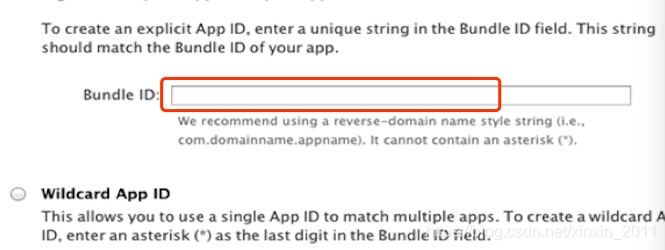
然后App Services里一定要勾选上Push Notifications功能:
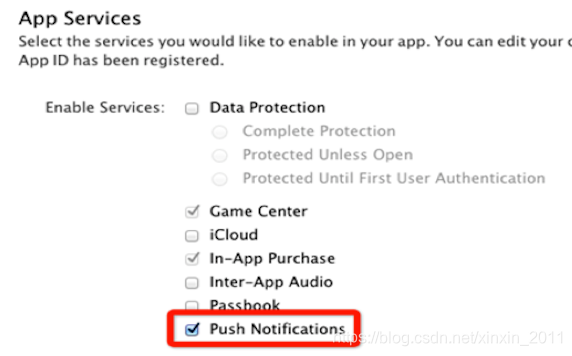
下面是按照官网所说的从“钥匙串访问” 程序中导出证书:

这步一定注意不要点开证书前面的黑三角,保存为 .p12 格式文件时可以有密码,也可以不要密码,不要密码就直接空着就行。然后打开终端,到证书目录下,运行以下命令将p12文件转换为pem证书文件:
openssl pkcs12 -in ios_development.p12 -out ios_development.pem -nodes
这里的ios_development是保存时自己填写的名字,自己命名的什么就写什么,不要盲目照抄这里的。最后把pem证书文件上传百度云推送,结果显示“证书无效”。
开始以为是配置的问题,重复多次都不行,怀疑是使用的openssl工具版本太新了,百度云推送不支持。打开终端查一下版本信息:
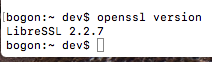
还是下一个用的比较通用的0.9.8版本吧,openssl下载地址
这里下载的是openssl-0.9.8zh.tar.gz文件,解压后进入目录:
tar -zxf openssl-0.9.8zh.tar.gz
cd openssl-0.9.8zh
在配置前,先进入/usr/local/目录,创建openssl文件夹,里面创建如下几个目录:
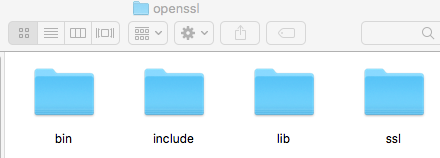
如果不提前创建的话,编译时会因为没有权限创建而出错误,准备好这些后就可以运行配置命令了:
./Configure darwin64-x86_64-cc –prefix=/usr/local/openssl –shared
没有错误,就可以运行编译命令:
make
make install
成功后,在/usr/local/openssl/bin/路径下就生成新的openssl文件了,进入目录查看一下版本:
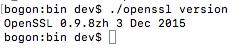
确认是0.9.8版本后,得用它重新生成证书,由于默认的版本是2.2.7,这里没指定环境变量,所以制作证书时要指定这个新的openssl完整路径:
/usr/local/openssl/bin/openssl pkcs12 -in ios_development.p12 -out ios_development.pem -nodes
这次把新生成的证书上传百度云推送,就成功了,便可以发送推送进行测试了。