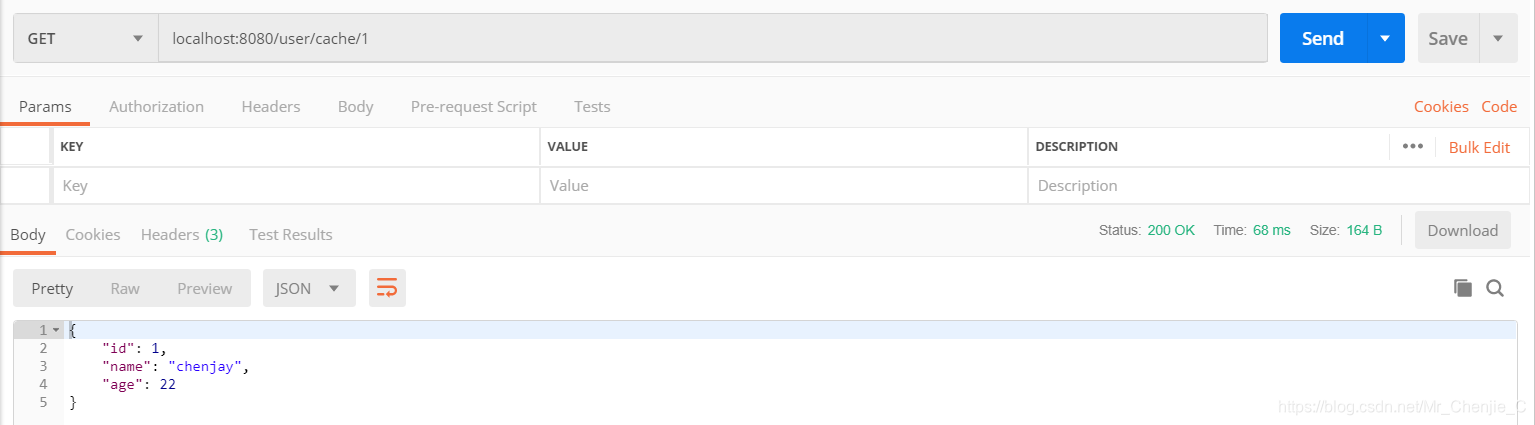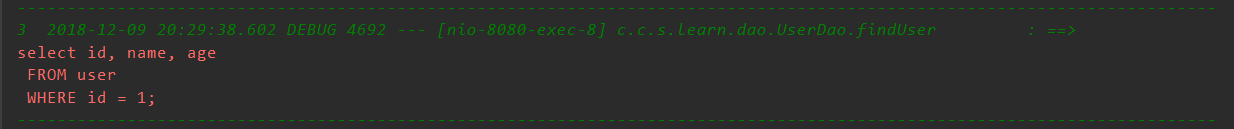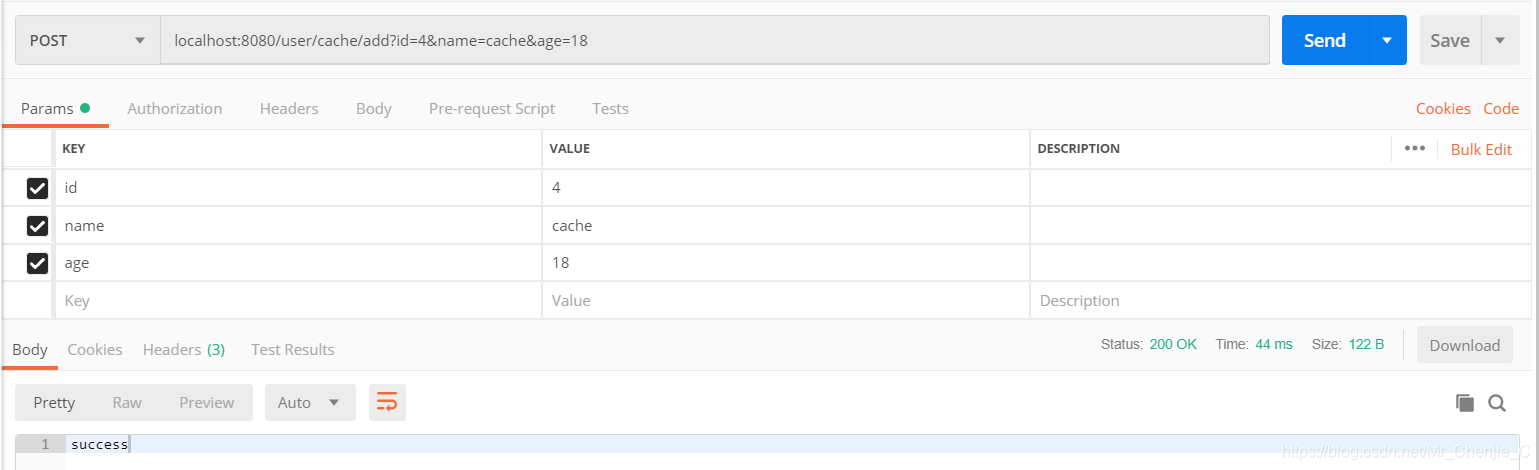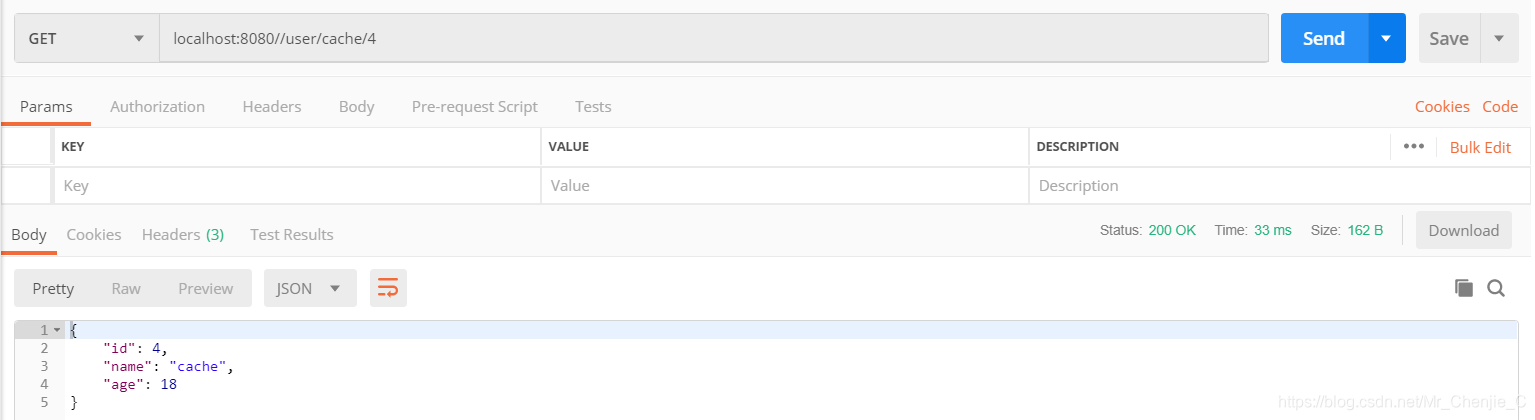为了提高性能,减少数据库的压力,使用缓存是非常好的手段之一。因此本文讲解 Spring Boot 如何集成缓存管理。
声明式缓存
Spring 定义 CacheManager 和 Cache 接口用来统一不同的缓存技术。例如 JCache、 EhCache、 Hazelcast、 Guava、 Redis 等。在使用 Spring 集成 Cache 的时候,我们需要注册实现CacheManager 的 Bean。
几个重要概念&缓存注解
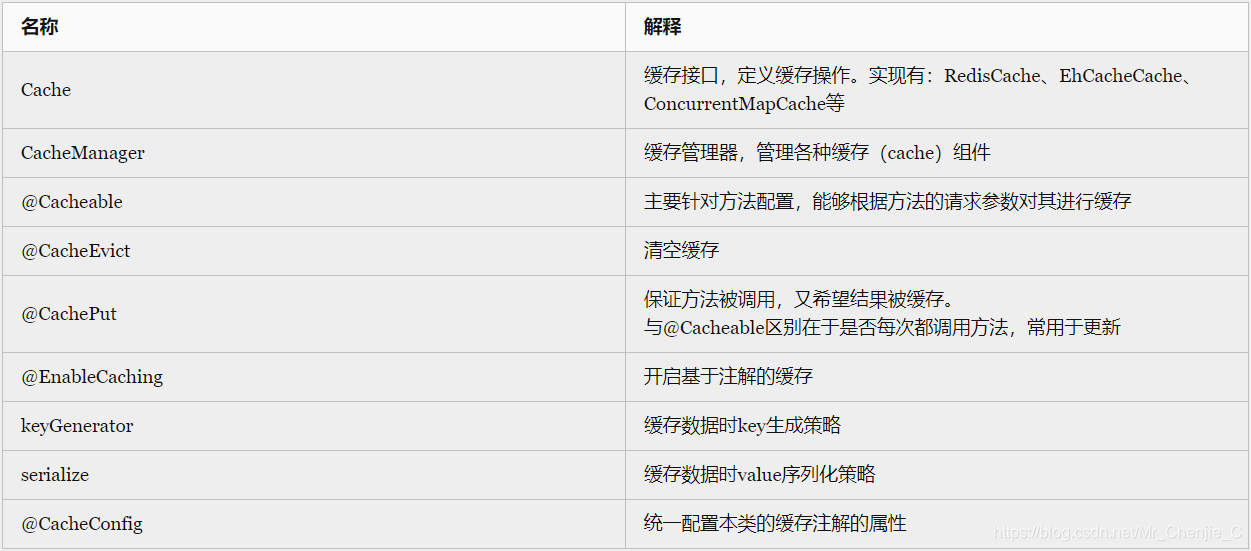
@Cacheable/@CachePut/@CacheEvict 主要的参数

SpEL上下文数据
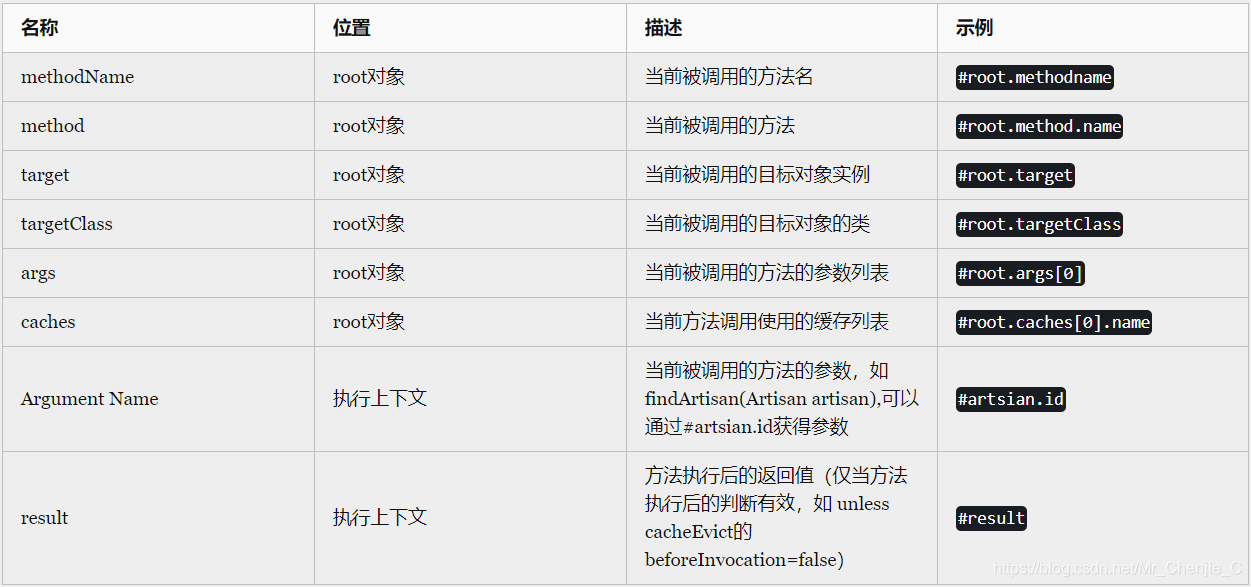
注意:
- 当我们要使用root对象的属性作为key时我们也可以将“#root”省略,因为Spring默认使用的就是root对象的属性。 如
@Cacheable(key = "targetClass + methodName +#p0")
- 使用方法参数时我们可以直接使用“#参数名”或者“#p参数index”。 如:
@Cacheable(value="users", key="#id")@Cacheable(value="users", key="#p0")
SpEL提供了多种运算符
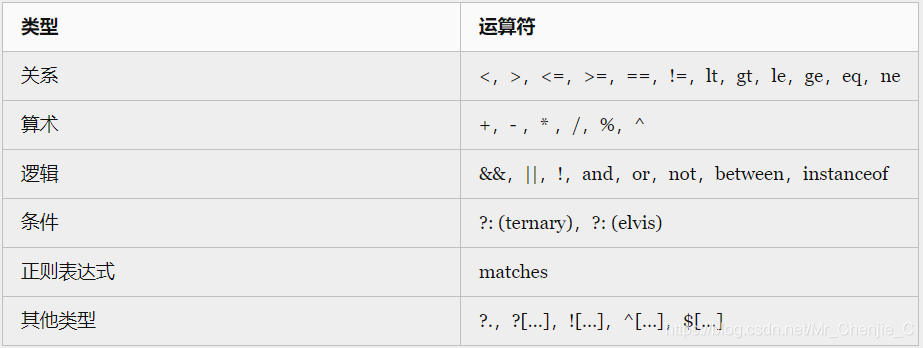
Spring Boot默认集成CacheManager
Spring Boot 为我们自动配置了多个 CacheManager 的实现。
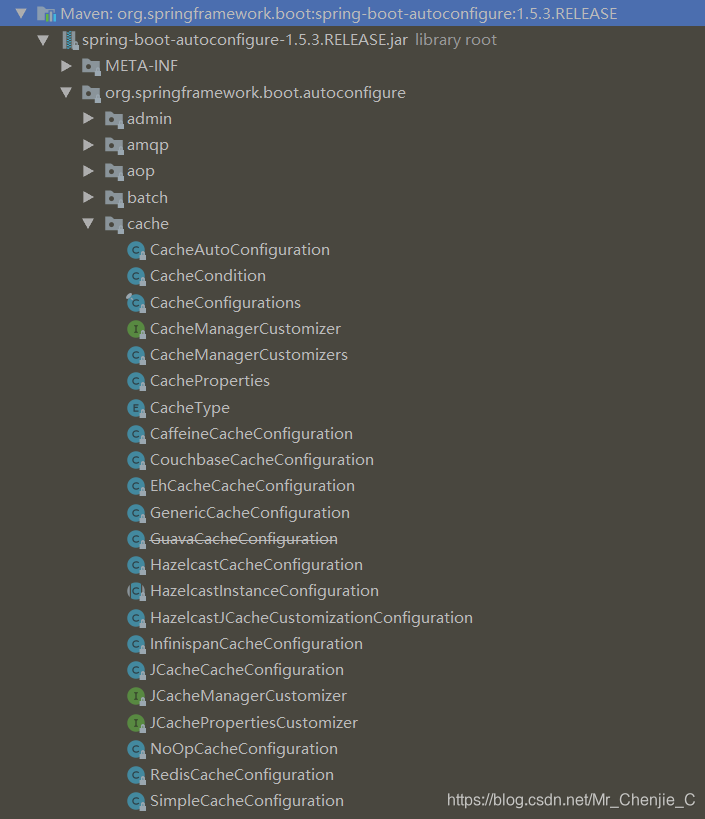
Spring Boot 为我们自动配置了 JcacheCacheConfiguration、 EhCacheCacheConfiguration、HazelcastCacheConfiguration、GuavaCacheConfiguration、RedisCacheConfiguration、SimpleCacheConfiguration 等。
默认使用 ConcurrenMapCacheManager
在我们不使用其他第三方缓存依赖的时候,springboot自动采用ConcurrenMapCacheManager作为缓存管理器。
环境依赖
Ehcache是一种广泛使用的开源Java分布式缓存。主要面向通用缓存,Java EE和轻量级容器。它具有内存和磁盘存储,缓存加载器,缓存扩展,缓存异常处理程序,一个gzip缓存servlet过滤器,支持REST和SOAP api等特点。本文使用Ehcache,在pom文件引入spring-boot-starter-cache和ehcache环境依赖:
<dependency>
<groupId>org.springframework.boot</groupId>
<artifactId>spring-boot-starter-cache</artifactId>
</dependency>
<dependency>
<groupId>net.sf.ehcache</groupId>
<artifactId>ehcache</artifactId>
</dependency>
yml配置
需要说明的是config: classpath:/ehcache.xml可以不用写,因为默认就是这个路径。但ehcache.xml必须有。
spring:
cache:
type: ehcache
ehcache:
config: classpath:/ehcache.xml
ehcache.xml
<ehcache>
<!--
磁盘存储:将缓存中暂时不使用的对象,转移到硬盘,类似于Windows系统的虚拟内存
path:指定在硬盘上存储对象的路径
path可以配置的目录有:
user.home(用户的家目录)
user.dir(用户当前的工作目录)
java.io.tmpdir(默认的临时目录)
ehcache.disk.store.dir(ehcache的配置目录)
绝对路径(如:d:\\ehcache)
查看路径方法:String tmpDir = System.getProperty("java.io.tmpdir");
-->
<diskStore path="java.io.tmpdir" />
<!--
defaultCache:默认的缓存配置信息,如果不加特殊说明,则所有对象按照此配置项处理
maxElementsInMemory:设置了缓存的上限,最多存储多少个记录对象
eternal:代表对象是否永不过期 (指定true则下面两项配置需为0无限期)
timeToIdleSeconds:最大的发呆时间 /秒
timeToLiveSeconds:最大的存活时间 /秒
overflowToDisk:是否允许对象被写入到磁盘
说明:下列配置自缓存建立起600秒(10分钟)有效 。
在有效的600秒(10分钟)内,如果连续120秒(2分钟)未访问缓存,则缓存失效。
就算有访问,也只会存活600秒。
-->
<defaultCache maxElementsInMemory="10000" eternal="false"
timeToIdleSeconds="600" timeToLiveSeconds="600" overflowToDisk="true" />
<cache name="userCache" maxElementsInMemory="10000" eternal="false"
timeToIdleSeconds="120" timeToLiveSeconds="600" overflowToDisk="true" />
</ehcache>
开启缓存支持
在 Spring Boot 中使用 @EnableCaching 开启缓存支持。
@EnableCaching
@SpringBootApplication
public class SpringbootCacheApplication {
public static void main(String[] args) {
SpringApplication.run(SpringbootCacheApplication.class, args);
}
}
Service层
创建一个服务类,添加@CacheConfig(cacheNames = {“userCache”})注解设置ehcache的名称,这个名称必须在ehcache.xml已配置 。
@Service
@CacheConfig(cacheNames = {"userCache"})
public class UserService {
}
首先,我们先来讲解下 @Cacheable 注解。@Cacheable 在方法执行前 Spring 先查看缓存中是否有数据,如果有数据,则直接返回缓存数据;若没有数据,调用方法并将方法返回值放进缓存。此处的value不是必需的,你可以使用@CacheConfig(cacheNames = {“userCache”})注解来统一指定value的值,这时可省略value,如果你在方法依旧写上了value,那么依然以方法的value值为准。注意:此处的User实体类一定要实现序列化,否则会报java.io.NotSerializableException异常。
@Cacheable(key = "#id")
public User findUser(int id) {
return userDao.findUser(id);
}
@CachePut注解的作用主要针对方法配置,能够根据方法的请求参数对其结果进行缓存,和@Cacheable不同的是,它每次都会触发真实方法的调用 。简单来说就是用户更新缓存数据。但需要注意的是该注解的value和key必须与要更新的缓存相同,也就是与@Cacheable 相同。
@CachePut(key = "#id")
public User add(int id,String name,int age) {
User user = new User(id, name, age);
userDao.add(user);
return user;
}
@CachePut(key = "#id")
public User update(String name,int age, int id) {
User user = new User(id, name, age);
userDao.update(user);
return user;
}
@CacheEvict 将一条或多条数据从缓存中删除, 主要用于删除方法,用来从缓存中移除相应数据。
@CacheEvict(key = "#id")
public int delete(int id) {
return userDao.delete(id);
}
Controller层
为了展现效果,我们先定义一组简单的 RESTful API 接口进行测试。
@RestController
@RequestMapping("/user/cache")
public class UserController {
@Autowired
private UserService userService;
@GetMapping(value = "/list")
public List<User> findUserList() {
return userService.findUserList();
}
@GetMapping(value = "/{id}")
public User findUser(@PathVariable("id") int id) {
return userService.findUser(id);
}
@PutMapping(value = "/{id}")
public String updateAccount(@PathVariable("id") int id, @RequestParam(value = "name", required = true) String name,
@RequestParam(value = "age", required = true) int age) {
if (0 < userService.update(name, age, id)) {
return "success";
} else {
return "fail";
}
}
@DeleteMapping(value = "/{id}")
public String delete(@PathVariable(value = "id") int id) {
if (0 < userService.delete(id)) {
return "success";
} else {
return "fail";
}
}
@PostMapping(value = "/add")
public String postAccount(@RequestParam(value = "id") int id, @RequestParam(value = "name") String name,
@RequestParam(value = "age") int age) {
if (0 < userService.add(id, name, age)) {
return "success";
} else {
return "fail";
}
}
}
测试
- 多次调用查询接口
查看日志信息
由上图可知,只打印了一条日志信息,这说明缓存起了作用。- 调用保存接口,再调用查询接口
查看日志信息
由上图可知,只打印了一条日志信息,这说明缓存起了作用。
扩展阅读
如果想更深入理解 Spring 的 Cache 机制,小编推荐一篇不错的文章。
Spring Cache 抽象详解