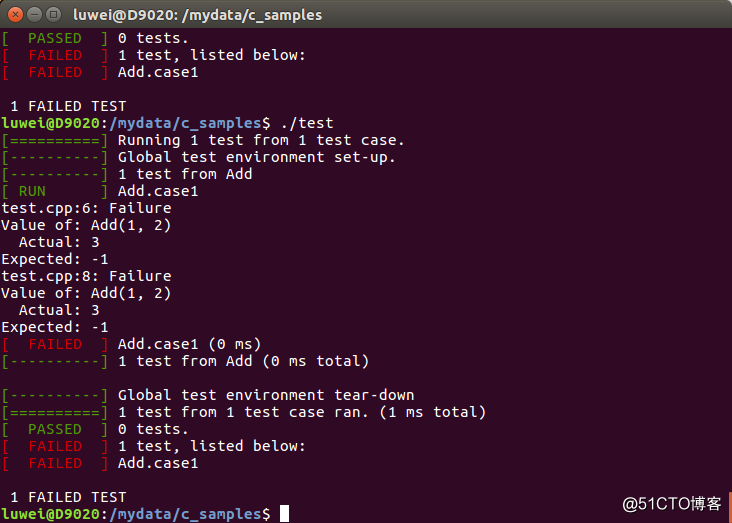这里介绍在Ubuntu下安装Google Test的一种简便方法,如果大家要用最新版,可以去相关网站上下载最新源码。
环境:Ubuntu 16.04 64位桌面版
1. 安装libgtest-dev;
sudo apt install libgtest-dev -y
2. 编译
cd /usr/src/gtest/
sudo cmake CMakeLists.txt
sudo make通过以上步骤后,会在/usr/src/gtest/目录下生成库文件:libgtest_main.a与libgtest.a。把二者复制到/usr/local/lib/目录下:
sudo cp libgtest*.a /usr/local/lib
好了,现在我们写一个小例子来试试。
a. sample.h
#ifndef C_SAMPLES_SAMPLE_H_
#define C_SAMPLES_SAMPLE_H_
int Add(int value1, int value2);
#endif // C_SAMPLES_SAMPLE_H_
b. sample.cpp
#include "sample.h"
int Add(int value1, int value2) {
return (value1 + value2);
}
c. test.cpp
#include <gtest/gtest.h>
#include "sample.cpp"
TEST(Add, case1) {
EXPECT_LT(-2, Add(1, 2));
EXPECT_EQ(-1, Add(1, 2));
ASSERT_LT(-2, Add(1, 2));
ASSERT_EQ(-1, Add(1, 2));
}
int main(int argc, char **argv) {
testing::InitGoogleTest(&argc, argv);
return RUN_ALL_TESTS();
}编译:
g++ test.cpp -o test -Igtest/include -lgtest -lpthread执行生成的ttest文件:
./test结果如下: