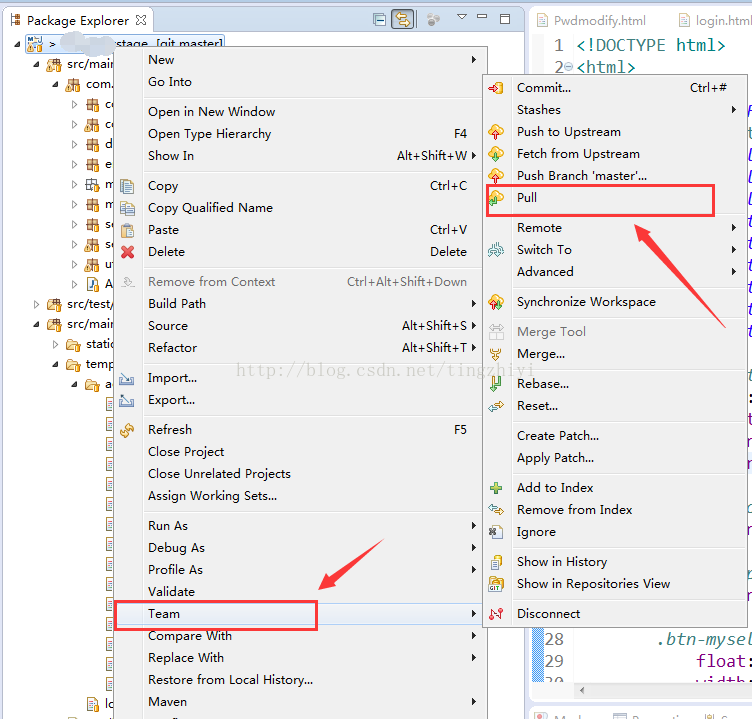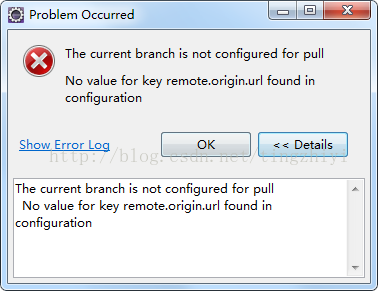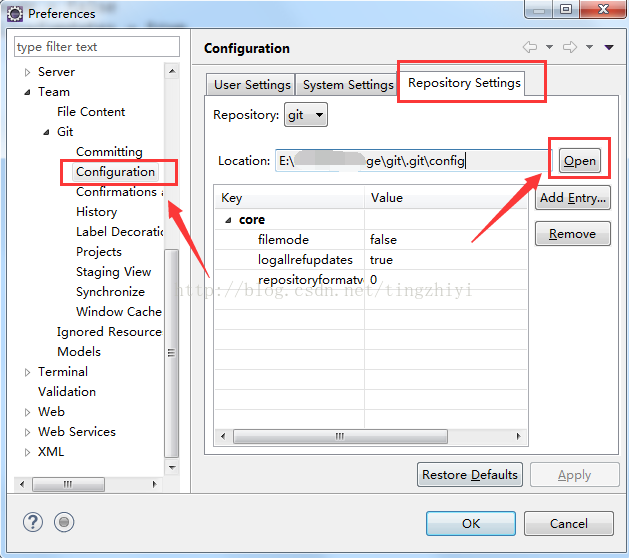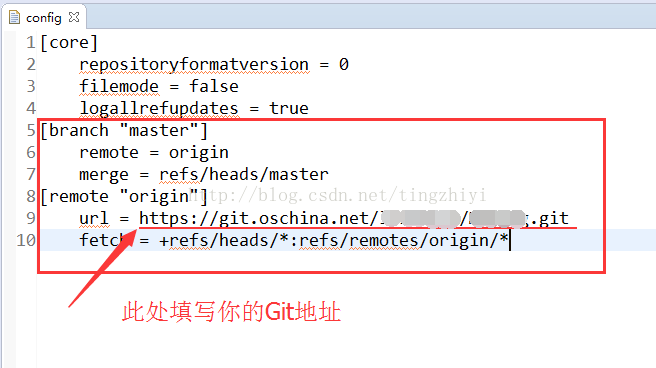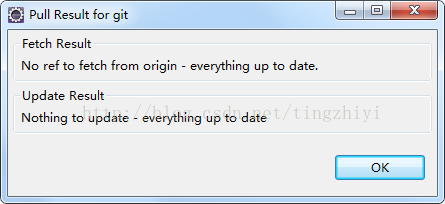1、项目上右键 ——> Team ——> pull
如果报错:
解决方法:
依次打开:Window ——> Preferences ——> Team ——> Git ——> Configuration ——> Respostitory Settings ——> Location后面的Open打开
打开之后添加内容:
[branch "master"]
remote = origin
merge = refs/heads/master
[remote "origin"]
url = 自己的Git地址
fetch = +refs/heads/*:refs/remotes/origin/*
如图:
2、再次在项目上右键 ——> Team ——> pull,就可以下载最新代码了。
如果已经是最新代码则会显示Nothing to update