首先,什么是JRebel?
JRebel is a productivity tool that allows developers to reload code changes instantly. It skips the rebuild, restart, and redeploy cycle common in Java development. JRebel enables developers to get more done in the same amount of time and stay in the flow while coding. JRebel supports a majority of real-world enterprise java stacks and is easy to install into existing development environments.(官方定义)
JRebel是一个生产力工具,允许开发人员立即重新加载代码更改。它跳过了Java开发中常见的重建、重启和重新部署周期。JRebel使开发人员能够在相同的时间内完成更多的工作,并在编码时保持流程不变。JRebel支持大多数真实的企业java栈,并且很容易安装到现有的开发环境中。
其次,JRebel实现的功能
<1>Real-time change visibility(实时变化的可见性)
实时查看对Java应用程序的迭代代码和资源更改的结果。更快更好;
<2>Streamlined development process(简化开发过程)
开发人员通过消除通常花费在等待应用程序构建和重新部署步骤上的停机时间来保持节奏和专注。使用JRebel可以避免这些干扰;
<3>Maintains application state(维护应用程序状态)
避免在重新部署后重新生成更改前应用程序状态所花费的时间。回到你开始的地方;
<4>Measurable ROI(可衡量的投资回报率)
减少意外加班和未预算的劳动费用。每个月节省开发人员的时间。ROI可以在几天或几周内实现;
<5>More development, faster(更多,更快的发展)
停止等待构建和重新部署以进行代码更改。编写代码并刷新浏览器。
适用于所有Java应用程序。桌面、web、服务和企业。
在本地服务器、远程服务器和云中重新加载更改。
再其次,怎么下载安装插件?
下载地址:https://plugins.jetbrains.com/plugin/4441-jrebel-for-intellij

有很多版本,要选择适合的那一个
版本不匹配 离线安装可能会出现Fail to load plugin descriptor from file *.jar – IDEs
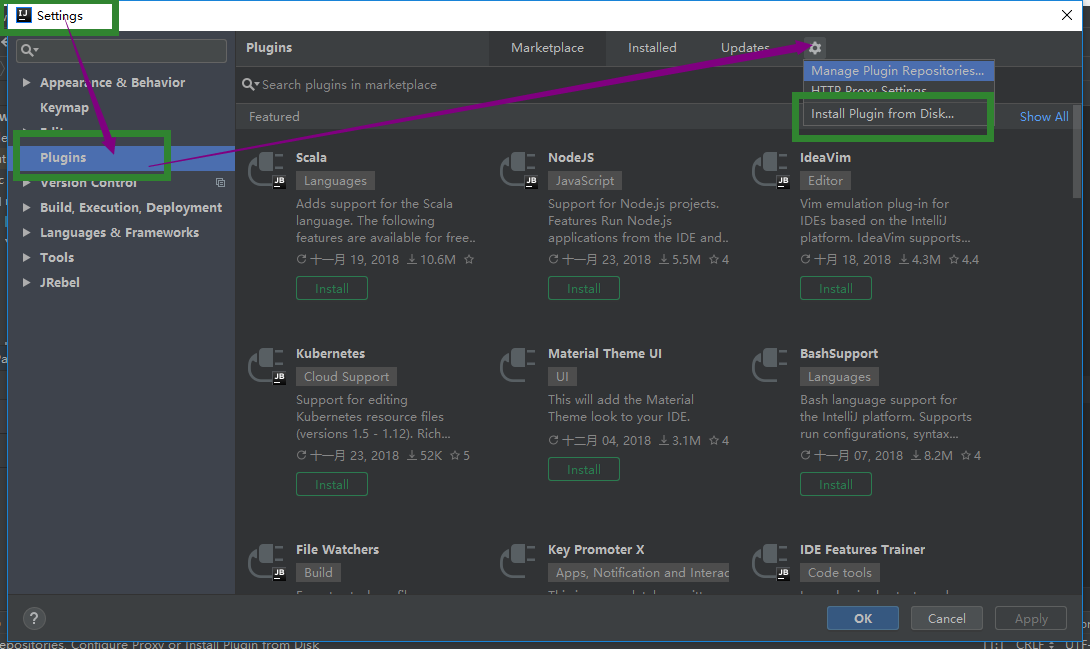
安装完成提醒您重启Idea
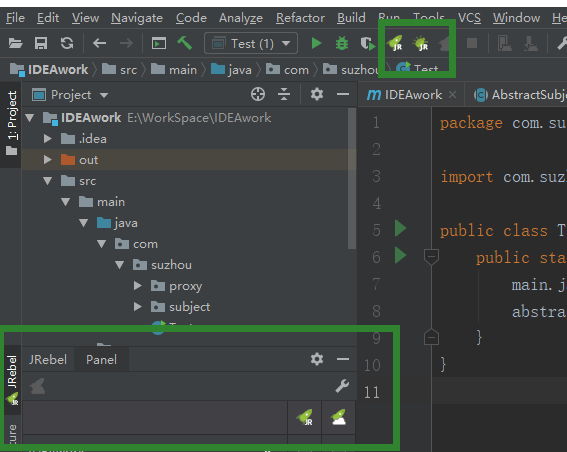
(未完待续……)