对于一个项目,构建打包以后,在考虑其性能的时候,就需要明确的知道,那些插件,那些模块具体的体积是多大,还有通过nginx压缩以后的体积是多少,这个时候就可以用到Webpack bundle analyzer。
Webpack bundle analyzer链接:https://www.npmjs.com/package/webpack-bundle-analyzer
1.在项目中安装Webpack bundle analyzer
npm install --save-dev webpack-bundle-analyzer2.增加npm命令
在package.json文件中的scripts中增加命令:
"bundle-report": "webpack-bundle-analyzer dist/stats.json"增加后的package.json为:
{
"name": "demo",
"version": "0.0.0",
"scripts": {
"ng": "ng",
"start": "ng serve --port 4500",
"build": "ng build",
"test": "ng test",
"lint": "ng lint",
"e2e": "ng e2e",
"bundle-report": "webpack-bundle-analyzer dist/stats.json"
},
"private": true,
"dependencies": {
"@angular/animations": "^6.1.0",
"@angular/common": "^6.1.0",
"@angular/compiler": "^6.1.0",
"@angular/core": "^6.1.0",
"@angular/forms": "^6.1.0",
"@angular/http": "^6.1.0",
"@angular/platform-browser": "^6.1.0",
"@angular/platform-browser-dynamic": "^6.1.0",
"@angular/router": "^6.1.0",
"core-js": "^2.5.4",
"reflect-metadata": "^0.1.12",
"rxjs": "^6.0.0",
"viser-ng": "^2.4.2",
"zone.js": "~0.8.26"
},
"devDependencies": {
"@angular-devkit/build-angular": "~0.7.0",
"@angular/cli": "~6.1.5",
"@angular/compiler-cli": "^6.1.0",
"@angular/language-service": "^6.1.0",
"@types/jasmine": "~2.8.6",
"@types/jasminewd2": "~2.0.3",
"@types/node": "~8.9.4",
"codelyzer": "~4.2.1",
"jasmine-core": "~2.99.1",
"jasmine-spec-reporter": "~4.2.1",
"karma": "~1.7.1",
"karma-chrome-launcher": "~2.2.0",
"karma-coverage-istanbul-reporter": "~2.0.0",
"karma-jasmine": "~1.1.1",
"karma-jasmine-html-reporter": "^0.2.2",
"protractor": "~5.4.0",
"ts-node": "~5.0.1",
"tslint": "~5.9.1",
"typescript": "~2.7.2",
"webpack-bundle-analyzer": "^3.0.3"
}
}
3.执行构建打包
ng build --prod --stats-jsonwujiayus-MacBook-Pro:demo wjy$ ng build --prod --stats-json
10% building modules 3/3 modules 0 active(node:62765) DeprecationWarning: Tapable.plugin is deprecated. Use new API on `.hooks` instead Date: 2018-12-07T01:36:36.494Z
Hash: ccc739b1c0514372c3fb
Time: 15256ms
chunk {0} runtime.a66f828dca56eeb90e02.js (runtime) 1.05 kB [entry] [rendered]
chunk {1} styles.3ff695c00d717f2d2a11.css (styles) 0 bytes [initial] [rendered]
chunk {2} polyfills.7fb637d055581aa28d51.js (polyfills) 59.6 kB [initial] [rendered]
chunk {3} main.65868760e886e7e83ebe.js (main) 868 kB [initial] [rendered]
4.执行npm命令:bundle-report
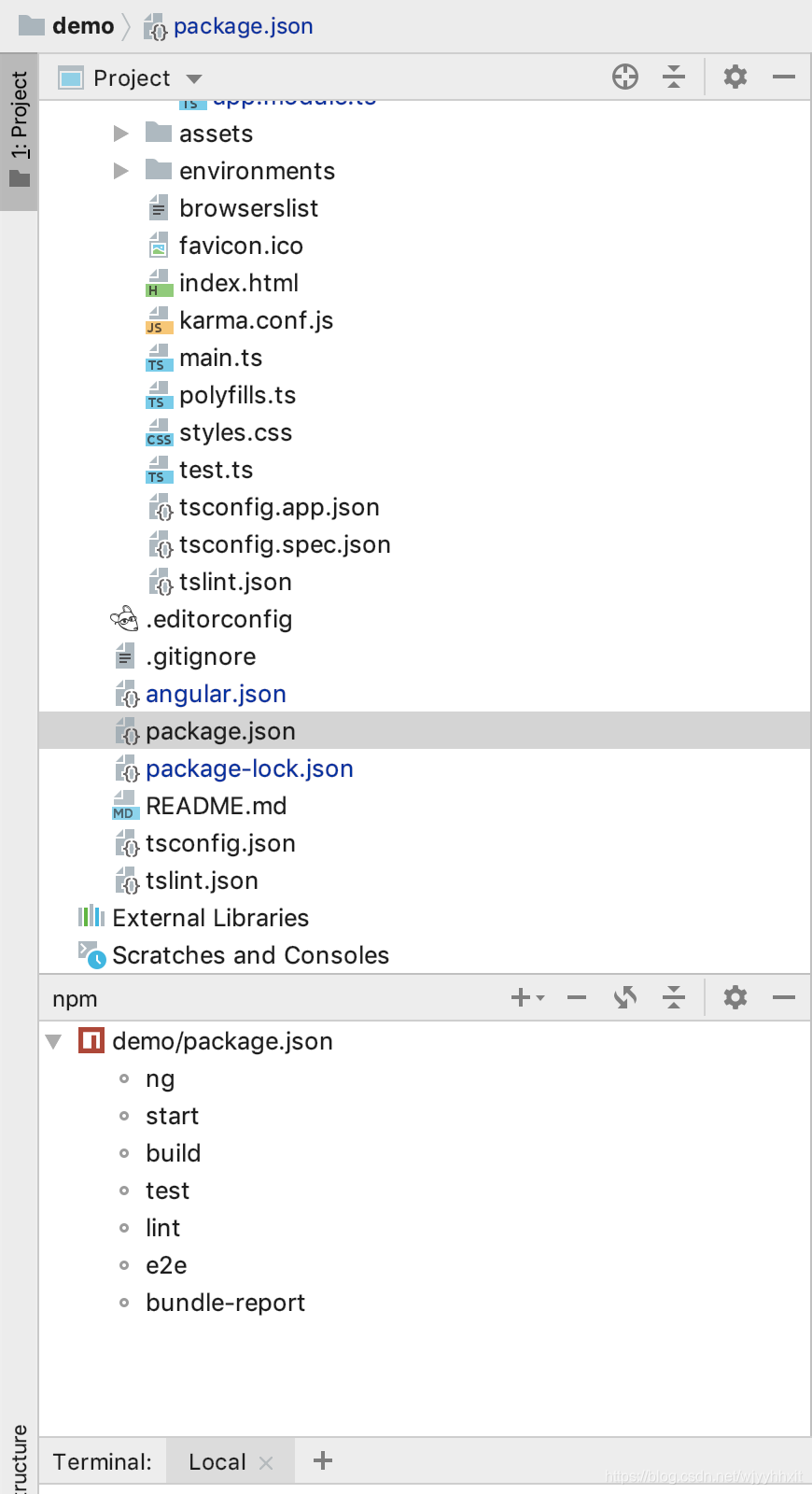
5.解决报错问题:
在执行命令:bundle-report报错
/usr/local/bin/node /usr/local/lib/node_modules/npm/bin/npm-cli.js run bundle-report --scripts-prepend-node-path=auto
> [email protected] bundle-report /Users/wjy/WebstormProjects/demo
> webpack-bundle-analyzer dist/stats.json
Could't read webpack bundle stats from "/Users/wjy/WebstormProjects/demo/dist/stats.json":
Error: ENOENT: no such file or directory, open '/Users/wjy/WebstormProjects/demo/dist/stats.json'
npm ERR! code ELIFECYCLE
npm ERR! errno 1
npm ERR! [email protected] bundle-report: `webpack-bundle-analyzer dist/stats.json`
npm ERR! Exit status 1
npm ERR!
npm ERR! Failed at the [email protected] bundle-report script.
npm ERR! This is probably not a problem with npm. There is likely additional logging output above.
npm ERR! A complete log of this run can be found in:
npm ERR! /Users/wjy/.npm/_logs/2018-12-07T01_38_34_625Z-debug.log
Process finished with exit code 1
报错原因:是因为ng build的时候,Angular默认输出目录为当前项目的dist/demo,而bundle-report在找stats.json的目录为当前项目的dist/目录下
解决方案:修改angular.json中的输出目录为:dist
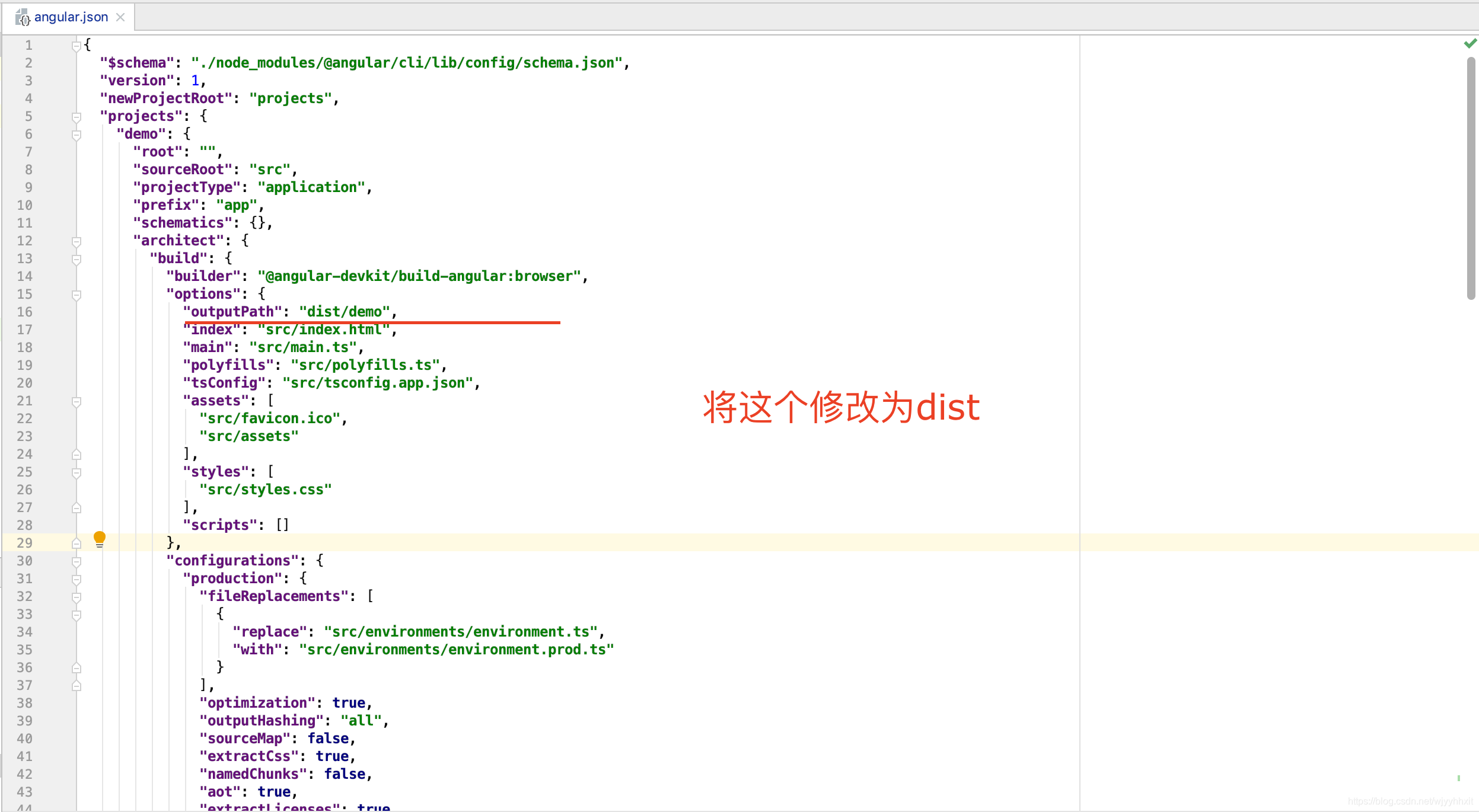
然后重新执行下:
ng build --prod --stats-json然后会在当前项目的目录下生成一个dist目录文件;
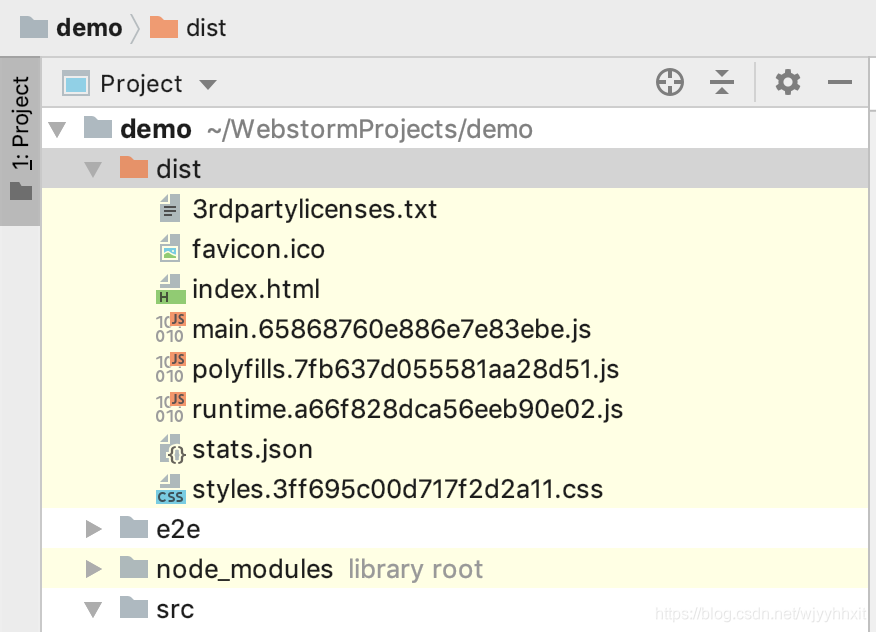
然后再执行npm命令:bundle-report,
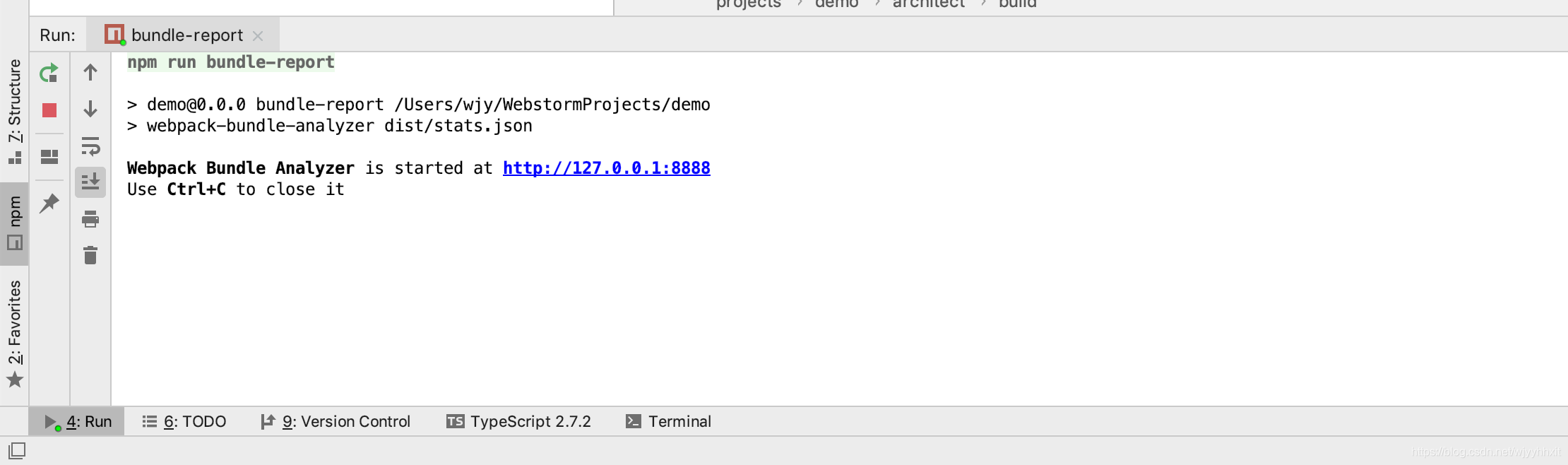
这时候,浏览器会自动打开一个页面,如下:
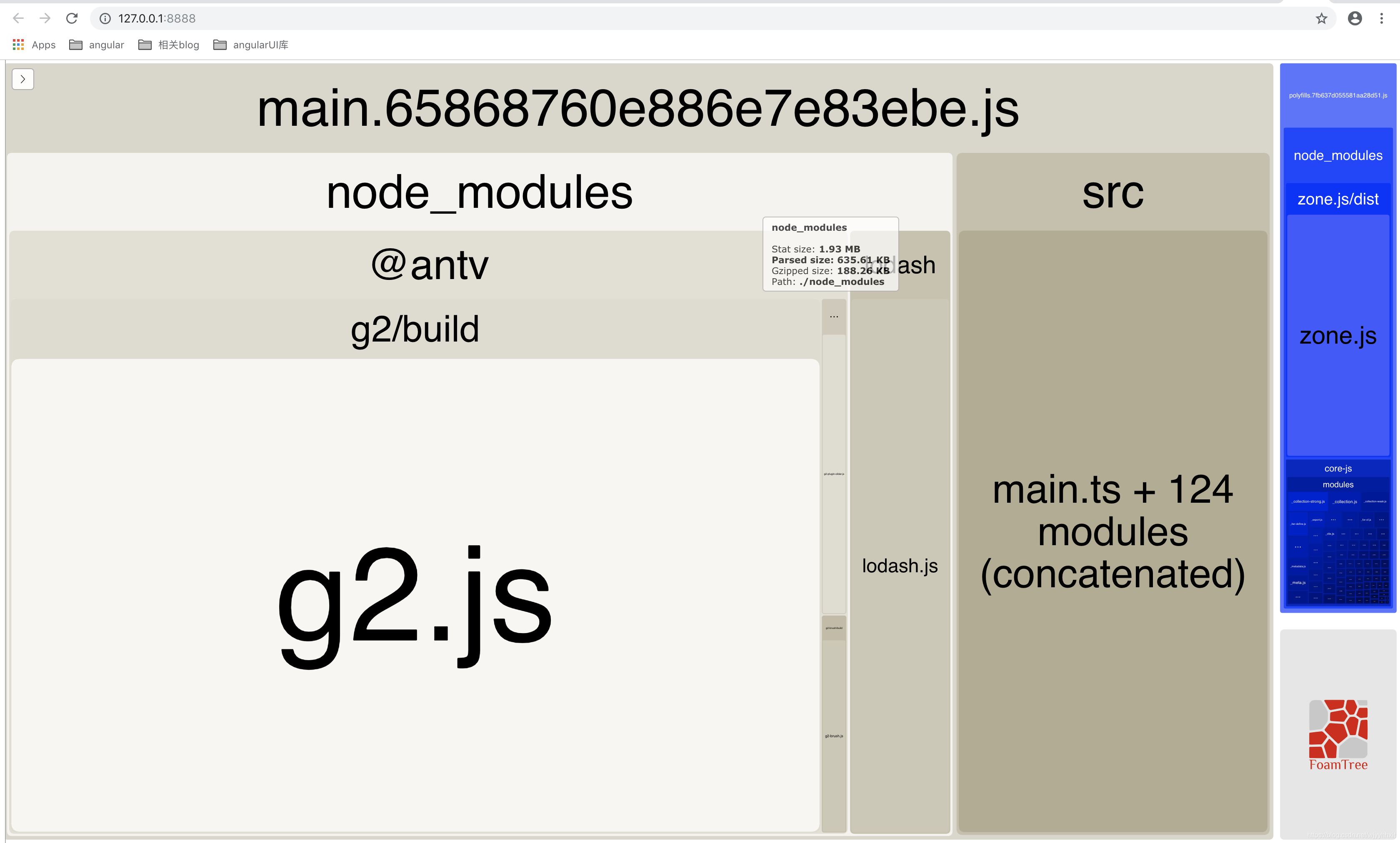
然后就可以看到每个的插件,模块的大小和经nginx压缩以后的大小了。