实现如下功能:输入一个面要素,对其进行面转线操作,最后输出一个线要素。
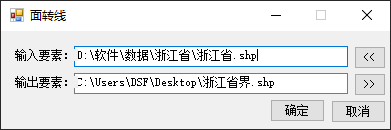
代码如下:
using System;
using System.Collections.Generic;
using System.ComponentModel;
using System.Data;
using System.Drawing;
using System.Linq;
using System.Text;
using System.Threading.Tasks;
using System.Windows.Forms;
using ESRI.ArcGIS.Carto;
using ESRI.ArcGIS.Controls;
using ESRI.ArcGIS.DataSourcesFile;
using ESRI.ArcGIS.DataSourcesGDB;
using ESRI.ArcGIS.Display;
using ESRI.ArcGIS.esriSystem;
using ESRI.ArcGIS.Geodatabase;
using ESRI.ArcGIS.Geometry;
using ESRI.ArcGIS.Output;
using ESRI.ArcGIS.SystemUI;
namespace WindowsFormsApplication2
{
public class Tool
{
/// <summary>
/// 输入要素
/// </summary>
private string in_filePath;
/// <summary>
/// 输出路径
/// </summary>
private string out_filePath;
/// <summary>
/// 构造函数
/// </summary>
/// <param name="in_filePath">输入路径</param>
/// <param name="out_filePath">输出路径</param>
public Tool(string in_filePath, string out_filePath)
{
this.in_filePath = in_filePath;
this.out_filePath = out_filePath;
}
/// <summary>
/// 打开要素类
/// </summary>
/// <returns></returns>
private IFeatureClass OpenShapefile()
{
IWorkspaceFactory pWorkspaceFactory = new ShapefileWorkspaceFactory();
IWorkspaceFactoryLockControl pWorkspaceFactoryLockControl = pWorkspaceFactory as IWorkspaceFactoryLockControl;
if (pWorkspaceFactoryLockControl.SchemaLockingEnabled)
{
pWorkspaceFactoryLockControl.DisableSchemaLocking();
}
IWorkspace pWorkspace = pWorkspaceFactory.OpenFromFile(System.IO.Path.GetDirectoryName(in_filePath), 0);
IFeatureWorkspace pFeatureWorkspace = pWorkspace as IFeatureWorkspace;
IFeatureClass pFeatureClass = pFeatureWorkspace.OpenFeatureClass(System.IO.Path.GetFileName(in_filePath));
return pFeatureClass;
}
/// <summary>
/// 创建要素类
/// </summary>
/// <param name="filePath"></param>
/// <returns></returns>
private IFeatureClass CreateShapefile(ISpatialReference pSpatialReference)
{
IGeometryDef pGeometryDef = new GeometryDef();
IGeometryDefEdit pGeometryDefEdit = pGeometryDef as IGeometryDefEdit;
pGeometryDefEdit.GeometryType_2 = esriGeometryType.esriGeometryPolyline;
pGeometryDefEdit.HasM_2 = false;
pGeometryDefEdit.HasZ_2 = false;
pGeometryDefEdit.SpatialReference_2 = pSpatialReference;
// 字段集合
IFields pFields = new Fields();
IFieldsEdit pFieldsEdit = pFields as IFieldsEdit;
// Shape
IField pField = new Field();
IFieldEdit pFieldEdit = pField as IFieldEdit;
pFieldEdit.Type_2 = esriFieldType.esriFieldTypeGeometry;
pFieldEdit.GeometryDef_2 = pGeometryDef;
pFieldEdit.AliasName_2 = "Shape";
pFieldEdit.Name_2 = "Shape";
pFieldEdit.IsNullable_2 = false;
pFieldEdit.Required_2 = true;
pFieldsEdit.AddField(pField);
// 创建shp
IWorkspaceFactory pWorkspaceFactory = new ShapefileWorkspaceFactory();
IWorkspace pWorkspace = pWorkspaceFactory.OpenFromFile(System.IO.Path.GetDirectoryName(out_filePath), 0);
IFeatureWorkspace pFeatureWorkspace = pWorkspace as IFeatureWorkspace;
IFeatureClass pFeatureClass = pFeatureWorkspace.CreateFeatureClass(System.IO.Path.GetFileName(out_filePath), pFields, null, null, esriFeatureType.esriFTSimple, "Shape", "");
return pFeatureClass;
}
/// <summary>
/// 执行
/// </summary>
/// <returns></returns>
public bool Execute()
{
IFeatureClass in_FeatureClass = OpenShapefile();
if (in_FeatureClass.ShapeType != esriGeometryType.esriGeometryPolygon)
{
return false;
}
// 空间参考
IGeoDataset in_GeoDataset = in_FeatureClass as IGeoDataset;
ISpatialReference in_SpatialReference = in_GeoDataset.SpatialReference;
// 创建要素
IFeatureClass out_FeatureClass = CreateShapefile(in_SpatialReference);
IFeatureBuffer out_FeatureBuffer = out_FeatureClass.CreateFeatureBuffer();
IFeatureCursor out_FeatureCursor = out_FeatureClass.Insert(true);
// 获取游标
IFeatureCursor in_FeatureCursor = in_FeatureClass.Search(null, true);
IFeature in_Feature = in_FeatureCursor.NextFeature();
if (in_Feature == null)
{
return false;
}
// 插入要素
IPolyline pPolyline = new Polyline() as IPolyline;
while (in_Feature != null)
{
ISegmentCollection pSegmentCollection = in_Feature.ShapeCopy as ISegmentCollection;
for (int i = 0; i < pSegmentCollection.SegmentCount; i++)
{
ISegment pSegment = pSegmentCollection.get_Segment(i);
pPolyline.FromPoint = pSegment.FromPoint;
pPolyline.ToPoint = pSegment.ToPoint;
out_FeatureBuffer.Shape = pPolyline;
out_FeatureCursor.InsertFeature(out_FeatureBuffer);
}
in_Feature = in_FeatureCursor.NextFeature();
}
out_FeatureCursor.Flush();
// 释放游标
System.Runtime.InteropServices.Marshal.ReleaseComObject(in_FeatureCursor);
System.Runtime.InteropServices.Marshal.ReleaseComObject(out_FeatureCursor);
return true;
}
}
}
using System;
using System.Collections.Generic;
using System.ComponentModel;
using System.Data;
using System.Drawing;
using System.Linq;
using System.Text;
using System.Threading.Tasks;
using System.Windows.Forms;
using ESRI.ArcGIS.Carto;
using ESRI.ArcGIS.Controls;
using ESRI.ArcGIS.DataSourcesFile;
using ESRI.ArcGIS.DataSourcesGDB;
using ESRI.ArcGIS.Display;
using ESRI.ArcGIS.esriSystem;
using ESRI.ArcGIS.Geodatabase;
using ESRI.ArcGIS.Geometry;
using ESRI.ArcGIS.Output;
using ESRI.ArcGIS.SystemUI;
namespace WindowsFormsApplication2
{
public partial class Form1 : Form
{
public Form1()
{
InitializeComponent();
}
// 输入文件
private void btnInput_Click(object sender, EventArgs e)
{
OpenFileDialog openFileDialog = new OpenFileDialog();
openFileDialog.Title = "输入文件";
openFileDialog.Filter = "Shapefile(*.shp)|*.shp";
openFileDialog.RestoreDirectory = true;
if (openFileDialog.ShowDialog() == DialogResult.OK)
{
txtInput.Text = openFileDialog.FileName;
}
}
// 输出文件
private void btnOutput_Click(object sender, EventArgs e)
{
SaveFileDialog saveFileDialog = new SaveFileDialog();
saveFileDialog.Title = "输出文件";
saveFileDialog.Filter = "Shapefile(*.shp)|*.shp";
saveFileDialog.OverwritePrompt = true;
saveFileDialog.RestoreDirectory = true;
if (saveFileDialog.ShowDialog() == DialogResult.OK)
{
txtOutput.Text = saveFileDialog.FileName;
}
}
// 确定
private void btnOk_Click(object sender, EventArgs e)
{
if (string.IsNullOrEmpty(txtInput.Text))
{
MessageBox.Show("请选择输入文件!", "提示", MessageBoxButtons.OK, MessageBoxIcon.Warning);
return;
}
if (!System.IO.File.Exists(txtInput.Text))
{
MessageBox.Show("输入文件不存在!", "提示", MessageBoxButtons.OK, MessageBoxIcon.Warning);
return;
}
if (string.IsNullOrEmpty(txtOutput.Text))
{
MessageBox.Show("请定义输出文件", "提示", MessageBoxButtons.OK, MessageBoxIcon.Warning);
return;
}
if (System.IO.File.Exists(txtOutput.Text))
{
MessageBox.Show("输出文件已经存在!", "提示", MessageBoxButtons.OK, MessageBoxIcon.Warning);
return;
}
Tool tool = new Tool(txtInput.Text, txtOutput.Text);
bool ok = tool.Execute();
if (ok)
{
MessageBox.Show("执行成功!", "提示", MessageBoxButtons.OK, MessageBoxIcon.Asterisk);
}
else
{
MessageBox.Show("执行失败", "提示", MessageBoxButtons.OK, MessageBoxIcon.Warning);
}
}
// 取消
private void btnCancel_Click(object sender, EventArgs e)
{
this.Close();
this.Dispose();
}
}
}