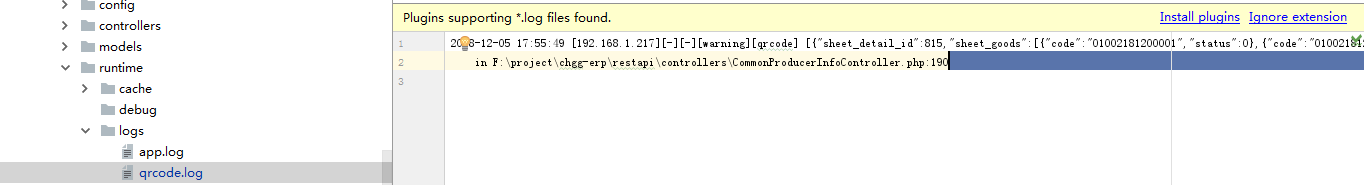方法一 批量文件配置写入日志:
1. 首先在config.php配置文件中配置log模块
如下:
'log' => [ 'traceLevel' => YII_DEBUG ? 3 : 0, 'targets' => [ [ 'class' => 'yii\log\FileTarget', //文件方式存储日志操作对应操作对象 'levels' => ['info'], 'categories' => ['ChinaHanGreat'], 'logFile' => '@app/runtime/logs/'.date("Ymd").'.log', 'maxLogFiles' => 20, //最大文件数 'maxFileSize' => 1024 * 2, //KB 'logVars' => [], ], [ 'class' => 'yii\log\FileTarget', //文件方式存储日志操作对应操作对象 'levels' => ['info', 'error', 'warning'], 'categories' => ['qrcode'], 'logFile' => '@runtime/logs/qrcode.log', 'maxLogFiles' => 20, //最大文件数 'maxFileSize' => 1024 * 2, //KB 'logVars' => [], ], 'file' => [ 'class' => 'yii\log\FileTarget', 'levels' => ['error', 'warning'], ], 'db' => [ //数据库存储日志对象 'class' => 'core\components\DbTarget', 'logVars' => ['_GET', '_POST'], 'categories' => ['erp.beforeRequest'], 'exportInterval' => 0, ] ], ],
上面配置了多个日志模块,这里要使用的是qrcode
2. 使用日志API写入日志
\Yii::warning(json_encode($sheet_details), 'qrcode');
3. 查看日志