在Android studio中安装插件的时候,提示了类似这种的错误,解决这个问题有以下几步
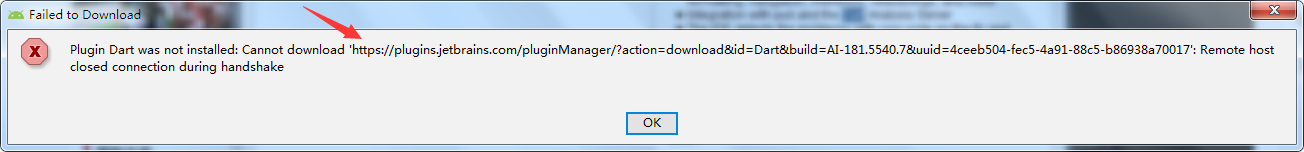
1.打开Configure->Settings

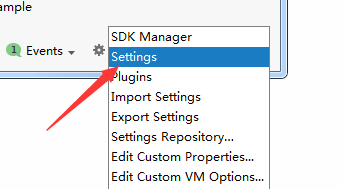
2.System Settings->Updates->将Use secure connection前面的对勾划掉,点击Apply->OK

完事儿,大功告成,这个时候你就已经可以放心的去安装你的插件了~~~
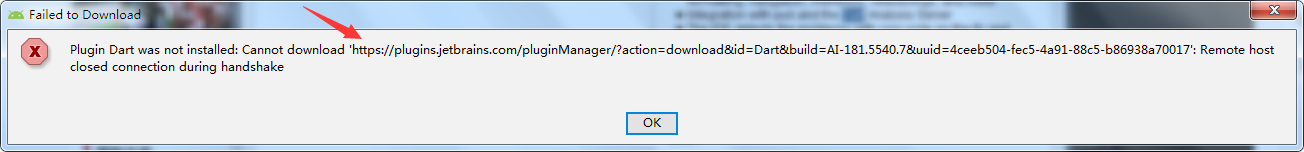
1.打开Configure->Settings

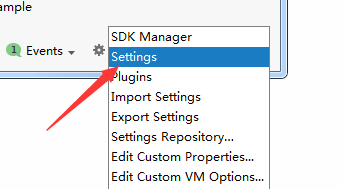
2.System Settings->Updates->将Use secure connection前面的对勾划掉,点击Apply->OK

完事儿,大功告成,这个时候你就已经可以放心的去安装你的插件了~~~