一、使用statement的executeUpdate执行DML(增删改)语句示例
package edu.aeon.jdbc; import java.sql.Connection; import java.sql.Driver; import java.sql.DriverManager; import java.sql.SQLException; import java.sql.Statement; /** * [说明]:使用statement的executeUpdate执行DML(增删改) * statement的executeQuery用于执行DQL(select ...)语句。 * @author aeon */ public class TestStatment { public static void main(String[] args) { Connection connection=null; Statement statement=null; try { //2.1加载/注册驱动 //driver是jdbc声明的标准接口、com.mysql.jdbc.Driver是mysql数据库厂商根据这个标准做的实现、注意这两个Driver是有区别的。 Driver driver=new com.mysql.jdbc.Driver(); //接口声明引用指向实现类的对象 DriverManager.registerDriver(driver); //2.2获取和数据库服务器的连接(java程序是客户端 mysql是个服务器) String username="root"; //用户名 String password="root"; //密码 //url中的jdbc:mysql说明:jdbc是由sun公司制定的一套网络协议 jdbc:mysql是指jdbc协议下的mysql子协议。 String url="jdbc:mysql://localhost:3306/db_test"; //2.3连接服务器 Connection是jdbc规范中声明的接口 connection=DriverManager.getConnection(url, username, password); //2.4通过连接对象获取执行sql语句的对象 statement=connection.createStatement(); String dml_sql="insert into user(userid,username,userpw) values(10006,'aeon','aeon')"; //2.6输出结果 int rows=statement.executeUpdate(dml_sql); System.out.println(rows+"行数据插入成功!"); } catch (SQLException e) { e.printStackTrace(); }finally{ if(null!=statement){ try { statement.close(); } catch (SQLException e) { System.out.println("关闭流失败!--->statement"); e.printStackTrace(); } } if(null!=connection){ try { connection.close(); } catch (SQLException e) { System.out.println("关闭流失败!--->connection"); e.printStackTrace(); } } } } }
结果截图:
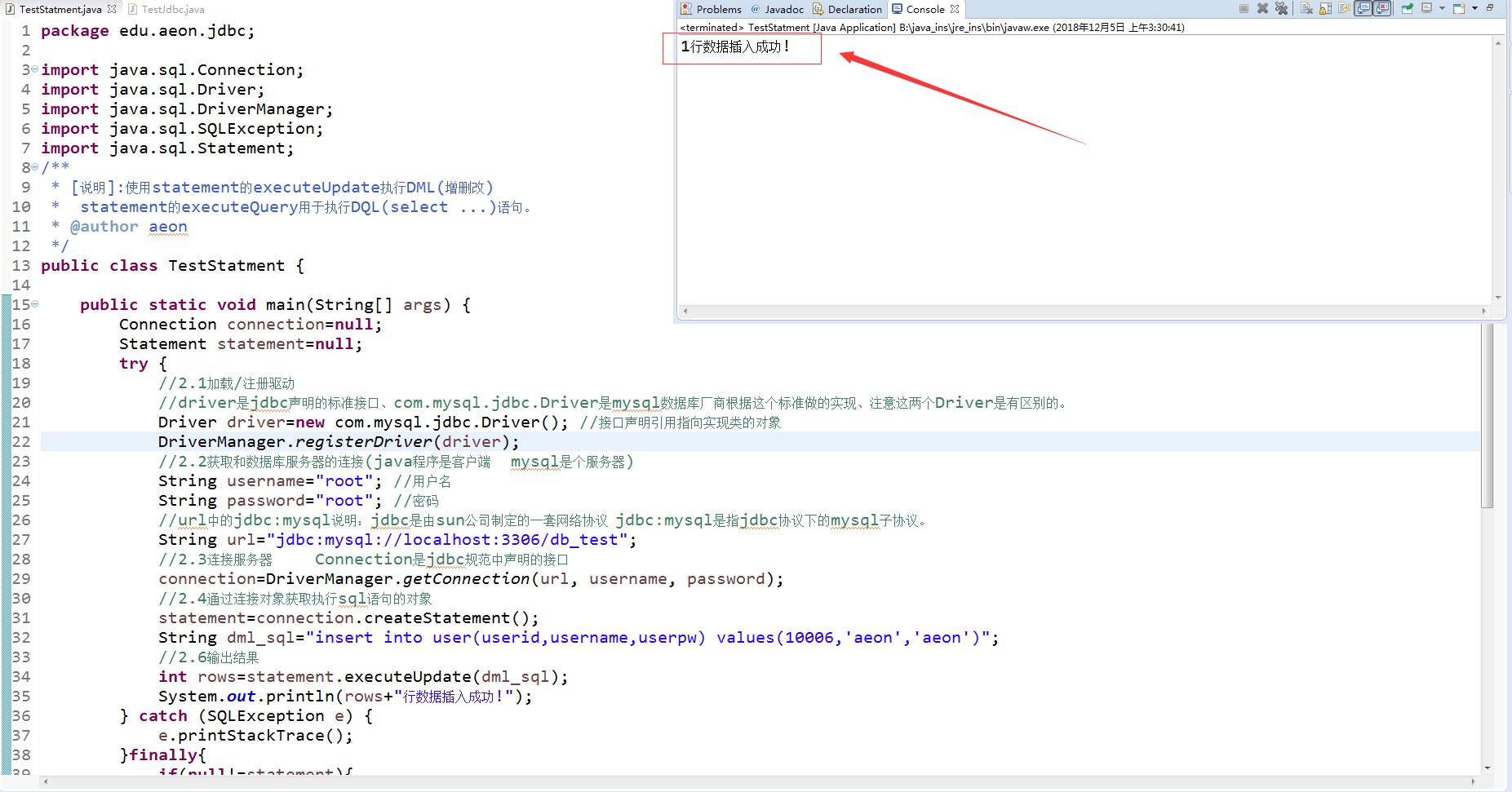
我们再来看看数据库插入前和插入后截图:
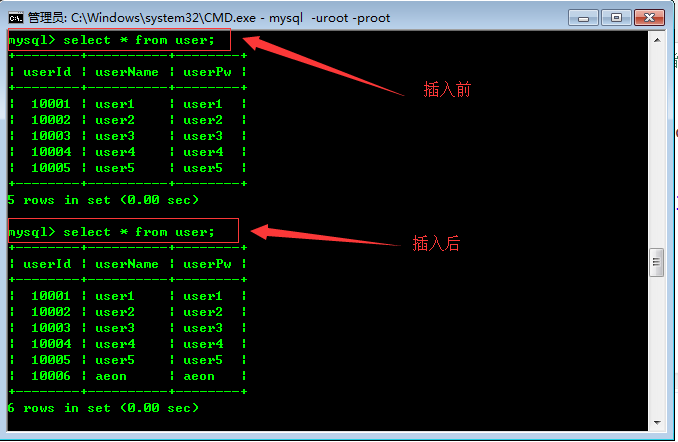
注意:使用statement执行DML返回的结果是int类型的、这个int类型的具体值代表你执行后影响数据库的行数。
二、使用statement的executeUpdate执行DDL(创建)语句
package edu.aeon.jdbc; import java.sql.Connection; import java.sql.Driver; import java.sql.DriverManager; import java.sql.SQLException; import java.sql.Statement; /** * [说明]:使用statement的executeUpdate执行DDL(创建) * statement的executeQuery用于执行DQL(select ...)语句。 * @author aeon */ public class TestStatment { public static void main(String[] args) { Connection connection=null; Statement statement=null; try { //2.1加载/注册驱动 //driver是jdbc声明的标准接口、com.mysql.jdbc.Driver是mysql数据库厂商根据这个标准做的实现、注意这两个Driver是有区别的。 Driver driver=new com.mysql.jdbc.Driver(); //接口声明引用指向实现类的对象 DriverManager.registerDriver(driver); //2.2获取和数据库服务器的连接(java程序是客户端 mysql是个服务器) String username="root"; //用户名 String password="root"; //密码 //url中的jdbc:mysql说明:jdbc是由sun公司制定的一套网络协议 jdbc:mysql是指jdbc协议下的mysql子协议。 String url="jdbc:mysql://localhost:3306/db_test"; //2.3连接服务器 Connection是jdbc规范中声明的接口 connection=DriverManager.getConnection(url, username, password); //2.4通过连接对象获取执行sql语句的对象 statement=connection.createStatement(); String ddl_sql="create table test(id int primary key,name varchar(10))";//简单的DDL测试语句 //2.6输出结果 int result=statement.executeUpdate(ddl_sql); System.out.println("返回的结果是:"+result); } catch (SQLException e) { e.printStackTrace(); }finally{ if(null!=statement){ try { statement.close(); } catch (SQLException e) { System.out.println("关闭流失败!--->statement"); e.printStackTrace(); } } if(null!=connection){ try { connection.close(); } catch (SQLException e) { System.out.println("关闭流失败!--->connection"); e.printStackTrace(); } } } } }
执行结果截图:
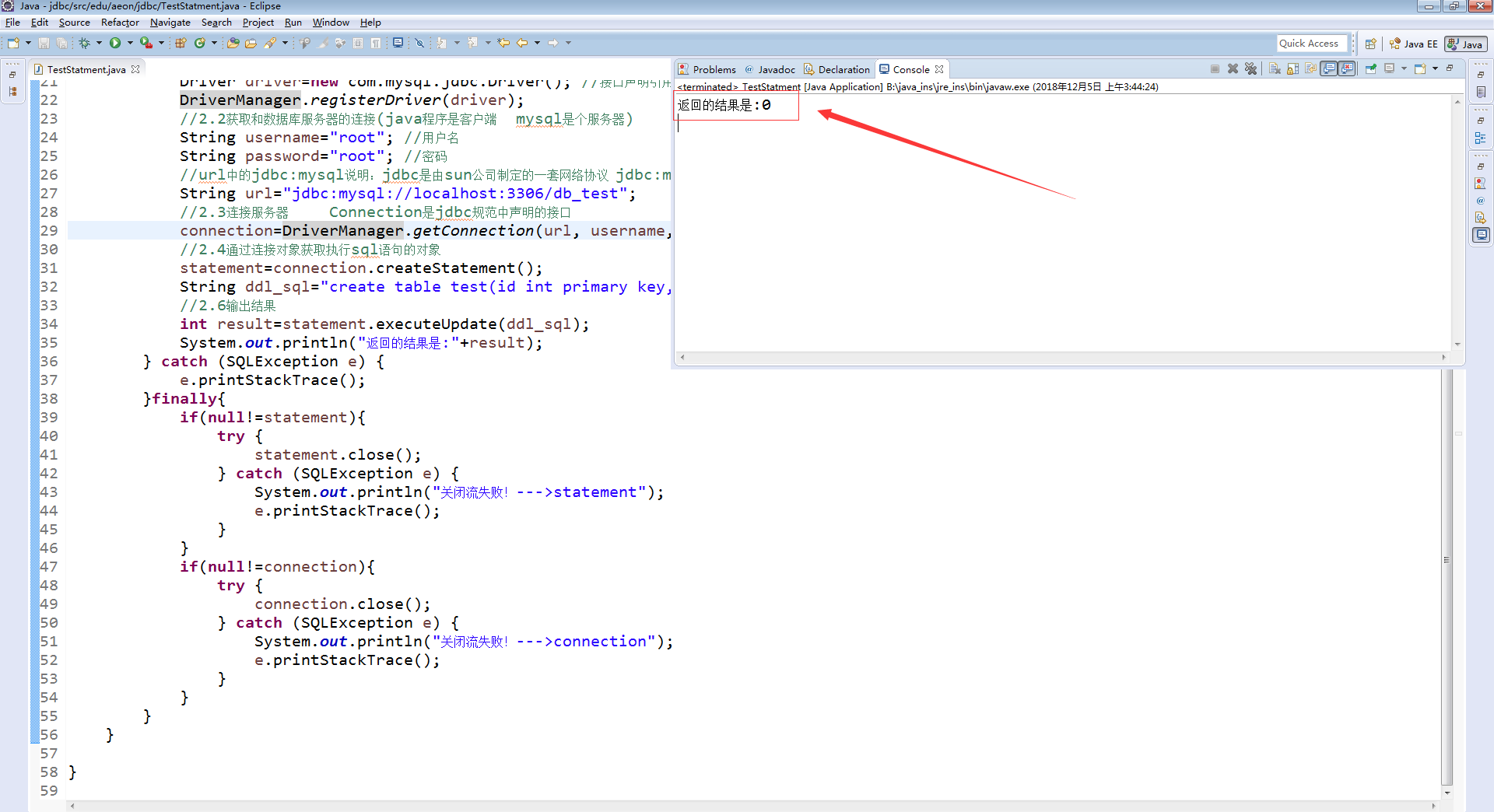
我们来看一下数据库执行前后的数据:
