前言
MyBatis官网:http://www.mybatis.org/mybatis-3/zh/index.html
本文记录springboot与mybatis的整合实例;1、以注解方式;2、手写XML配置、逆向工程生成XML配置
maven依赖
<!-- springboot --> <dependency> <groupId>org.springframework.boot</groupId> <artifactId>spring-boot-starter-web</artifactId> </dependency> <!-- MVC --> <dependency> <groupId>org.springframework.boot</groupId> <artifactId>spring-boot-starter-test</artifactId> <scope>test</scope> </dependency> <!--Thymeleaf模板依赖--> <dependency> <groupId>org.springframework.boot</groupId> <artifactId>spring-boot-starter-thymeleaf</artifactId> </dependency> <!--热部署工具dev-tools--> <dependency> <groupId>org.springframework.boot</groupId> <artifactId>spring-boot-devtools</artifactId> <scope>runtime</scope> </dependency> <!--添加MyBatis依赖 --> <dependency> <groupId>org.mybatis.spring.boot</groupId> <artifactId>mybatis-spring-boot-starter</artifactId> <version>1.3.1</version> </dependency> <!--添加MySQL驱动依赖 --> <dependency> <groupId>mysql</groupId> <artifactId>mysql-connector-java</artifactId> <scope>runtime</scope> </dependency>
application.yml
#注意:在yml文件中添加value值时,value前面需要加一个空格 #2.0.0的配置切换为servlet.path而不是"-" server: port: 10086 #端口号 servlet: context-path: /springboot spring: thymeleaf: cache: false #关闭页面缓存 prefix: classpath:/view/ #thymeleaf访问根路径 mode: LEGACYHTML5 datasource: #数据库相关 url: jdbc:mysql://localhost:3306/test?characterEncoding=utf-8 username: root password: 123456 driver-class-name: com.mysql.jdbc.Driver mvc: date-format: yyyy-MM-dd HH:mm:ss #mvc接收参数时对日期进行格式化 jackson: date-format: yyyy-MM-dd HH:mm:ss #jackson对响应回去的日期参数进行格式化 time-zone: GMT+8 mybatis: configuration: map-underscore-to-camel-case: true #开启驼峰映射
result,通用响应数据格式
注:不想自己写set、get方法的用lombok插件
public class Result { private String message; private Integer status; private Object data; public Result() { } public Result(String message, Integer status, Object data) { this.message = message; this.status = status; this.data = data; } public String getMessage() { return message; } public void setMessage(String message) { this.message = message; } public Integer getStatus() { return status; } public void setStatus(Integer status) { this.status = status; } public Object getData() { return data; } public void setData(Object data) { this.data = data; } @Override public String toString() { return "Result{" + "message='" + message + '\'' + ", status=" + status + ", data=" + data + '}'; } public static Result build(Integer status,String message,Object data){ return new Result(message,status,data); } }
user,实体类
注:不想自己写set、get方法的用lombok插件
public class User { private Integer id; private String username; private String password; private Date created; public User(){} public Integer getId() { return id; } public void setId(Integer id) { this.id = id; } public String getUsername() { return username; } public void setUsername(String username) { this.username = username; } public String getPassword() { return password; } public void setPassword(String password) { this.password = password; } public Date getCreated() { return created; } public void setCreated(Date created) { this.created = created; } @Override public String toString() { return "User{" + "id=" + id + ", username='" + username + '\'' + ", password='" + password + '\'' + ", created=" + created + '}'; } }
controller
@RestController @RequestMapping("/user") public class UserController { @Autowired private UserService userService; @RequestMapping("/insert") public Result insert(User user) { return userService.insert(user); } @RequestMapping("/delete") public Result delete(User user) { return userService.delete(user); } @RequestMapping("/update") public Result update(User user) { return userService.update(user); } @RequestMapping("/select") public Result select(User user) { return userService.select(user); } }
service
public interface UserService { /** * 增 */ Result insert(User user); /** * 删 */ Result delete(User user); /** * 改 */ Result update(User user); /** * 查 */ Result select(User user); }
@Service public class UserServiceImpl implements UserService { @Autowired private UserMapper userMapper; @Override public Result insert(User user) { int i = userMapper.insert(user); if (i > 0) { return Result.build(200, "操作成功!", user); } else { return Result.build(400, "操作失败!", null); } } @Override public Result delete(User user) { int i = userMapper.delete(user); if (i > 0) { return Result.build(200, "操作成功!", user); } else { return Result.build(400, "操作失败!", null); } } @Override public Result update(User user) { int i = userMapper.update(user); if (i > 0) { return select(user); } else { return Result.build(400, "操作失败!", null); } } @Override public Result select(User user) { User user1 = userMapper.select(user); if (user1 != null) { return Result.build(200, "操作成功!", user1); } else { return Result.build(400, "操作失败!", user1); } } }
接下来不同就是mapper映射了
注解方式
工程结构

mapper.java
直接使用注解,@Insert、@Delete、@Update、@Select,前三个事务自动提交,不用我们管理;增、删、改返回的是影响的行数,当设置了主键自动递增,需要返回自增主键时添加@Options(useGeneratedKeys = true),设置是否获取主键并设置到模型实体属性中;注意:insert接口返回的依旧是受影响的行数,但自增主键已经设置到了模型实体属性中。
@Mapper @Component(value = "UserMapper") public interface UserMapper { /** * 增 */ @Insert(value = "insert into tb_user(username,password,created) value(#{username},#{password},#{created})") @Options(useGeneratedKeys = true) int insert(User user); /** * 删 */ @Delete("delete from tb_user where id = #{id}") int delete(User user); /** * 改 */ @Update(value = "update tb_user set username = #{username} where id = #{id}") int update(User user); /** * 查 */ @Select(value = "select * from tb_user where id = #{id}") User select(User user); }
配置XML
工程目录
加多了mybatis相关的XML配置文件
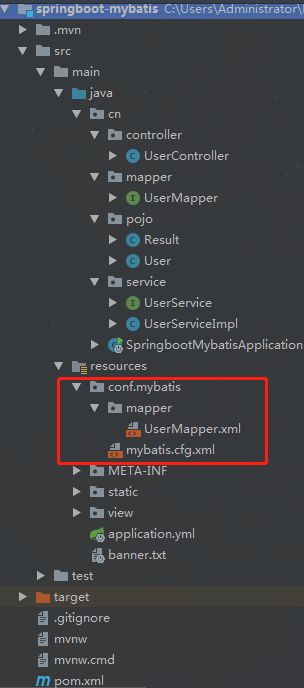
其他部分都没有变,变的只有以下部分:
application.yml的mybatis部分改成,
mybatis: # 配置mapper的扫描,找到所有的mapper.xml映射文件 mapperLocations: classpath:conf/mybatis/mapper/*.xml # 加载全局的配置文件 configLocation: classpath:conf/mybatis/mybatis.cfg.xml
mapper.java
不再使用注解,将SQL写到XML里面
@Mapper @Component(value = "UserMapper") public interface UserMapper { /** * 增 */ int insert(User user); /** * 删 */ int delete(User user); /** * 改 */ int update(User user); /** * 查 */ User select(User user); }
mybatis.cgf.xml
这里配置全局设置,但我这里没什么要配的
<?xml version="1.0" encoding="UTF-8" ?> <!DOCTYPE configuration PUBLIC "-//mybatis.org//DTD Config 3.0//EN" "http://mybatis.org/dtd/mybatis-3-config.dtd"> <!-- 全局配置文件 --> <configuration> </configuration>
UserMapper.xml
因为我们的表主键是自动递增,insert标签使用useGeneratedKeys="true" keyProperty="id",模型实体属性就会设置递增后的值
<?xml version="1.0" encoding="UTF-8" ?> <!DOCTYPE mapper PUBLIC "-//mybatis.org//DTD Mapper 3.0//EN" "http://mybatis.org/dtd/mybatis-3-mapper.dtd"> <mapper namespace="cn.mapper.UserMapper"> <insert id="insert" useGeneratedKeys="true" keyProperty="id" parameterType="cn.pojo.User"> insert into tb_user(username,password,created) value(#{username},#{password},#{created}) </insert> <delete id="delete" parameterType="cn.pojo.User"> delete from tb_user where id = #{id} </delete> <update id="update" parameterType="cn.pojo.User"> update tb_user set username = #{username} where id = #{id} </update> <select id="select" parameterType="cn.pojo.User" resultType="cn.pojo.User"> select * from tb_user where id = #{id} </select> </mapper>
逆向工程
数据库单表逆向生成单表对应的pojo实体、mapper.java、mapper.xml,无需手写这几个文件,生成的接口方法已经足够满足大部分业务需求,实现快速开发,关于逆向工程的具体配置,请戳这篇博客:Mybatis(七) mybatis的逆向工程的配置详解
效果展示
经测试,注解方式跟配置XML方式效果一致,传参、调用方式、返回结果都一致,接口均能正常调用。
insert接口
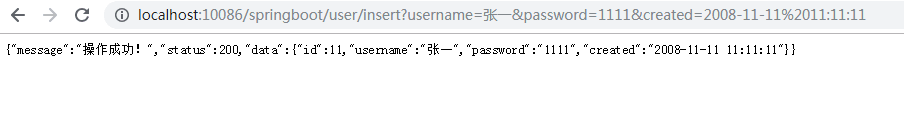
update接口
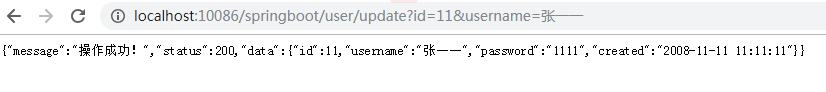
select接口
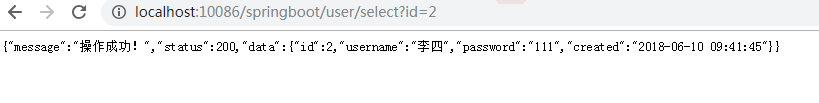
delete接口
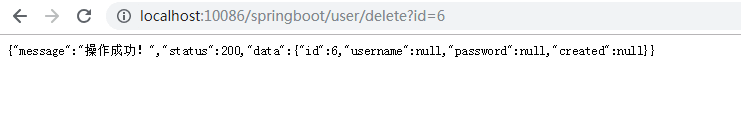
后记
MyBatis 是一款优秀的持久层框架,它支持定制化 SQL、存储过程以及高级映射。MyBatis 避免了几乎所有的 JDBC 代码和手动设置参数以及获取结果集。MyBatis 可以使用简单的 XML 或注解来配置和映射原生信息,将接口和 Java 的 POJOs(Plain Old Java Objects,普通的 Java对象)映射成数据库中的记录。