表结构:
from django.db import models
class Book(models.Model):
name = models.CharField(max_length=32)
price = models.IntegerField()
pub_date = models.DateField()
publish = models.ForeignKey("Publish")
class Publish(models.Model):
name = models.CharField(max_length=32)
city = models.CharField(max_length=32)外键为publish
表内容:
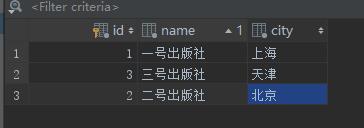
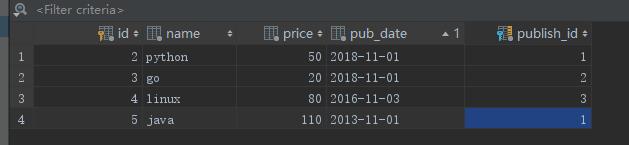
方法一:
正向查询
是通过子表book对象取得外键pub_id的相关联的publish对象 然后通过属性查询这个publish的各种信息
from django.shortcuts import render
from .models import Book
from .models import Publish
# Create your views here.
def index(req):
book_obj = Book.objects.get(name="python")
pub_obj = book_obj.publish
print(pub_obj.name)
return render(req,"index.html")一号出版社方法二:
反向查询
是通过查询主表publish的对象查询相关联的书籍
from django.shortcuts import render
from .models import Book
from .models import Publish
# Create your views here.
def index(req):
pub_obj = Publish.objects.filter(name="一号出版社")[0]
books = pub_obj.book_set.all()
for book in books:
print(book.publish.name)
return render(req,"index.html")一号出版社
一号出版社方法三:
先通过外键名字publish查找publish对象 找到后通过publish的name字段进行筛选
from django.shortcuts import render,HttpResponse
from .models import Book
from .models import Publish
# Create your views here.
def index(req):
ret = Book.objects.filter(publish__name="二号出版社").values("name","price")
#查询记录(filter values 双下划线__)
print(ret)
return render(req,"index.html")<QuerySet [{'name': 'java', 'price': 22}, {'name': 'linux运维', 'price': 55}, {'name': 'linux运维2', 'price': 66}]>查询书名为python的出版社名字
---------双下划线用在values中,切记要加引号
from django.shortcuts import render,HttpResponse
from .models import Book
from .models import Publish
# Create your views here.
def index(req):
ret = Book.objects.filter(name="python").values("publish__name")
#查询记录(filter values 双下划线__)
print(ret)
return render(req,"index.html")<QuerySet [{'publish__name': '一号出版社'}]>