1、下载git客户端并安装,下载地址为:https://git-scm.com/download/mac
2、gitlab账号申请注册
3、生成密钥,并添加到gitlab
(1)配置名字和邮箱:终端输入
git config --global user.name "xuqiong"
git config --global user.email "[email protected]"
(2)生成密钥:终端输入
ssh-keygen -t rsa -C “[email protected]”
按3个回车,完成
最后得到了两个文件:id_rsa和id_rsa.pub
在如下目录找到生成的SSH Key:/users/xuqiong/.ssh/id_rsa.pub
(3)添加密钥到gitlab
用vim查看id_rsa.pub文件内容

并将内容添加到gitlab中:
点击右上角个人头像---profile--edit--SSH Keys

添加完成后:
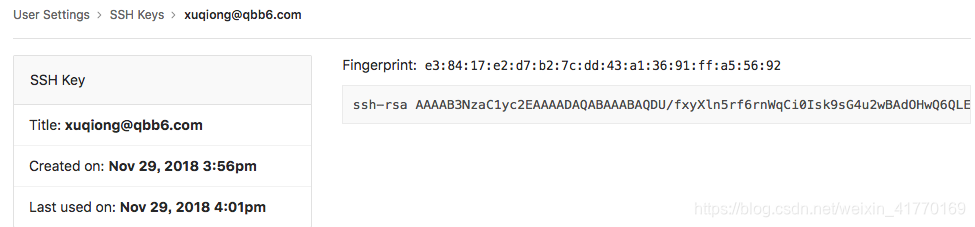
4、gitlab下载代码
(1)在项目下面复制路径
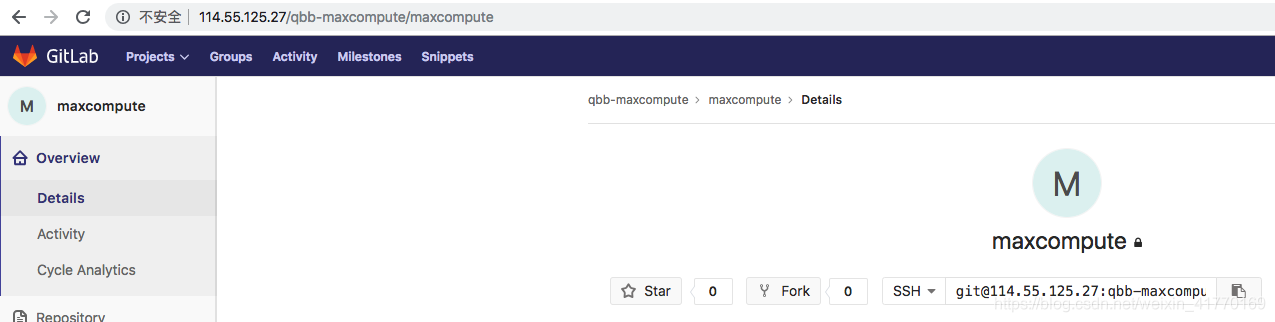
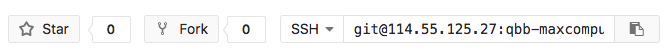
(2)终端输入,进行代码下载
git clone [email protected]:qbb-maxcompute/maxcompute.git
