1. 介绍
C#文件上传下载用WebClient类实现
微软官方使用Demo
架构为B/S
模板
服务器: WebForm
客户端:ConsoleApplication
2. 代码
2.1 客户端
解决方案:
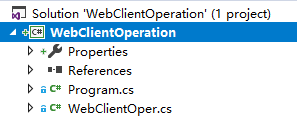
WebClientOper.cs
using System;
using System.Collections.Generic;
using System.ComponentModel;
using System.IO;
using System.Linq;
using System.Net;
using System.Text;
namespace WebClientOperation
{
class WebClientOper
{
public bool UploadFile(string address, string fileName)
{
if (!File.Exists(fileName))
return false;
using (WebClient client = new WebClient())
{
client.UploadProgressChanged += Client_UploadProgressChanged; ;
client.UploadFileCompleted += Client_UploadFileCompleted; ;
client.UploadFileAsync(new Uri(address), fileName);
Console.ReadKey();
}
return true;
}
private void Client_UploadFileCompleted(object sender, UploadFileCompletedEventArgs e)
{
Console.WriteLine("Upload Completed...");
}
private void Client_UploadProgressChanged(object sender, UploadProgressChangedEventArgs e)
{
Console.WriteLine($"{e.ProgressPercentage}:{e.BytesReceived}/{e.TotalBytesToReceive}");
}
public bool DownloadFile(string address, string fileName)
{
using (WebClient client = new WebClient())
{
client.DownloadProgressChanged += Client_DownloadProgressChanged; ;
client.DownloadFileCompleted += Client_DownloadFileCompleted;
client.DownloadFileAsync(new Uri(address), fileName);
Console.ReadKey();
}
return true;
}
private void Client_DownloadFileCompleted(object sender, AsyncCompletedEventArgs e)
{
Console.WriteLine("Download Completed...");
}
private void Client_DownloadProgressChanged(object sender, DownloadProgressChangedEventArgs e)
{
Console.WriteLine($"{e.ProgressPercentage}:{e.BytesReceived}/{e.TotalBytesToReceive}");
}
public void DisplayImage()
{
}
}
}
Program.cs
using System;
using System.Collections.Generic;
using System.Linq;
using System.Text;
namespace WebClientOperation
{
class Program
{
static void Main(string[] args)
{
Test();
}
static void Test()
{
string filePath = @"E:\sky.jpg";
// IIS Upload
// string address = @"http://localhost:22903/WebServer.aspx";
// IIS Download
// pic path = "C:\Users\Irvin\source\repos\WebServer\WebServer\sky.jpg"
string address = @"http://localhost:22903/WebServer.aspx/sky.jpg";
WebClientOper webClientOper = new WebClientOper();
// webClientOper.UploadFile(address, filePath);
webClientOper.DownloadFile(address, filePath);
}
}
}
2.2 服务器:
创建空web项目
添加网站WebServer
解决方案
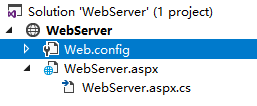
WebServer.aspx
<%@ Page Language="C#" AutoEventWireup="true" CodeFile="WebServer.aspx.cs" Inherits="WebServer" %>
<!DOCTYPE html>
<html xmlns="http://www.w3.org/1999/xhtml">
<head runat="server">
<title></title>
</head>
<body>
<form id="form1" runat="server">
<div>
</div>
</form>
</body>
</html>
WebServer.aspx.cs
using System;
using System.Collections.Generic;
using System.Linq;
using System.Web;
using System.Web.UI;
using System.Web.UI.WebControls;
public partial class WebServer : System.Web.UI.Page
{
protected void Page_Load(object sender, EventArgs e)
{
foreach (string f in Request.Files.AllKeys)
{
HttpPostedFile file = Request.Files[f];
file.SaveAs("E:\\UploadedFiles\\" + file.FileName);
}
}
}
3. 测试
3.1 上传测试
修改上传URL为服务器主页URL, 启动服务器,拷贝并修改address
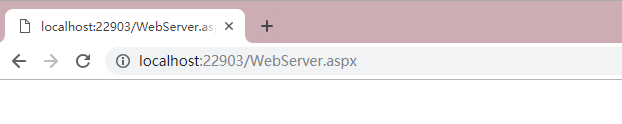
string address = @"http://localhost:22903/WebServer.aspx";
然后修改上传文件路径
string filePath = @"E:\sky.jpg";
先启动服务器, 然后执行客户端程序
执行成功

上传成功

3.2 下载测试
这里用sky.jpg图片测试, 将文件放到WebServer项目文件WebServer中,作为下载资源
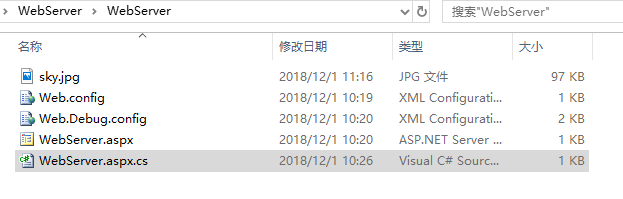
启动服务器, 拷贝网页URL, 这里是http://localhost:22903/WebServer.aspx
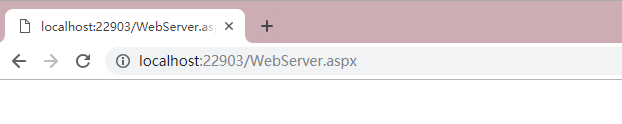
客户端控制台程序, 修改address为刚才拷贝URL+sky.jpg
string address = @"http://localhost:22903/WebServer.aspx/sky.jpg";
然后修改保存地址,这里是
string filePath = @"E:\sky.jpg";
执行
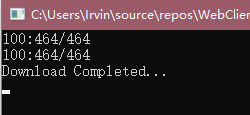
下载成功

自己用了四天时间, 终于搞清楚c# B/S上传下载
希望对大家有帮助
代码并不难, 环境配置和架构才是关键