**以下命令均需root权限执行**:首先安装必要的库(nginx 中gzip模块需要 zlib 库,rewrite模块需要 pcre 库,ssl 功能需要openssl库)。选定**/usr/local为安装目录,以下具体版本号根据实际改变。
1、安装gcc gcc-c++:
yum install -y gcc gcc-c++
2、 安装PCRE库:
-
cd /usr/local/
-
wget http:
//jaist.dl.sourceforge.net/project/pcre/pcre/8.33/pcre-8.33.tar.gz
-
tar -zxvf pcre
-8.33.tar.gz
-
cd pcre
-8.33
-
./configure
-
make &&
make install
3、 安装SSL库:
-
cd /usr/
local/
-
wget http://www.openssl.org/
source/openssl-1.0.1j.tar.gz
-
ar -zxvf openssl-1.0.1j.tar.gz
-
cd openssl-1.0.1j
-
./config
-
make && make install
4、安装zlib库:
-
cd /usr/local/
-
wget http:
//zlib.net/zlib-1.2.11.tar.gz
-
tar -zxvf zlib
-1.2
.11.tar.gz
-
cd zlib
-1.2
.11
-
./configure
-
make &&
make install
wget下载遇到下面情况,windows下载上传到/usr/local目录

5、安装nginx:
-
cd /usr/
local/
-
wget http:
//nginx.org/download/nginx-1.12.2.tar.gz
-
tar -zxvf zlib-
1.2.
11.tar.gz
-
cd zlib-
1.2.
11
-
./configure --user=nobody --group=nobody --prefix=/usr/
local/nginx --
with-http_stub_status_module --
with-http_gzip_static_module --
with-http_realip_module --
with-http_sub_module --
with-http_ssl_module
-
./configure --
with-openssl=/usr/
local
//链接SSL库
-
make && make install
6、启动:
-
whereis nginx(nginx: /usr/
local/nginx)
//查找目录
-
cd /usr/
local/nginx/sbin
-
./nginx
默认端口为 80端口
访问:curl localhost
Windows下访问:ip:80/ip,如果不能访问且ping ip是通的,很可能是Linux80端口没有开放 ,执行(以下命令适用于CentOS7+)
首先查看所有打开端口
firewall-cmd --zone=public --list-ports
添加一个端口:
firewall-cmd --zone=public --add-port=80/tcp --permanent (--permanent永久生效,没有此参数重启后失效)
重新载入:
firewall-cmd --reload
7、基本命令:
重启:./nginx -s reload
停止:./nginx -s stop
离开:./nginx -s quit
*nginx -s stop and -s quit 什么区别:
quit 关闭方式,nginx在退出前完成已经接受的连接请求。
stop 是快速关闭,不管有没有正在处理的请求。
8、配置负载均衡策略:
修改配置文件:/usr/local/nginx/conf/nginx.conf,目前Nginx的upstream模块支持6种分配方式
(1)ip_hash,根据Ip分配方式,该方式在用户第一次访问时就会进行节点分配,分配后,运行的节点不会改变,可以不用处理session共享问题:
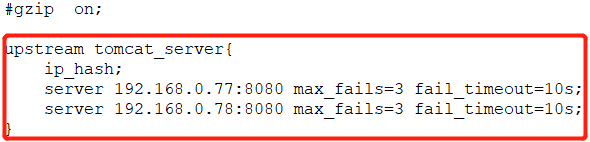

**proxy_cookie_path /项目名 / :防止cookie丢失,开始由于没有配置这个导致登陆时获取不到cookie自动退出。
(2)轮询,默认方式
(3)weight,权重方式
(4)least_conn,最少连接方式
(5)fair(第三方),响应时间方式
(6)url_hash(第三方),依据url分配方式