一、概述
Messenger中文解释为信使的意思,顾名思义,在MvvmLight中,它的主要作用是用于View和ViewModel、ViewModel和ViewModel之间的通信。
考虑以下场景:
现在有一个主窗体,主窗体上有一个按钮,点击按钮的时候,弹出一个子窗体,用于实时的往主窗体上添加新的项。
这时候Messenger就发挥其强大的威力了。
Messenger类的主要交互模式就是信息的发送和接收(类似消息的发布订阅)。
MVVM Light Messenger 旨在通过简单的设计模式来精简此场景:任何对象都可以是接收端;任何对象都可以是发送端;任何对象都可以是消息。
Messenger的工作流程如下:
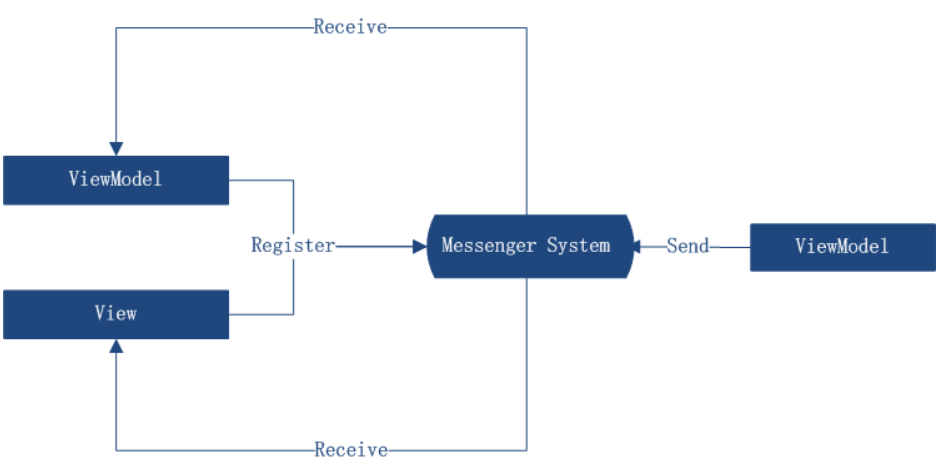
二、View和ViewModel之间通信
在View中注册消息 Messenger.Default.Register<string>(this, "ShowSubWindowToken", ShowSubWindow),相当于订阅服务。
消息标志token:ShowSubWindowToken,用于标识只阅读某个或者某些Sender发送的消息,并执行相应的处理,所以Sender那边的token要保持一致
消息处理Action:ShowSubWindow,参数类型为string,用来执行接收到消息后的后续工作。
在ViewModel中发送消息 Messenger.Default.Send("Show subwindow","ShowSubWindowToken"),相当于发布事件。
传递的消息参数为Show subwindow,消息token为ShowSubWindowToken,需要与接收者注册的消息的Token一致。
代码片段如下:
using GalaSoft.MvvmLight; using GalaSoft.MvvmLight.Command; using GalaSoft.MvvmLight.Messaging; using MvvmLightClosableTabControl.Models; using System.Collections.ObjectModel; using System.Windows; namespace MvvmLightClosableTabControl.ViewModel { public class Page3ViewModel:ViewModelBase { public Page3ViewModel() { Messenger.Default.Register<string>(this, "AddItemToken", AddItem); } private ObservableCollection<ListBoxItemModel> listBoxData = new ObservableCollection<ListBoxItemModel>() { new ListBoxItemModel(){ Img="/MvvmLightClosableTabControl;component/Img/1.png",Info="Honey Peach " }, new ListBoxItemModel(){ Img="/MvvmLightClosableTabControl;component/Img/2.png",Info="Tomato" }, new ListBoxItemModel(){ Img="/MvvmLightClosableTabControl;component/Img/3.png",Info="Banana" }, new ListBoxItemModel(){ Img="/MvvmLightClosableTabControl;component/Img/4.png",Info="Chilli " }, new ListBoxItemModel(){ Img="/MvvmLightClosableTabControl;component/Img/5.png",Info="Apple" }, }; /// <summary> /// LisBox数据模板 /// </summary> public ObservableCollection<ListBoxItemModel> ListBoxData { get { return listBoxData; } set { listBoxData = value; RaisePropertyChanged(() => ListBoxData); } } private int selectedIndex = -1; public int SelectedIndex { get { return selectedIndex; } set { selectedIndex = value; RaisePropertyChanged(); string selValue = $"ImgPath: {listBoxData[selectedIndex].Img}\r\nInfo: {listBoxData[selectedIndex].Info}"; ViewModelLocator.DialogService.ShowInfoDialog($"您当前选择的是:\r\n{selValue}"); } } #region Command private RelayCommand addItemCommand; public RelayCommand AddItemCommand { get { if (addItemCommand == null) { addItemCommand = new RelayCommand(AddOneItem); } return addItemCommand; } set { addItemCommand = value; } } private void AddOneItem() { int a = 3; Messenger.Default.Send("Show subwindow","ShowSubWindowToken"); } #endregion private void AddItem(string msg) { ListBoxData.Add(new ListBoxItemModel() { Img = "/MvvmLightClosableTabControl;component/Img/1.png", Info = msg }); MessageBox.Show(msg + " added completed!"); } } }
using GalaSoft.MvvmLight.Messaging; using System.Windows; using System.Windows.Controls; namespace MvvmLightClosableTabControl.Pages { /// <summary> /// Interaction logic for Page3.xaml /// </summary> public partial class Page3 : Page { public Page3() { InitializeComponent(); Messenger.Default.Register<string>(this, "ShowSubWindowToken", ShowSubWindow); } private void ShowSubWindow(string msg) { Page3SubWindow myWindow = new Page3SubWindow() { WindowStartupLocation = WindowStartupLocation.CenterOwner, Owner = Application.Current.MainWindow }; myWindow.ShowDialog(); } } }
<Page x:Class="MvvmLightClosableTabControl.Pages.Page3" xmlns="http://schemas.microsoft.com/winfx/2006/xaml/presentation" xmlns:x="http://schemas.microsoft.com/winfx/2006/xaml" xmlns:mc="http://schemas.openxmlformats.org/markup-compatibility/2006" xmlns:d="http://schemas.microsoft.com/expression/blend/2008" xmlns:local="clr-namespace:MvvmLightClosableTabControl.Pages" mc:Ignorable="d" d:DesignHeight="300" d:DesignWidth="300" Title="Page3"> <Page.DataContext> <Binding Path="Page3" Source="{StaticResource Locator}"/> </Page.DataContext> <Grid Background="#FFBBB415"> <Grid.RowDefinitions> <RowDefinition Height="70"/> <RowDefinition Height="*"/> </Grid.RowDefinitions> <Label Content="This is page3." VerticalAlignment="Center" HorizontalAlignment="Center" FontSize="40"></Label> <StackPanel Grid.Row="1" > <GroupBox Header="Messenger显示子窗口添加用户" FontSize="16" Foreground="DarkGreen"> <StackPanel Orientation="Horizontal"> <StackPanel> <Button Content="添加条目" Command="{Binding AddItemCommand}"></Button> <ListBox ItemsSource="{Binding ListBoxData}" DisplayMemberPath="Info" SelectedIndex="{Binding SelectedIndex}"> </ListBox> </StackPanel> </StackPanel> </GroupBox> </StackPanel> </Grid> </Page>
三、ViewModel和ViewModel之间通信