参考:
CSDN1:https://blog.csdn.net/ctwy291314/article/details/79900074
1、进入 PostgreSQL 官网的下载地址,
2、选择下面的安装流程,因为我这里是 CentOS 7系统,所以选择的是 Red Hat
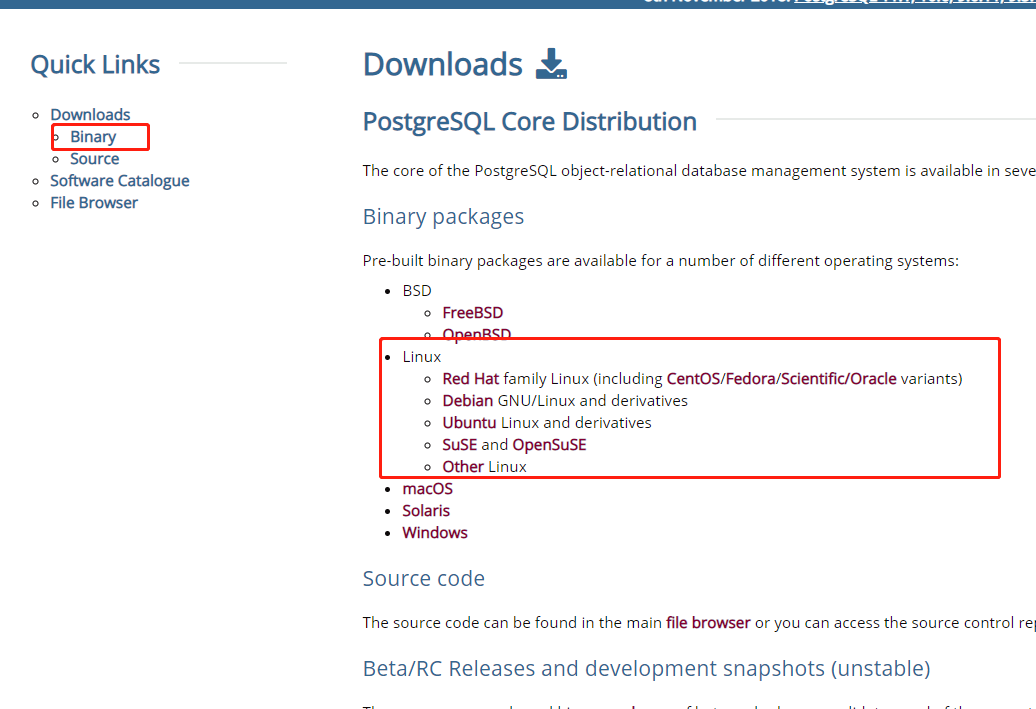
3、选择后,在红色框下面选择 想要安装的版本号
(a)、repository RPM 是什么,点击下面两个连接
Linux公社1:https://www.linuxidc.com/Linux/2013-03/81587.htm
CSDN1:https://blog.csdn.net/xfxfxfxfxf666/article/details/80632417
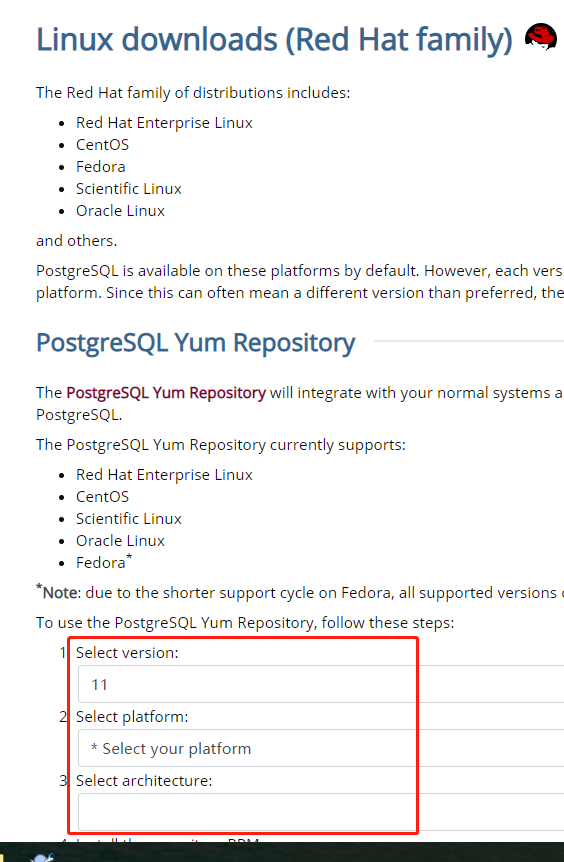

4、可以通过下面的命令查看是否启动了
netstat -a | grep PGSQ
5、连接数据库
(a)、先切换到数据库用户
su - postgres
(b)、登录数据库
psql
(c)、查看 用户角色
\du 或者 \du+
(d)、修改用户 postgres 的密码
alter role postgres with password 'postgres'