如果我们忘记数据库的登录密码,在登录过程中,认证失败,该怎么办呢???
[root@shareserver ~]# mysql -uroot -plee
ERROR 1045 (28000): Access denied for user 'root'@'localhost' (using password: YES)首先,关闭数据库mariadb服务,进入安全模式,跳过授权这一步,输入mysql命令进入到数据库中
[root@shareserver ~]# systemctl stop mariadb
[root@shareserver ~]# mysqld_safe --skip-grant-tables & ##进入安全模式,跳过授权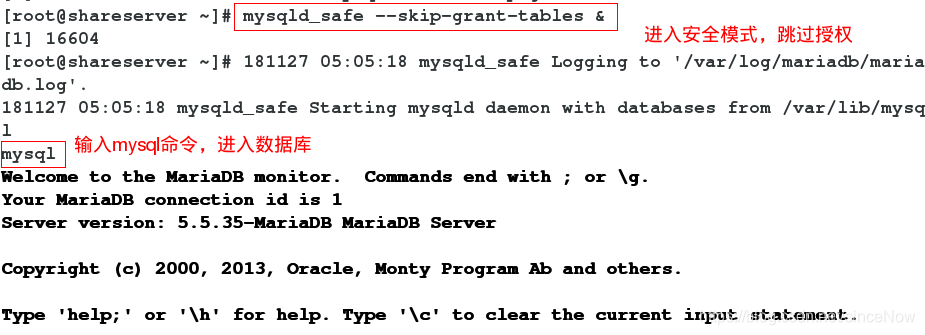
其次,修改数据库的密码
MariaDB [(none)]> UPDATE mysql.user SET PASSWORD=password('lee') WHERE USER='root';
Query OK, 1 row affected (0.00 sec)
Rows matched: 3 Changed: 1 Warnings: 0
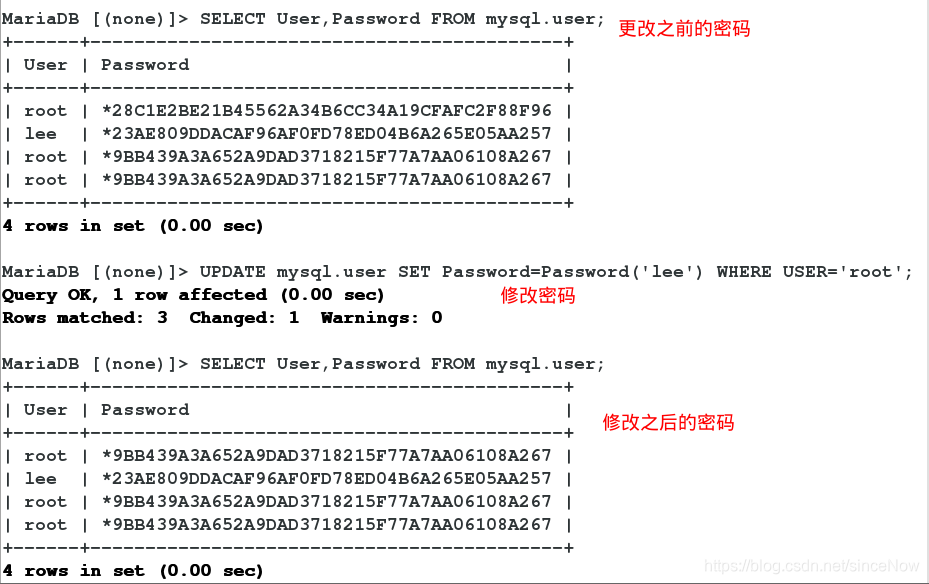
最后,退出数据库,查看并删除和mysql相关的所有进程,并重新开启数据库服务
[root@shareserver ~]# ps aux |grep mysql ##删除和mysql相关的所有进程
[root@shareserver ~]# systemctl start mariadb ##开启服务
重新登录检测
[root@shareserver ~]# mysql -uroot -plee ##登陆
此时登陆成功!!!!