SQL常用语句
1、查注释
select /*+ parallel(a,4)*/
*
FROM
all_col_comments a
where a.OWNER='用户名'
select /*+ parallel(a,4)*/
*
FROM
all_col_comments a
where a.TABLE_NAME = '表名';
2、当前用户下所有表名
select k.TABLE_NAME from user_tables;3、sql语句导库
exp szcrt/szcrt@orcl owner=szcrt file=d:\crt1.dmp
4、union连接
select max(id) from (
SELECT id FROM user_test
union
SELECT id FROM ORDER_test
);
5、查询一张表的所有字段名
select column_name from user_tab_cols where table_name='表名'6、日期类型时分秒sql
to_date('2017-08-02 15:33:09', 'YYYY-MM-DD HH24:MI:SS'),
to_char(sysdate,'Day, HH12:MI:SS');
select to_char(sysdate,'Month,Day, HH12:MI:SS') from dual;结果:
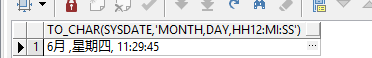
当天日期:
to_date(to_char(sysdate,'YYYY-MM-DD'), 'YYYY-MM-DD')
7、SQL查询拼接
select 'select * from '|| t.TABLE_NAME ||';' from User_Tables t8、字段长度不等于18
length(字段名) <> 18
9、字段值只允许小写字母
regexp_like(字段名,'[a-z]+')
10、测试数据库能否正常使用
select 1 from dual ;
11、系统当前日期
sysdate
12、随机数
sys_guid()
13、查询当前表的所有字段
SELECT
TABLE_NAME,
COLUMN_NAME,
COMMENTS
FROM
USER_COL_COMMENTS
WHERE
TABLE_NAME = 'BS_CRT_CRD';
select * from user_tab_cols
where table_name='EAUSER'; --表名要用大写
14、exists与in的区别(比较重要)
select * from user_test for update;

select * from order_test for update;

--in IN时不对NULL进行处理
select * from user_test a where a.id in (select y.user_id from order_test y);
--exists 指定一个子函数,检测行的存在,遍历循环外表,
然后看外表中的记录有没有和内表的数据一样的。匹配上就将结果放入结果集中。
select * from user_test a where exists (select y.user_id from order_test y where a.id = y.user_id);

--in与exists 的区别
--执行顺序不一样 exists先执行主查询的表select * from user_test,
--然后根据表的每一条记录,执行以下语句,依次去判断where后面的条件是否成立
select y.user_id from order_test y where a.id = y.user_id
区别及应用场景
in 和 exists的区别: 如果子查询得出的结果集记录较少,主查询中的表较大且又有索引时应该用in, 反之如果外层的主查询记录较少,子查询中的表大,又有索引时使用exists。其实我们区分in和exists主要是造成了驱动顺序的改变(这是性能变化的关键),
注意:not exists都比not in要快。
15、建立索引
--标准建索引:
CREATE INDEX indexId ON order_test (user_id) TABLESPACE 表空间名;--建立唯一索引:
CREATE unique INDEX indexId ON order_test (user_id) TABLESPACE 表空间名;--建立组合索引:
CREATE INDEX 索引名 ON 表名 (列名1,列名2) TABLESPACE 表空间名;--创建反向键索引:
CREATE INDEX 索引名 ON 表名 (列名) reverse TABLESPACE 表空间名;--删除索引
DROP INDEX indexId--重建指定索引
ALTER INDEX indexId REBUILD;--索引虚高出现的原因:频繁update和delete导致索引块中有碎片
注意:一个基表不能建太多的索引;
空值不能被索引
只有唯一索引才真正提高速度,一般的索引只能提高30%左右。
16、查询字段不为空
select * from GK_GF_ADSL_USER u where u.mark is not null;17、查询两个表的一些字段(非联查)
select t.fj_old,t.oldflag_kx,t.gfjrfs ,t1.newfj,t.kzlx from GK_GF_IOM_INFO t,gk_info_his t118、同义词 相当于Java后台的public 公共方法,可以让其他库的可以访问本库的表
--同义词
create public synonym YJSJ_ZFXYJ_TJ(改) for admin.YJSJ_ZFXYJ_TJ(改);--赋权限给某个用户 该表必须是同义词表
grant select, insert, update, delete on YJSJ_ZFXYJ_TJ(改) to zhjk(改);19、关于sql分组的应用
--按照FGS分组,查询不同的组的总cost的数量
select sum(cost),fgs from GK_KHPG_WB_COSTGUANGGAIUSER group by fgs;
--按照FGS分组,查询不同的组有多少条数据
select count(*),fgs from GK_KHPG_WB_COSTGUANGGAIUSER group by fgs;
--按照FGS,FJ分组,查询不同组有多少条数据
select count(*) ,fgs,fj from GK_KHPG_WB_COSTGUANGGAIUSER group by fgs,fj;
--having是分组(group by)后的筛选条件,分组后的数据组内再筛选
----按照FGS,FJ分组,查询不同组大于100条的有多少条数据
select count(*) ,fgs,fj from GK_KHPG_WB_COSTGUANGGAIUSER group by fgs,fj having count(*)>100;

20、sql条件控制
1、select case when t.reserved_field_two = '0' then '男'
when t.reserved_field_two = '1' then '女'
else '其他' end from PERSON_PUNCH_CARD_OA t

2、select case when t.reserved_field_two = '0' then '男'
when t.reserved_field_two = '1' then '女'
else t.sex end as 性别,t.reserved_field_two from PERSON_PUNCH_CARD_OA t;

21、sql替换函数replace
--把table_value字段中的'替换成空
select replace(table_value,'''','') from SUC_INSERT_LOG
22、sql树遍历查询
列如:
select * from sys_organ with organ = '120' connect by prior orgin_id = parent_id23、Oracle用户管理
- 1)、创建新用户:
- create user 用户名 identified by 用户名;
- 2)、改密码:
- alter user 用户名 identified by 新密码;
- 3)、删除用户名:
- drop user 用户名 【cascade】 如果这个用户已经有表,那么删除时要带参数 cascade
- 4)、给用户授予权限:
- grant resource,connect,dba to 用户名;
- 5)、收回权限:
- revoke 权限 from 用户名;
- revoke 权限 on 表名 from 用户名;
- 6)、切换用户:
- conn 用户名;
- 7)、显示当前用户:
- show user;
- 8)、创建表空间
- create tablespace 用户名 datafile '绝对路径..\用户名.dbf' size 200mb autoextend on next 10mb maxsize unlimited;
- -------------
- datafile :表空间数据文件存放路径
- size:设置初始大小为200m
- autoextend on/off :表示启动/停止自动扩展表空间
- next 10m maxsize :表空间数据文件大小每次扩展10M
- unlimited: 无限制扩展
- 用户名----英文
- .ldf 日志文件
- .dbf 主数据文件
- --------------
- 9)、创建临时表空间
- create temporary tablespace 用户名 tempfile '绝对路径..\用户名.dbf' size 200mb autoextend on next 10mb maxsize unlimited;
- -------------
- 临时表空间主要用途是在数据库进行排序运算,等操作时提供临时的运算空间,当运算完成之后系统会自动清理,
- 当临时表空间不足时,表现为运算速度异常的慢,如果临时表空间没有设置为自动扩展会出问题。
- -------------
- 10)、查看表空间是否存在
- select * from dba_data_files where tablespace_name = '';
- 11)、创建用户并为用户指定表空间
- create user 用户名 identified by 密码 default tablespace 表空间;
- 12)、查看用户是否创建成功
- select * from dba_users where username = '用户名';
23、操作表相关字段
- 创建表
- create table 表名(字段名 数据类型)
- 修改表结构
- (1)、添加字段
- alter table 表名 add(字段名 数据类型(长度))
- (2)、修改字段长度
- alter table 表名 modify(字段名 数据类型(更改后的长度))
- (3)、修改字段类型(必须无数据)
- alter table 表名 modify(字段名 数据类型(更改后的类型))
- (4)、修改字段的名字
- alter table 表名 rename column 旧字段名 to 新字段名
- (5)、删除表字段
- alter table 表名 drop column 表字段
- (6)、修改表的名字
- rename 旧表名 to 新表名
- (7)、删除表
- drop table 表名
24、添加数据
insert into 表名 values(......);
- 插入日期,格式必须为日月年 年是两位
- 添加部分字段
insert into 表名() values();
- 添加空数据:null
- 查询空数据
select * from 表名 where 字段名 is null;
25、字段修改操作
- update 表名 set 字段名 = 值 where 条件;
- 删除数据表中的数据
- delect from 表名 where 条件
- 删除表中所有记录
- truncate table 表名;
- 删表
- drop table 表名;
---------------------------------
- 主键(不允许重复) 外键 ------数据完整性 约束
- 主键: 标志事物唯一属性
- 外键: 首先是一张表中的主键 ,又不是另外一张表中的主键
- 主键定义
- primary key 约束来创建主键
- 外键定义
- foreign key约束来创建外键
- 为现有的表中添加主键
- alter table 表名 add primary key(字段名);
- 在两张表中创建外键
- alter table 表一 add foreign key(字段1) references 表二(字段2);(表二的主键 作为表一和表二的外键)
26、查询奇数
--奇数
select * from (select AAA.*, rownum rn from AAA) e where mod(数字, 2)<>0 and e.ID = 3;
27、分组查询
- 函数进行查询
- ceil(n), 取大于等于数值n的最小整数 ceil(10.1) ---> 11
- floor(n), 取小于等于数值n的最大整数 floor(10.1) --->10
- mod(m,n) 取m整数除n后的余数
- power(m,n) 取m的n次方
- round(m,n) 四舍五入,保留位
- avg(字段名) 求平均值,要求字段为数值型
- count(字段名) 统计总数
- min(字段名) 计算数值型字段最小数
- max(字段名) 计算数值型字段最大数
- sum(字段名) 计算数值型字段总和
- lower(字段名) 转换为小写
- upper(字段名) 转换为大写
- abs(字段名) 取绝对值
- ----------------------------
- 分组
- group by
- having语句只能配合group by 语句使用
28、escape转义符的用法
例如:
select * from table where col like 'ABC/%/_%' escape'/';- 模糊查询的语句虽然不会发生SQL错误,但是不进行回避的话,则无法得到要检索的值。
- 回避方法较单引号复杂。需要使用转义符。
- 将【%】转为【/%】,【_】转为【/_】,然后在加上【escape'/' 】就可以了。
29、多表联查
内连接查询:
select * from table1 inner join table2 on table1.XX = table2.XX;左外连接查询(左边为基准):
select s.name,c.age from table1 s left join table2 c on s.xx = c.xx;右外连接查询(右边为基准):
select s.name,c.age from table1 s right join table2 c on s.xx = c.xx;30、复制
insert into table1 select * from table2;
当表1的字段比表2的字段多的时候
insert into table1(字段名1,字段名2) select * from table2
31、升降序
order by 字段名 |desc 降序
|asc 升序
32、模糊查询
- (1)like | % ------任意多个字符
- | _ ------一个字节
- (2)between xx and xx
- (3)in()
- not in()
- (4)is not
- null
33、子查询
select 字段名1 from 表1
where 字段名2|=(select 字段名2 from 表2 where 字段3 = '##')
|in
|>any大运其中任意一个
|...