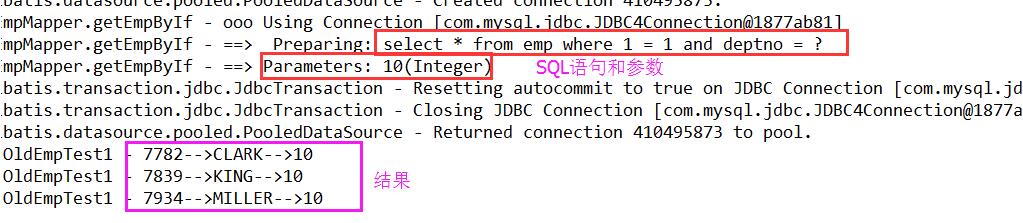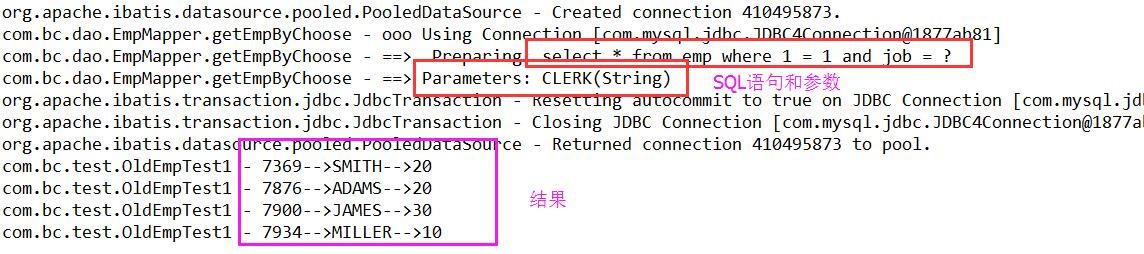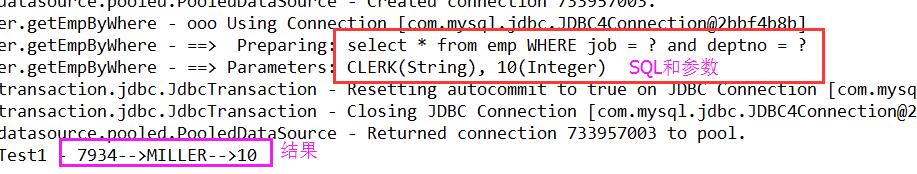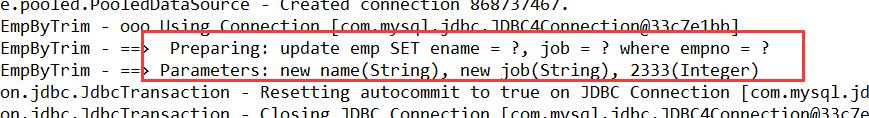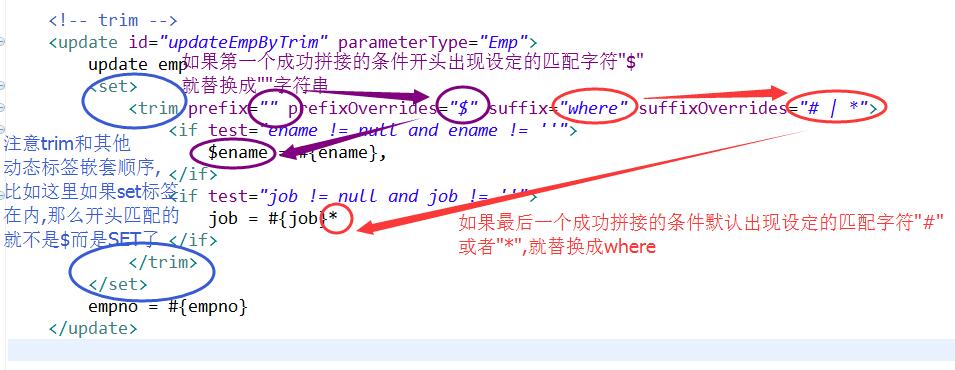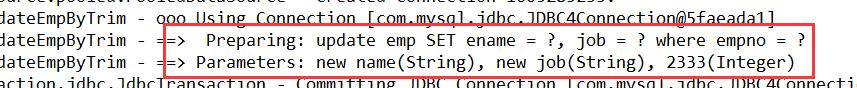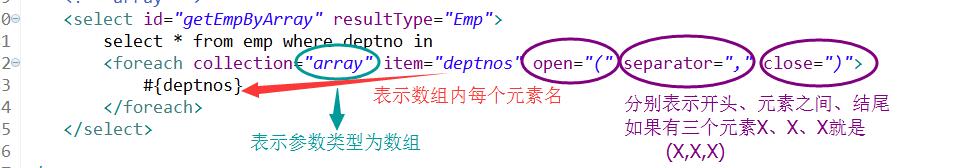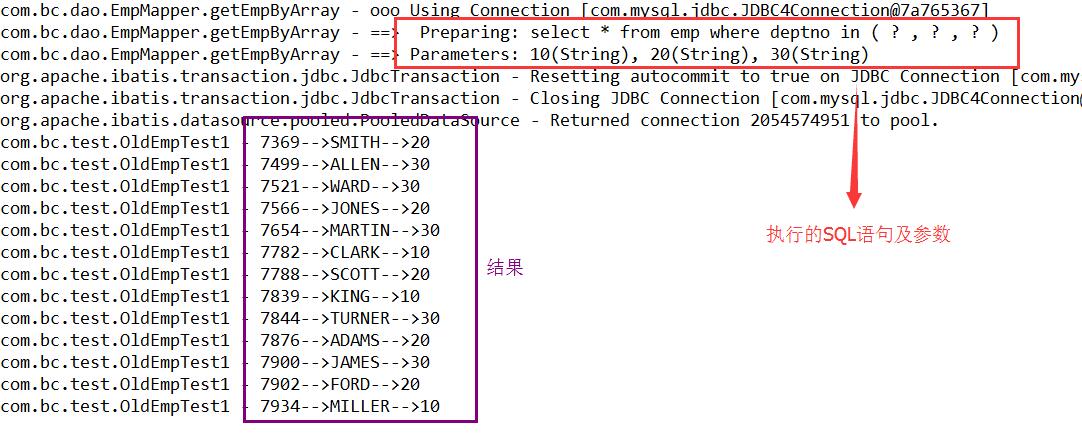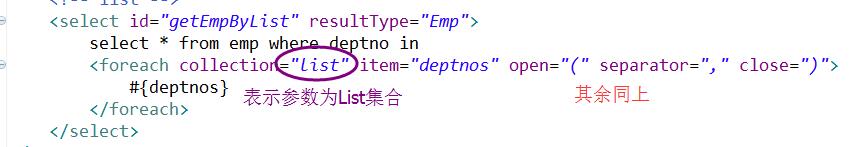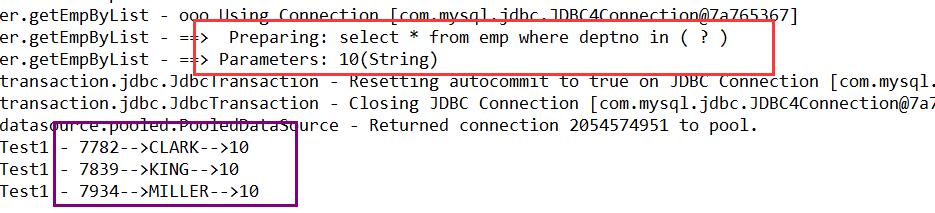版权声明:本文为博主原创文章,转载请注明出处。 https://blog.csdn.net/qq_32588349/article/details/51541871
动态SQL是MyBatis最强大的特性之一。用于实现动态SQL的主要元素如下:
1、if
2、choose、when、otherwise
3、trim、where、set
4、foreach
代码示例:
1、if
EmpMapper.xml配置
<select id="getEmpByIf" resultType="Emp" parameterType="Emp">
select * from emp where 1 = 1
<if test="job != null and job != ''">
and job = #{job}
</if>
<if test="deptno != null ">
and deptno = #{deptno}
</if>
</select>
- 1
- 2
- 3
- 4
- 5
- 6
- 7
- 8
- 9
测试代码
public void getEmpByIf() {
SqlSession sqlSession = null;
Emp emp = new Emp();
//工作为空字符串
emp.setJob("");
//部门编号为10
emp.setDeptno(10);
List<Emp> empList = new ArrayList<>();
try {
sqlSession = MyBatisUtil.createSqlSession();
//EmpMapper接口中添加对应方法
empList = sqlSession.getMapper(EmpMapper.class).getEmpByIf(emp);
} catch (Exception e) {
e.printStackTrace();
} finally {
MyBatisUtil.closeSqlSession(sqlSession);
}
for (Emp emp1 : empList) {
logger.debug(emp1.getEmpno() + "-->" + emp1.getEname() + "-->" + emp1.getDeptno());
}
}
- 1
- 2
- 3
- 4
- 5
- 6
- 7
- 8
- 9
- 10
- 11
- 12
- 13
- 14
- 15
- 16
- 17
- 18
- 19
- 20
- 21
输出结果
从结果可以看出因为job为空字符串所以条件没拼接,输出结果正确
2、choose、when、otherwise
类似于Java中的switch case default
EmpMapper.xml配置
<select id="getEmpByChoose" resultType="Emp" parameterType="Emp">
select * from emp where 1 = 1
<choose>
<when test="job != null">
and job = #{job}
</when>
<when test="deptno != null">
and deptno = #{deptno}
</when>
<otherwise>
and mgr = #{mgr}
</otherwise>
</choose>
</select>
- 1
- 2
- 3
- 4
- 5
- 6
- 7
- 8
- 9
- 10
- 11
- 12
- 13
- 14
测试代码
public void getEmpByChoose() {
SqlSession sqlSession = null;
Emp emp = new Emp();
//工作为CLERK
emp.setJob("CLERK");
//部门编号为10
emp.setDeptno(10);
//经理为7698
emp.setMgr(7698);
List<Emp> empList = new ArrayList<>();
try {
sqlSession = MyBatisUtil.createSqlSession();
//EmpMapper接口添加对应方法
empList = sqlSession.getMapper(EmpMapper.class).getEmpByChoose(emp);
} catch (Exception e) {
e.printStackTrace();
} finally {
MyBatisUtil.closeSqlSession(sqlSession);
}
for (Emp emp1 : empList) {
logger.debug(emp1.getEmpno() + "-->" + emp1.getEname() + "-->" + emp1.getDeptno());
}
}
- 1
- 2
- 3
- 4
- 5
- 6
- 7
- 8
- 9
- 10
- 11
- 12
- 13
- 14
- 15
- 16
- 17
- 18
- 19
- 20
- 21
- 22
- 23
执行结果
可以看出,只有一个条件生效,也就是只执行满足的条件when,没有满足的条件就执行otherwise,表示默认条件。
3、where
EmpMapper.xml配置
<select id="getEmpByWhere" resultType="Emp" parameterType="Emp">
select * from emp
<where>
<if test="job != null and job != ''">
and job = #{job}
</if>
<if test="deptno != null">
and deptno = #{deptno}
</if>
</where>
</select>
- 1
- 2
- 3
- 4
- 5
- 6
- 7
- 8
- 9
- 10
- 11
测试代码
public void getEmpByWhere() {
SqlSession sqlSession = null;
Emp emp = new Emp();
//工作为CLERK
emp.setJob("CLERK");
//部门编号为10
emp.setDeptno(10);
List<Emp> empList = new ArrayList<>();
try {
sqlSession = MyBatisUtil.createSqlSession();
//EmpMapper接口中添加对应方法
empList = sqlSession.getMapper(EmpMapper.class).getEmpByWhere(emp);
} catch (Exception e) {
e.printStackTrace();
} finally {
MyBatisUtil.closeSqlSession(sqlSession);
}
for (Emp emp1 : empList) {
logger.debug(emp1.getEmpno() + "-->" + emp1.getEname() + "-->" + emp1.getDeptno());
}
}
- 1
- 2
- 3
- 4
- 5
- 6
- 7
- 8
- 9
- 10
- 11
- 12
- 13
- 14
- 15
- 16
- 17
- 18
- 19
- 20
- 21
执行结果
从配置的SQL语句及结果来看,where能在第一次满足添加条件时自动补全where这个单词,而且如果有and会替换掉,如果满足条件拼接的第二个语句没有and,会报错
4、set
EmpMapper.xml配置
<update id="updateEmpBySet" parameterType="Emp">
update emp
<set>
<if test="ename != null and ename != ''">
ename = #{ename},
</if>
<if test="job != null and job != ''">
job = #{job},
</if>
</set>
where empno = #{empno}
</update>
- 1
- 2
- 3
- 4
- 5
- 6
- 7
- 8
- 9
- 10
- 11
- 12
测试代码
public void updateEmpBySet() {
SqlSession sqlSession = null;
//要更新的Emp对象
Emp emp = new Emp();
emp.setEmpno(2333);
emp.setEname("new name");
emp.setJob("new job");
try {
sqlSession = MyBatisUtil.createSqlSession();
sqlSession.getMapper(EmpMapper.class).updateEmpBySet(emp);
sqlSession.commit();
} catch (Exception e) {
e.printStackTrace();
sqlSession.rollback();
} finally {
MyBatisUtil.closeSqlSession(sqlSession);
}
}
- 1
- 2
- 3
- 4
- 5
- 6
- 7
- 8
- 9
- 10
- 11
- 12
- 13
- 14
- 15
- 16
- 17
- 18
- 19
执行结果
可以看出,set会在成功拼接的条件前加上SET单词且最后一个”,”号会被无视掉,但是有可能需要”,”的地方不能省略”,”否则异常。
5、trim
EmpMapper.xml配置
胡乱写了一段代码用来测试(●ˇ∀ˇ●)
直接上结果。。。
o(^▽^)o可以看到成功匹配掉了开头的$和末尾的*
6、foreach
foreach标签用于遍历生成单个或多个数据,根据传入的参数类型有俩种配置方式
1、参数为数组
EmpMapper接口添加方法
public List<Emp> getEmpByArray(String[] deptnos);
- 1
测试代码
public void getEmpByArray() {
SqlSession sqlSession = null;
List<Emp> empList = new ArrayList<>();
//参数为数组
String[] deptnos = {"10", "20", "30"};
try {
sqlSession = MyBatisUtil.createSqlSession();
empList = sqlSession.getMapper(EmpMapper.class).getEmpByArray(deptnos);
} catch (Exception e) {
e.printStackTrace();
} finally {
MyBatisUtil.closeSqlSession(sqlSession);
}
for (Emp emp : empList) {
logger.debug(emp.getEmpno() + "-->" + emp.getEname() + "-->" + emp.getDeptno());
}
}
- 1
- 2
- 3
- 4
- 5
- 6
- 7
- 8
- 9
- 10
- 11
- 12
- 13
- 14
- 15
- 16
- 17
结果
2、参数为List集合
EmpMapper接口添加方法
public List<Emp> getEmpByList(List<String> deptnos);
- 1
测试代码
public void getEmpByList() {
SqlSession sqlSession = null;
List<Emp> empList = new ArrayList<>();
//参数为集合
List<String> list = new ArrayList<>();
list.add("10");
try {
sqlSession = MyBatisUtil.createSqlSession();
empList = sqlSession.getMapper(EmpMapper.class).getEmpByList(list);
} catch (Exception e) {
e.printStackTrace();
} finally {
MyBatisUtil.closeSqlSession(sqlSession);
}
for (Emp emp : empList) {
logger.debug(emp.getEmpno() + "-->" + emp.getEname() + "-->" + emp.getDeptno());
}
}
- 1
- 2
- 3
- 4
- 5
- 6
- 7
- 8
- 9
- 10
- 11
- 12
- 13
- 14
- 15
- 16
- 17
- 18
结果
版权声明:本文为博主原创文章,转载请注明出处。 https://blog.csdn.net/qq_32588349/article/details/51541871
动态SQL是MyBatis最强大的特性之一。用于实现动态SQL的主要元素如下:
1、if
2、choose、when、otherwise
3、trim、where、set
4、foreach