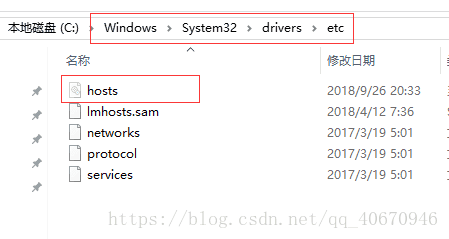1.简单描述:
最近学习爬虫,安装IDE时查了很多老铁的文章,可是都不能注册了!vm破解也好,licence server也好,Activation code也不行!
2.下载地址:
PyCharm:http://www.jetbrains.com/pycharm/
3.解决方法:
原文地址为:
http://www.itdaan.com/blog/2017/12/06/1fab1ce700db0dc8e071d6d3295b09fc.html
试试修改hosts文件,可以解决问题!!
破解时间2018.7.20:https://blog.csdn.net/HALEN001/article/details/81137092
但是笔者的电脑没有hosts文件:
hosts文件位置在哪里?
Linux下面的位置/etc/hosts:C:\Windows\System32\drivers\etc
Windows一般都是:C:\Windows\System32\drivers\etc\hosts
win10没有hosts文件:https://jingyan.baidu.com/article/8275fc869dd40e46a03cf6a1.html
win7没有hosts文件:https://jingyan.baidu.com/article/1709ad80578e504634c4f0d8.html
4.创建项目:
链接:http://www.cnblogs.com/loyung/p/8554836.html
创建好了项目,那么就可以去找找网上的一些爬虫来试试水,如果报错:“No module named …”
模块安装方法的链接:
https://blog.csdn.net/sinat_34937826/article/details/79992728