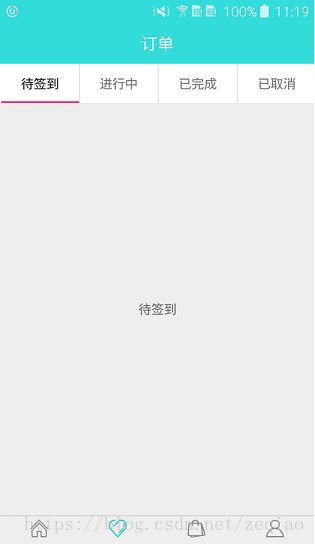版权声明:本文为博主原创文章,转载请标明出处。 https://blog.csdn.net/zeqiao/article/details/83304096
采用默认模式:
自定义 item 后(tabitem):
在 Fragment 采用 TabLayout + ViewPager 布局:
public class OrderFragment extends Fragment {
private TabLayout mTabLayout;
private ViewPager mViewPager;
public OrderFragment() {
}
public static OrderFragment newInstance() {
OrderFragment fragment = new OrderFragment();
Bundle args = new Bundle();
fragment.setArguments(args);
return fragment;
}
@Override
public void onCreate(Bundle savedInstanceState) {
super.onCreate(savedInstanceState);
if (getArguments() != null) {
}
}
@Nullable
@Override
public View onCreateView(LayoutInflater inflater, @Nullable ViewGroup container, @Nullable Bundle savedInstanceState) {
View view = inflater.inflate(R.layout.fragment_order, container, false);
initView(view);
initTab();
return view;
}
private void initView(View view) {
mTabLayout = (TabLayout) view.findViewById(R.id.tab_layout);
mViewPager = (ViewPager) view.findViewById(R.id.view_pager);
}
private void initTab() {
String[] titles = {"待签到", "进行中", "已完成", "已取消"};
ArrayList<Fragment> mFragmentList = new ArrayList<>();
mFragmentList.add(FirstFragment.newInstance());
mFragmentList.add(SecondFragment.newInstance());
mFragmentList.add(ThirdFragment.newInstance());
mFragmentList.add(FourthFragment.newInstance());
OrderPagerAdapter orderPagerAdapter = new OrderPagerAdapter(getChildFragmentManager(), titles, mFragmentList);
mViewPager.addOnPageChangeListener(new TabLayout.TabLayoutOnPageChangeListener(mTabLayout));
mViewPager.setAdapter(orderPagerAdapter);
mTabLayout.setupWithViewPager(mViewPager);
for (int i = 0; i < titles.length; i++) {
// 获得每一个tab
TabLayout.Tab tab = mTabLayout.getTabAt(i);
if (tab != null) {
// 给每一个tab设置view
tab.setCustomView(R.layout.item_tab_order_page);
TextView textView = (TextView) tab.getCustomView().findViewById(R.id.tv_tab_title);
textView.setText(titles[i]);
if (i == 0) {
// 设置第一个 tab 被选中
tab.getCustomView().findViewById(R.id.rl_tab).setSelected(true);
textView.setTextColor(Color.BLACk);
tab.getCustomView().findViewById(R.id.tab_indicator).setBackgroundColor(Color.BLUE);
}
}
}
mTabLayout.setOnTabSelectedListener(new TabLayout.OnTabSelectedListener() {
@Override
public void onTabSelected(TabLayout.Tab tab) {
// mViewPager.setCurrentItem(tab.getPosition());
tab.getCustomView().findViewById(R.id.rl_tab).setSelected(true);
TextView textView = (TextView) tab.getCustomView().findViewById(R.id.tv_tab_title);
textView.setTextColor(Color.BLACk);
tab.getCustomView().findViewById(R.id.tab_indicator).setBackgroundColor(Color.BLUE);
}
@Override
public void onTabUnselected(TabLayout.Tab tab) {
tab.getCustomView().findViewById(R.id.rl_tab).setSelected(false);
TextView textView = (TextView) tab.getCustomView().findViewById(R.id.tv_tab_title);
textView.setTextColor(Color.GRAY);
tab.getCustomView().findViewById(R.id.tab_indicator).setBackgroundColor(Color.WHITE);
}
@Override
public void onTabReselected(TabLayout.Tab tab) {
}
});
// tab 之间的分割线
LinearLayout linearLayout = (LinearLayout) mTabLayout.getChildAt(0);
linearLayout.setShowDividers(LinearLayout.SHOW_DIVIDER_MIDDLE);
linearLayout.setDividerDrawable(ContextCompat.getDrawable(getActivity(), R.drawable.divider_vertical));
}
}
FragmentPagerAdapter:
public class OrderPagerAdapter extends FragmentPagerAdapter {
private String[] mTitles;
private ArrayList<Fragment> mFragmentList;
public OrderPagerAdapter(FragmentManager fm, String[] titles, ArrayList<Fragment> fragmentList) {
super(fm);
mTitles = titles;
mFragmentList = fragmentList;
}
// 已经采用自定义 item,这里可以忽略掉
/*@Override
public CharSequence getPageTitle(int position) {
return mTitles[position];
}*/
@Override
public Fragment getItem(int position) {
/*Fragment fragment = mFragmentList.get(position);
Bundle bundle = new Bundle();
bundle.putString("title", mTitles[position]);
fragment.setArguments(bundle);*/
return mFragmentList.get(position);
}
@Override
public int getCount() {
return mTitles.length;
}
}
TabLayout + ViewPager 布局文件:
<?xml version="1.0" encoding="utf-8"?>
<LinearLayout xmlns:android="http://schemas.android.com/apk/res/android"
xmlns:app="http://schemas.android.com/apk/res-auto"
android:layout_width="match_parent"
android:layout_height="match_parent"
android:orientation="vertical">
<android.support.design.widget.TabLayout
android:id="@+id/tab_layout"
android:layout_width="match_parent"
android:layout_height="45dp"
android:background="@color/white"
app:tabIndicatorHeight="0dp" />
<android.support.v4.view.ViewPager
android:id="@+id/view_pager"
android:layout_width="match_parent"
android:layout_height="wrap_content" />
</LinearLayout>
自定义 item 布局文件:
<?xml version="1.0" encoding="utf-8"?>
<RelativeLayout xmlns:android="http://schemas.android.com/apk/res/android"
android:id="@+id/rl_tab"
android:layout_width="match_parent"
android:layout_height="@dimen/tab_item_height">
<TextView
android:id="@+id/tv_tab_title"
android:layout_width="match_parent"
android:layout_height="match_parent"
android:layout_centerInParent="true"
android:gravity="center" />
<TextView
android:id="@+id/tv_tab_count"
android:layout_width="@dimen/size_15"
android:layout_height="@dimen/size_15"
android:layout_alignParentRight="true"
android:layout_marginTop="@dimen/size_5"
android:background="@drawable/bg_circle_ff0000"
android:gravity="center"
android:text="3"
android:textColor="@color/white"
android:textSize="@dimen/size_10"
android:textStyle="bold" />
<View
android:id="@+id/tab_indicator"
android:layout_width="match_parent"
android:layout_height="@dimen/size_2"
android:layout_alignParentBottom="true"
android:layout_marginLeft="@dimen/size_5"
android:layout_marginRight="@dimen/size_5"
android:background="@color/white" />
</RelativeLayout>
右上角数量提示背景图(用 xml 当背景图效率高于用图片,且占用少):
<?xml version="1.0" encoding="utf-8"?>
<shape xmlns:android="http://schemas.android.com/apk/res/android"
android:shape="oval"
android:useLevel="false">
<solid android:color="#ff0000" />
<size
android:width="50dp"
android:height="50dp" />
</shape>
使用 Fragment 的注意事项:《常用代码整理:使用 Fragment 的注意事项》
参考文章:
1、https://blog.csdn.net/qiao0809/article/details/53506008
2、https://blog.csdn.net/xiaoxiaocaizi123/article/details/79074501
3、https://blog.csdn.net/android_cyw/article/details/54632112