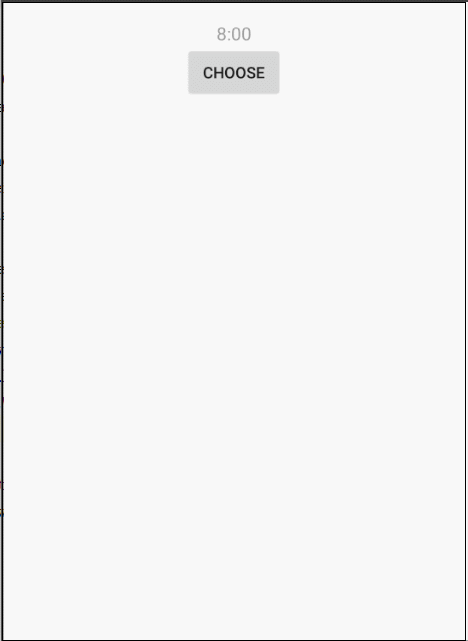版权声明:本文为博主原创文章,未经博主允许不得转载。 https://blog.csdn.net/u010356768/article/details/84030528
TimePickerDialog
TimePickerDialog(Context context,
TimePickerDialog.OnTimeSetListener listener,
int hourOfDay,
int minute,
boolean is24HourView)
参数
context:当前上下文
listener:时间改变监听器
hourOfDay:初始化的小时
minute:初始化的分钟
is24HourView:是否以24小时显示时间
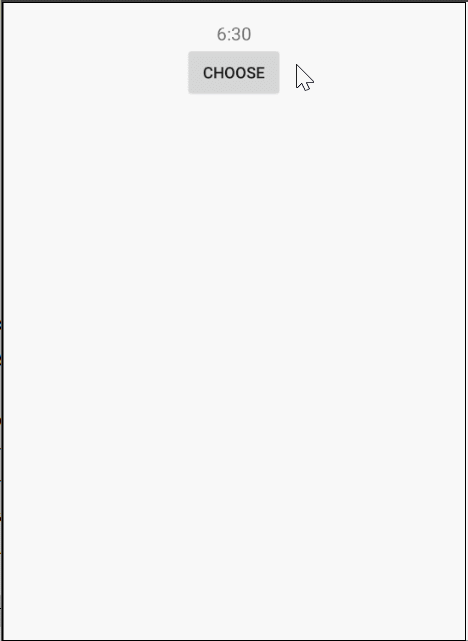
关键代码:
new TimePickerDialog(this,new TimePickerDialog.OnTimeSetListener() {
@Override
public void onTimeSet(TimePicker view, int hourOfDay, int minute) {
textView.setText(hourOfDay+":"+minute);
}
}, 0, 0, true).show();
DatePickerDialog
用法和TimePickerDialog相同
首先调用Calendar类获取年月日,然后将获取到的年月日放进new出来的DatePickerDialog中,这样就可以默认选中当前日期
private void chooseDate(){
Calendar ca = Calendar.getInstance();
mYear = ca.get(Calendar.YEAR);
mMonth = ca.get(Calendar.MONTH);
mDay = ca.get(Calendar.DAY_OF_MONTH);
DatePickerDialog datePickerDialog = new DatePickerDialog(this,
new DatePickerDialog.OnDateSetListener() {
@Override
public void onDateSet(DatePicker view, int year, int month, int dayOfMonth) {
final String data = year+"年"+(month+1) + "月" + dayOfMonth + "日 ";
textView.setText(data);
}
},
mYear, mMonth, mDay);
datePickerDialog.show();
}