版权声明:可以转载奥 https://blog.csdn.net/Jiajikang_jjk/article/details/84320884
"The ‘clang-format’ command is not available…"报错
说明
博主是winds10系统
VS Code 64位
一、安装插件‘clang-format’
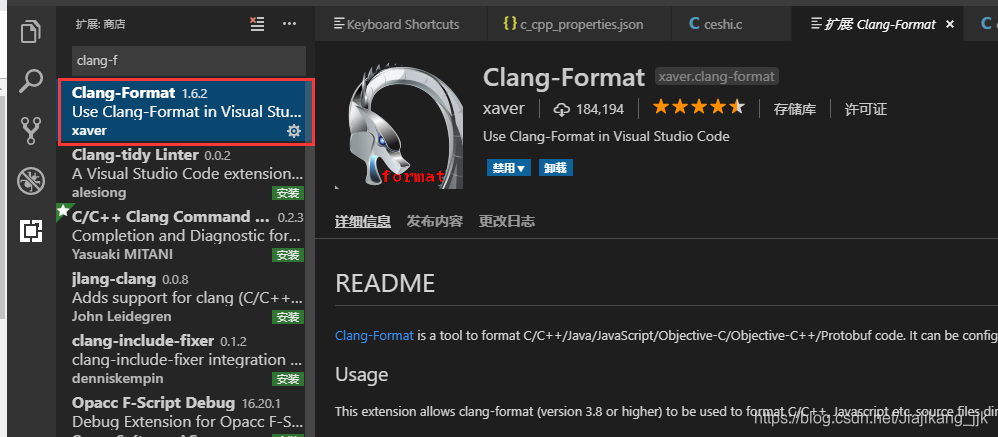
在安装了clang-format插件之后,进行代码格式化时还是会报错:The 'clang-format' command is not available. Please check your clang-format.,报错的大概意思是:命令不可用。
二、解决方案
安装Clang-Format(这里指的不是插件奥,准确的来说是安装LLVM)
获取链接: http://releases.llvm.org/download.html#7.0.0 ,链接内容如下所示:

点击安装,将bin所在目录配置到环境变量中即可。
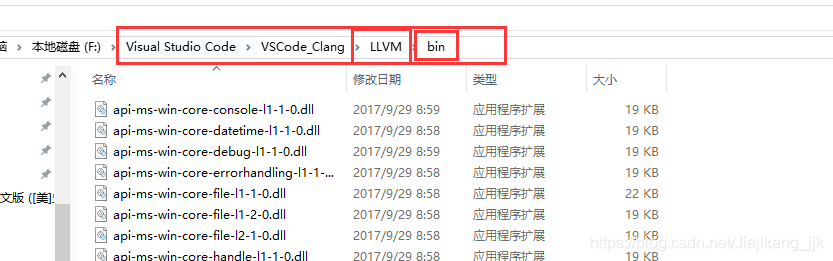
说明:
以上操作完成之后,可能代码开头会出现:stdio.h file not found的报错,此时最简单的处理方法就是:点击提示小灯泡进行提示Add,,,操作就ok。
三、参考链接
1、http://releases.llvm.org/download.html#7.0.0
2、https://www.codepool.biz/vscode-format-c-code-windows-linux.html
3、https://blog.csdn.net/okasy/article/details/79558388