
服务端
yum install nfs-utils -y
systemctl start nfs-server
/westos *(sync,ro) 表示共享/westos 后面分别是 实时同步和只读权限
exportfs -rv 刷新

客户端
yum install nfs-utils -y
上面进行完刷新操作后
showmount -e 172.25.254.113

也可以直接挂载
mount 172.25.254.113:/westos /mnt

这时安装自动挂载
yum install autofs.x86_64 -y
systemctl start autofs
cd /net/172.25.254.113/westos
只要进去一次 就会自动挂载 这时df就会出现

默认过300秒 不访问挂载的地址时自动umount
这里进入 /etc/sysconfig/autofs
修改 TIMEOUT=300 ->5 变成五秒无访问自动取消卸载

即可
设置自动挂载
vim /etc/auto.master
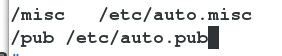
vim /etc/auto.pub

然后
systemctl restart autofs.service
这时候就可以进入 cd /pub/westos
就df 就可以显示自动挂载了
修改权限,限定指定用户等的操作
vim /etc/exports
*(sync,rw,no_root_squash) 不指定root用户
*(sync,rw,anonuid=1001,anongid=1000) 指定特定用户,组
172.25.254.100(sync,rw,anonuid=1001,anongid=1000) *(ro)
表示100是读写,其他人只读,空格表示分开写
*.westos.com(sync,rw,anonuid=1001,anongid=1000)
这时需要dns解析
172.25.254.0/24(sync,rw,anonuid=1001,anongid=1000) *(ro)



表示这个网段的有读写权限,其他人只读权限
改完之后 exportfs -rv 刷新以下配置
showmount -e 172.25.254.113 查看状态
你还需要(如果不能写文件)
/etc/auto.master
vim /etc/auto.pub
改为读写权限才行