这篇博客为大家讲述,如何从jsp页面中注册一个账号,并插入到数据库。
首先在school数据库下建立user表,字段如下:
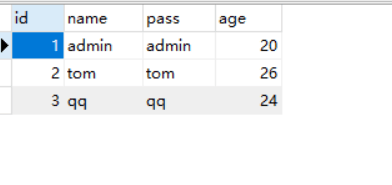
然后,创建web项目,搭建环境如下:
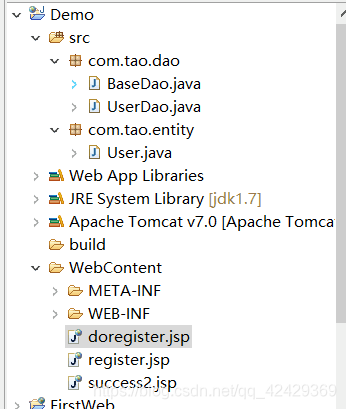
然后就开始我们的代码了。
1.首先把BaseDao.java粘贴到com.tao.dao包下,lib下粘贴mysql-connector-java-5.1.19.jar;在entity包下创建User类
package com.tao.entity;
public class User {
private Integer id;
private String name;
private String pass;
private Integer age;
public Integer getId() {
return id;
}
public void setId(Integer id) {
this.id = id;
}
public String getName() {
return name;
}
public void setName(String name) {
this.name = name;
}
public String getPass() {
return pass;
}
public void setPass(String pass) {
this.pass = pass;
}
public Integer getAge() {
return age;
}
public void setAge(Integer age) {
this.age = age;
}
}
注意User下的对象要与数据库字段相匹配
2.创建UserDao类,继承BaseDao类,实现插入的方法,博主附带写了一个查询方法。
package com.tao.dao;
import com.tao.entity.User;
public class UserDao extends BaseDao{
public User dologin(String name,String pass){
User u=null;
try {
super.connect();
String sql="select * from user where name=? and pass=?";
pstmt=conn.prepareStatement(sql);
pstmt.setString(1, name);
pstmt.setString(2,pass);
rs=pstmt.executeQuery();
while(rs.next()){
u=new User();
u.setId(rs.getInt(1));
u.setName(rs.getString(2));
u.setPass(rs.getString(3));
u.setAge(rs.getInt(4));
}
} catch (Exception e) {
e.printStackTrace();
}finally{
super.closeAll();
}
return u;
}
public int insert(User u){
int row=0;
try {
super.connect();
String sql="insert into user(name,pass,age) values(?,?,?)";
pstmt=conn.prepareStatement(sql);
pstmt.setString(1, u.getName());
pstmt.setString(2,u.getPass());
pstmt.setInt(3, u.getAge());
row=pstmt.executeUpdate();
} catch (Exception e) {
e.printStackTrace();
}finally{
super.closeAll();
}
return row;
}
}
3.创建注册页面
<%@ page language="java" contentType="text/html; charset=UTF-8"
pageEncoding="UTF-8"%>
<!DOCTYPE html PUBLIC "-//W3C//DTD HTML 4.01 Transitional//EN" "http://www.w3.org/TR/html4/loose.dtd">
<html>
<head>
<meta http-equiv="Content-Type" content="text/html; charset=UTF-8">
<title>Insert title here</title>
</head>
<body>
<form action="doregister.jsp" method="post" >
用户名:<input name="username" >
密码:<input name="password">
年龄:<input name="age">
<hr>
<input type="submit" value="提交" >
<input type="reset" >
</form>
</body>
</html>
4.对注册的数据做分析
<%@page import="com.tao.dao.UserDao"%>
<%@page import="com.tao.entity.User"%>
<%@ page language="java" contentType="text/html; charset=UTF-8"
pageEncoding="UTF-8"%>
<!DOCTYPE html PUBLIC "-//W3C//DTD HTML 4.01 Transitional//EN" "http://www.w3.org/TR/html4/loose.dtd">
<html>
<head>
<meta http-equiv="Content-Type" content="text/html; charset=UTF-8">
<title>Insert title here</title>
</head>
<body>
<% //获取姓名密码和年龄
String name=request.getParameter("username");
String pass=request.getParameter("password");
int age=Integer.parseInt(request.getParameter("age"));
//创建User对象,赋值
User u=new User();
u.setName(name);
u.setPass(pass);
u.setAge(age);
UserDao udao=new UserDao();
//调用udao的方法实现插入功能
int x=udao.insert(u);
if(x>=1){
//转发,如果>1,跳转到success2.jsp页面
request.getRequestDispatcher("/success2.jsp").forward(request, response);
}
%>
</body>
</html>
5.注册成功页面
<%@ page language="java" contentType="text/html; charset=UTF-8"
pageEncoding="UTF-8"%>
<!DOCTYPE html PUBLIC "-//W3C//DTD HTML 4.01 Transitional//EN" "http://www.w3.org/TR/html4/loose.dtd">
<html>
<head>
<meta http-equiv="Content-Type" content="text/html; charset=UTF-8">
<title>Insert title here</title>
</head>
<body>
注册成功
</body>
</html>