Git:与eclipse搭配使用
1)工程初始化为本地库
工程 ——》右键 ——》Team ——Share Project
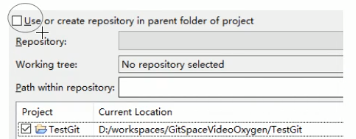
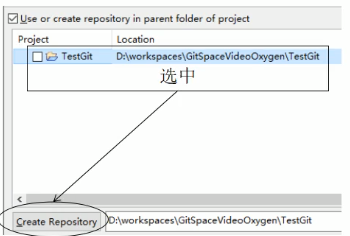
在该目录下创建了本地库
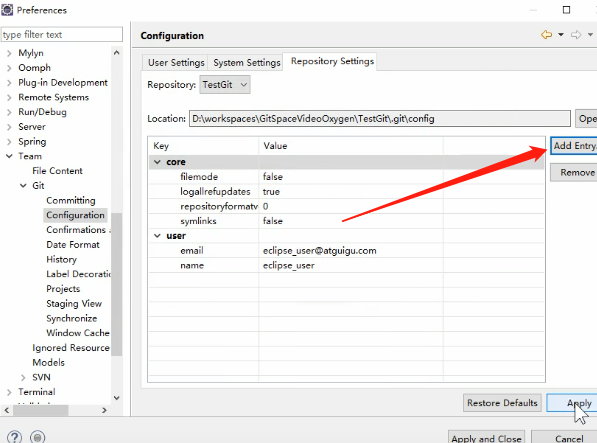
这里可以设置用户签名
2)Eclipse中忽略文件
Navigator可以很清楚的看清文件目录层次
1)概念:Eclipse中特定文件
这些都是Eclipse为了管理我们创建的工程而维护的文件,和我们开发的代码没有直接关系,最好不要在git中进行追踪,也就是把他们忽略
.classpath文件
.project文件
扫描二维码关注公众号,回复:
4210201 查看本文章


.settings目录下所有文件
2)为什么要忽略Eclipse特定文件呢
因为在同一个团队中,大家用的Eclipse版本可能不一样
3)配置忽略文件
GitHub官网样例文件
https://github.com/github/gitignore
https://github.com/github/gitignore/blob/master/java.gitignore

# Compiled class file *.class # Log file *.log # BlueJ files *.ctxt # Mobile Tools for Java (J2ME) .mtj.tmp/ # Package Files # *.jar *.war *.nar *.ear *.zip *.tar.gz *.rar # virtual machine crash logs, see http://www.java.com/en/download/help/error_hotspot.xml hs_err_pid*
在用户~目录下 .gitconfig为全局配置文件
我们自己定义一个文件来存放忽略配置
# Compiled class file *.class # Log file *.log # BlueJ files *.ctxt # Mobile Tools for Java (J2ME) .mtj.tmp/ # Package Files # *.jar *.war *.nar *.ear *.zip *.tar.gz *.rar # virtual machine crash logs, see http://www.java.com/en/download/help/error_hotspot.xml hs_err_pid* .classpath .project .settings target
在 .gitconfig 目录下配置
[user] name = 用户名 email = 邮箱 [core] excludesfile = 绝对正确的路径,用/斜线
重启eclipse生效 restart
3)推送到远程库

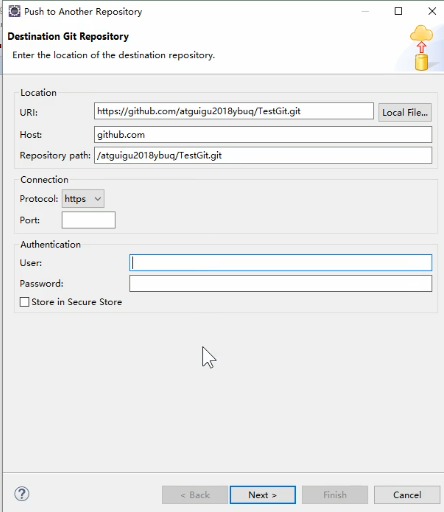
Add all Branches Spec
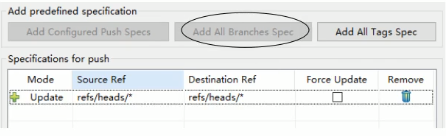
4)克隆工程到eclipse

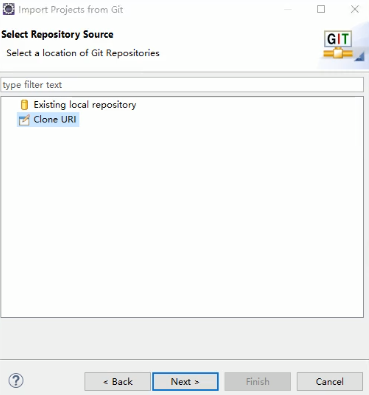
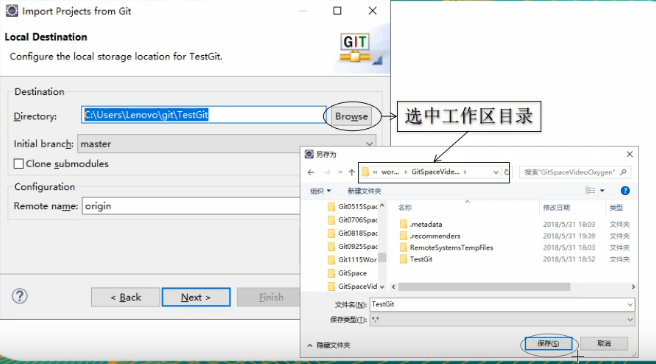
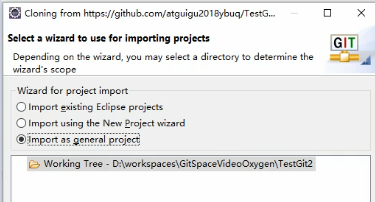
如果是maven工程目录需要转化一下,右键工程
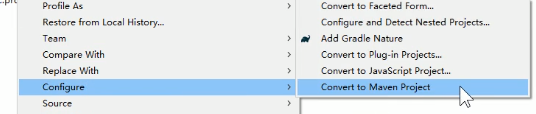
5)冲突时的比较

