laravel访问新建路由出现404问题、No input file specified问题这两个问题可能是因为用了一键lnmp,不知道实际nginx配置造成的,百度问题也很难解决,部署过程中也碰到了不少莫名其妙等问题。
-
#1. 一般直接在nginx.conf里面添加如下即可完成URL的路由访问
[root@localhost ~]# vi /usr/local/nginx/conf/nginx.conf
location / {
try_files $uri $uri/ /index.php?$query_string;
}但是,我用的是一键lnmp https://blog.csdn.net/weixin_41827162/article/details/82914526,里面的nginx添加了如上代码,新建路由访问时依然404。
最终在nginx.conf里面找到一句include enable-php.conf,里面有一句 try_files $uri =404; 是这句每次访问新路由时都是404。

[root@localhost conf]# vi enable-php.conf
注释掉try_files $uri =404;就行了就可以了。
[root@localhost conf]# service nginx restart
location ~ [^/]\.php(/|$)
{
#try_files $uri =404;
fastcgi_pass unix:/tmp/php-cgi.sock;
fastcgi_index index.php;
include fastcgi.conf;
}-
#2. 404问题总结:

1)找到try_files $uri =404; 然后将它注释掉。地方可能在nginx.conf、enable-php.conf等文件。
2)添加下面代码:
location / {
try_files $uri $uri/ /index.php?$query_string;
}3)重启nginx即可:service nginx restart
-
#3. 接下来解决No input file specified 问题:
这个问题等出现是因为 主机未开启 pathinfo 函数导致的。需要启用 cgi.fix_pathinfo 参数
参考:https://blog.csdn.net/a787031584/article/details/53400250
1)进入php.ini文件。将cgi.fix_pathinfo的值改成1。
[root@localhost ~]# find / -name php.ini
/usr/local/php/etc/php.ini
[root@localhost ~]# vi /usr/local/php/etc/php.ini

2)然后到配置域名解析的文件下(一般是以域名命名的配置文件)。加上这三句:
比如我加在nginx.conf下:
astcgi_split_path_info ^(.+\.php)(/.+)$;
fastcgi_param PATH_INFO $fastcgi_path_info;
fastcgi_param SCRIPT_FILENAME $document_root$fastcgi_script_name; 
-
4. 最终laravel部署完毕,新建路由访问成功:

ThinkPHP5也成功(感叹一下,TP真的比laravel好部署万倍,各种省心):
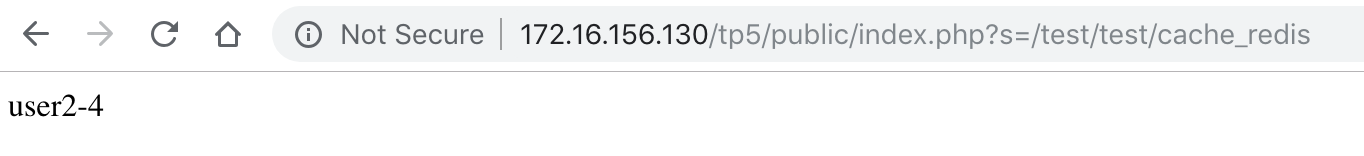
-
-------拓展--------------
pathinfo URL写法:
- laravel:/index.php/参数
- TP5:/?s=/参数 或者 /index.php?s=/参数
TP5等URL模式比较方便,可以适用于pathinfo和兼容模式;laravel以上配置的是pathinfo模式,而且官方推荐等也是pathinfo
模式。
-