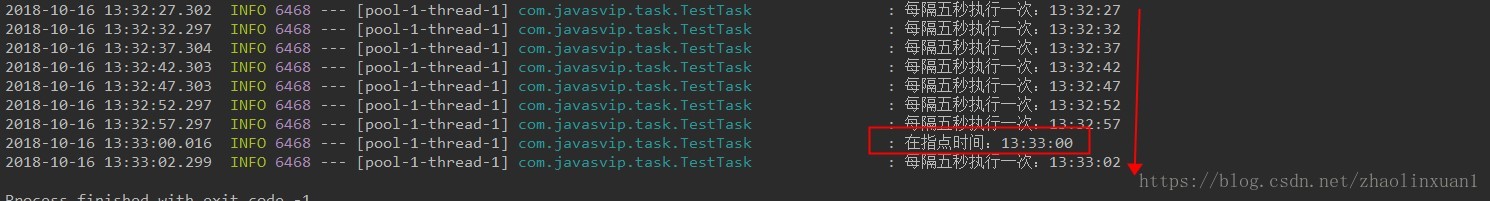1.添加注解
@Component//定义Spring管理bean
@EnableScheduling//启动计划任务
2.执行计划
(1)@Scheduled(fixedRate=5000)//五秒执行一次
(2)@Scheduled(cron="0 33 13 ? * *")//指定时间启动任务
3.代码
import org.slf4j.Logger;
import org.slf4j.LoggerFactory;
import org.springframework.scheduling.annotation.EnableScheduling;
import org.springframework.scheduling.annotation.Scheduled;
import org.springframework.stereotype.Component;
import java.text.SimpleDateFormat;
import java.util.Date;
@Component// 定义Spring管理Bean
@EnableScheduling//启动计划任务
public class TestTask {
private static final Logger logger = LoggerFactory.getLogger(TestTask.class);
private static final SimpleDateFormat dataFormat=new SimpleDateFormat("HH:mm:ss");
@Scheduled(fixedRate = 5000)//五秒执行一次
public void reportCurrentTime(){
logger.info("每隔五秒执行一次:"+dataFormat.format(new Date()));
}
@Scheduled(cron = "0 33 13 ? * *")//指点时间执行一次(13点33分)
public void fixCurrentTime(){
logger.info("在指点时间:"+dataFormat.format(new Date()));
}
}