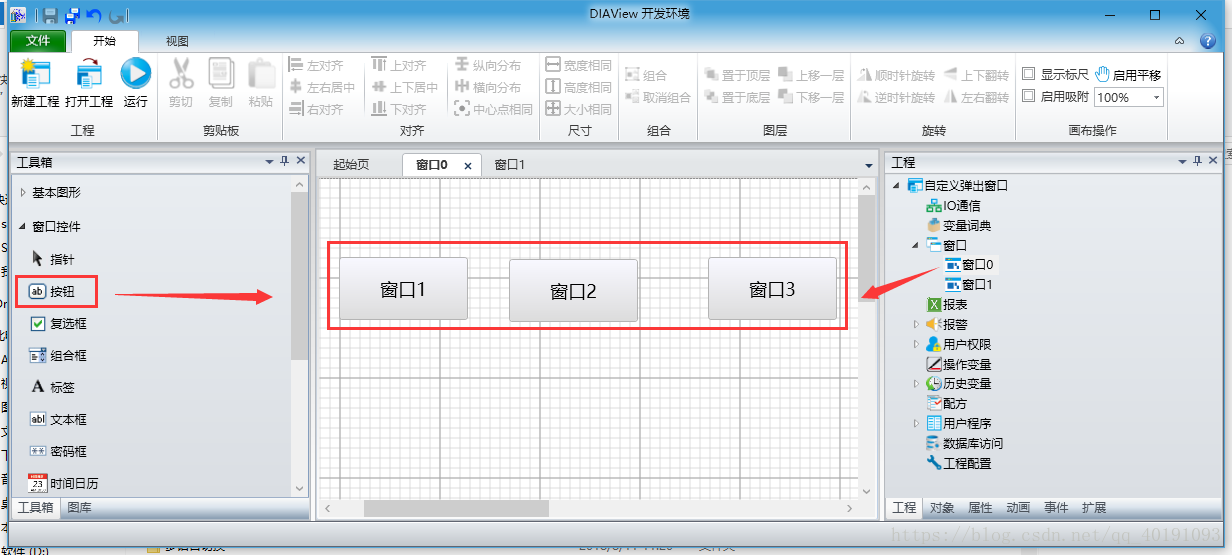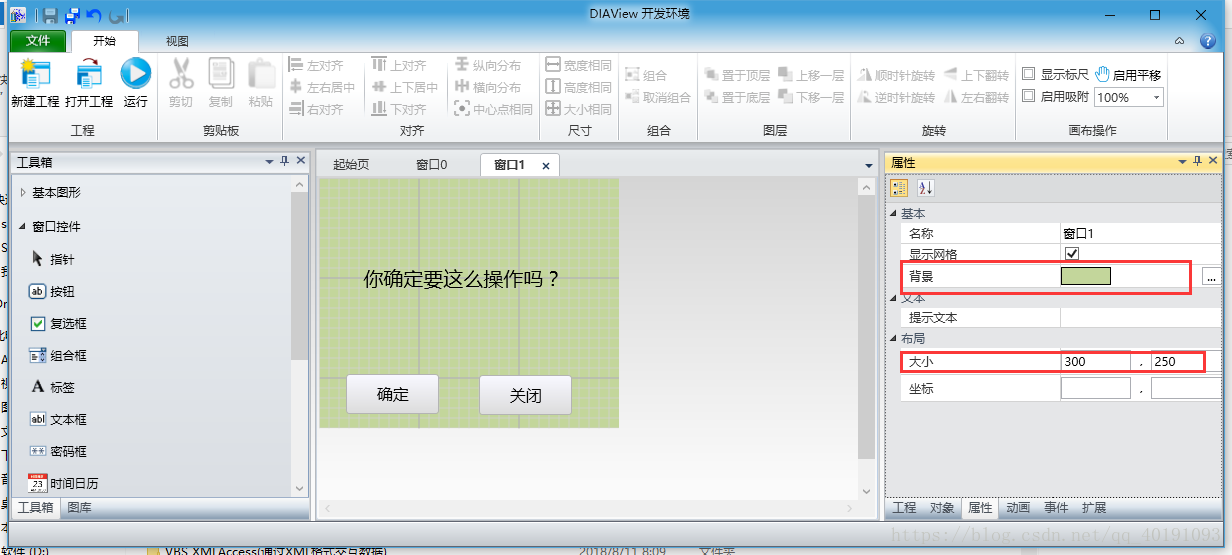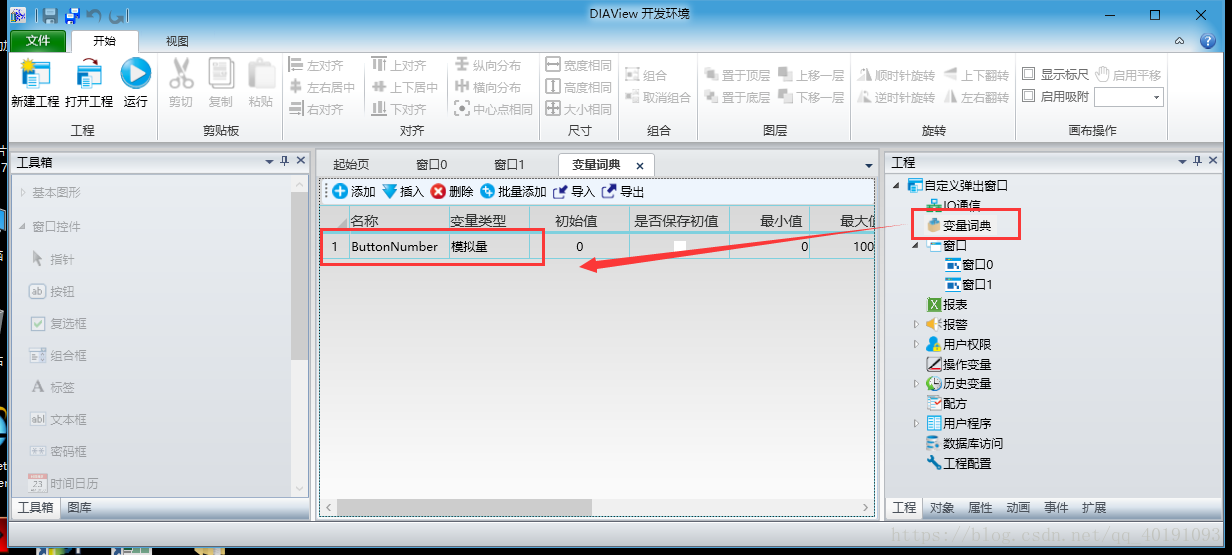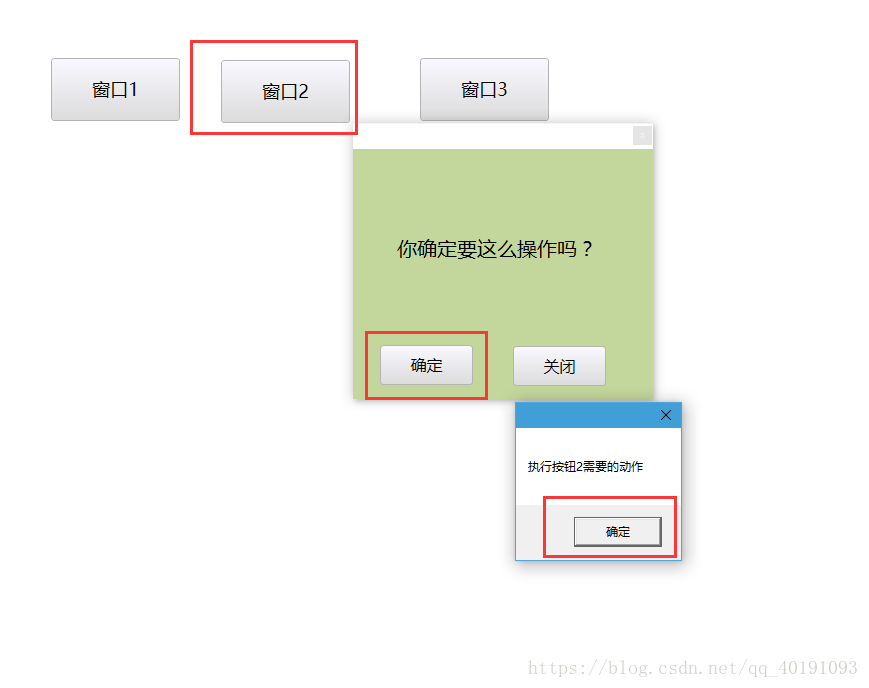版权声明:如有雷同请告知我,我会第一时间下架。如有转载请标明出处。 https://blog.csdn.net/qq_40191093/article/details/82148152
第一步:创建窗口0,并拖拽3个按钮
第二步:创建窗口1,设置属性“背景”,“大小”
第三步:创建变量,ButtonNumber 用于标记属于哪个按钮执行的窗口
第四步:对应的脚本脚本事件如下
(1)窗口0 ==> 按钮“窗口1”==>事件==>左键按下
width=按钮0.Width
height=按钮0.Height
leftValue=按钮0.Left+width
topValue=按钮0.Top+height
Var.ButtonNumber=1
Call HMICmd.OpenDialogWindow("窗口1",1,true,leftValue,topValue)(2)窗口0 ==> 按钮“窗口2”==>事件==>左键按下
width=按钮1.Width
height=按钮1.Height
leftValue=按钮1.Left+width
topValue=按钮1.Top+height
Var.ButtonNumber=2
Call HMICmd.OpenDialogWindow("窗口1",1,true,leftValue,topValue)(3)窗口0 ==> 按钮“窗口3”==>事件==>左键按下
width=按钮2.Width
height=按钮2.Height
leftValue=按钮2.Left+width
topValue=按钮2.Top+height
Var.ButtonNumber=3
Call HMICmd.OpenDialogWindow("窗口1",1,true,leftValue,topValue)(4)窗口1 ==> 按钮“确定”==>事件==>左键按下
If Var.ButtonNumber=1 then
MsgBox "执行按钮1需要的动作"
HMICmd.CloseDialogWindow()
End If
If Var.ButtonNumber=2 then
MsgBox "执行按钮2需要的动作"
HMICmd.CloseDialogWindow()
End If
If Var.ButtonNumber=3 then
MsgBox "执行按钮3需要的动作"
HMICmd.CloseDialogWindow()
End If(5)窗口1 ==> 按钮“关闭”==>事件==>左键按下
HMICmd.CloseDialogWindow()第五步:点击“运行”按钮,查看运行效果