1.主机 超级用户 nm-connection-editor 删除所有

2.查看空闲网卡 ifconfig
3.设定enp2s0的ip :ifconfig enp2s0 172.25.254.20/24

4.编辑enp2s0的配置文件:
cd /etc/sysconfig/network-scripts/
vim ifcfg-enp0s25
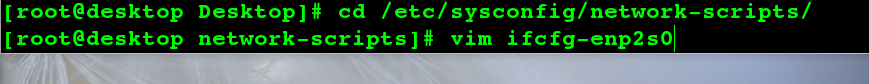
DEVICE=enp2s0
ONBOOT=yes
BOOTPROTO=none
IPADDR=172.25.254.20
NETMASK=255.255.255.0
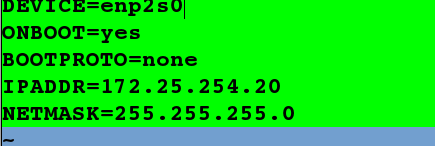
5.重启网络:systemctl restart network

二.有桥接的网络较快
硬件设备受内核的调度
内核上开启kvm--虚拟化功能----虚拟机----虚拟网卡---
虚拟机内核
nat 地址转化
网桥br0 搭键两个不能通信的接口----由真实内核开启
1.cd /etc/sysconfig/network-scripts/
vim ifcfg-enp2s0
![]()

DEVICE=enp0s25
ONBOOT=yes
BOOTPROTO=none 以静态方式获取ip
BRIDGE=br0
2.编辑br0配置文件: vim ifcfg-br0

DEVICE=br0
ONBOOT=yes
BOOTPROTO=none
IPADDR=172.25.254.20
NETMASK=255.255.255.0
TYPE=Bridge

3.查看brctl=bridge control ,此时br0已经和enp0s25桥接上了
brctl show
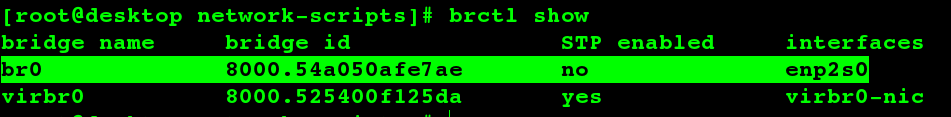
控制桥接接口
虚拟机desktop
1,nm-connection-editor 删除网卡

2,brctl addbr br0 建立br0

3,设定ip ifconfig br0 172.25.254.120/24
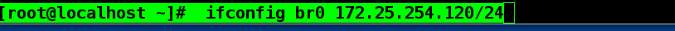
4, brctl show 此时ping不通

5,brctl addif br0 eth0 将br0与eth0 连接

6,brctl show 此时可以ping通
三.删除桥接
1,ifconfig br0 down 关闭br0
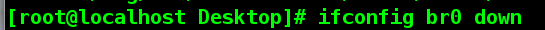
2,brctl delif br0 eth0 摘除br0与eth0 的桥接

3,brctl delbr br0 删除br0

4,brctl show 查看设备已经不存在
![]()



