工作中常遇到一些数据问题,需要各种脚本去处理,各种先后顺序,还要处理多个库,还会遇到某个脚本处理某个库时报错需要重新处理的问题,因此用一个shell把它们串起来就比较方便了
1.多个库执行同一个脚本
#/bin/bash
city_array=('bj' 'sh' 'tj' )
type="test"
for city in ${city_array[@]};
do
echo $city
sh sync_test.sh $city ${type}"_"${city}
done
2.多个库执行同一个脚本(test_run.py),将多个城市库名称写入另一个文件(nxm_newsell_0816.txt),执行当前shell时,从nxm_newsell_0816.txt中读取城市库名称,读取完即删除,以备当test_run.py执行时某个城市失败,将异常城市追加到新生成的nxm_newsell_0816.txt,下次执行当前shell时,只执行上次失败的城市
注:
nxm_newsell_0816.txt 中的内容格式: bj,sh,tj
test_run.py 失败记录方式
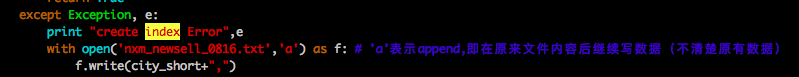
#/bin/bash
str=$(cat nxm_newsell_0816.txt)
#以逗号分割字符串为数组
str=${str//,/ }
city_array=($str)
rm -rf 'nxm_newsell_0816.txt'
for city in ${city_array[@]};
do
echo $city
python test_run.py $city
done