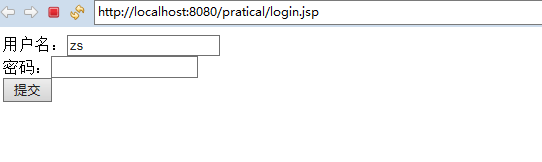<%@ page language="java" contentType="text/html; charset=UTF-8"
pageEncoding="UTF-8"%>
<!DOCTYPE html PUBLIC "-//W3C//DTD HTML 4.01 Transitional//EN" "http://www.w3.org/TR/html4/loose.dtd">
<html>
<head>
<meta http-equiv="Content-Type" content="text/html; charset=UTF-8">
<title>Insert title here</title>
</head>
<body>
<!--全局变量,未赋值时为null -->
<%! String userName;%>
<%
Cookie[] cookie = request.getCookies();
for(Cookie coo:cookie){
if(coo.getName().equals("remName")){
userName = coo.getValue();
}
}
%>
<form action="check.jsp" method="post">
用户名:<input type="text" id="dog" name="uname" value="<%=userName==null?"":userName%>"><br/>
密码:<input type="password"><br/>
<input type="submit" value="提交" id="ah">
</form>
</body>
</html>
------------------------------------------------------------------------------------------------------------------
<%@ page language="java" contentType="text/html; charset=UTF-8"
pageEncoding="UTF-8"%>
<!DOCTYPE html PUBLIC "-//W3C//DTD HTML 4.01 Transitional//EN" "http://www.w3.org/TR/html4/loose.dtd">
<html>
<head>
<meta http-equiv="Content-Type" content="text/html; charset=UTF-8">
<title>Insert title here</title>
</head>
<body>
<%
request.setCharacterEncoding("UTF-8");
String username = request.getParameter("uname");
Cookie cookie = new Cookie("remName",username);
//一分钟后cookie失效
cookie.setMaxAge(60);
response.addCookie(cookie);
%>
</body>
</html>
第一次访问时,先输入用户名:zs及密码并点击登录,之后再次访问登陆页面,就会发现页面已经保存了用户名

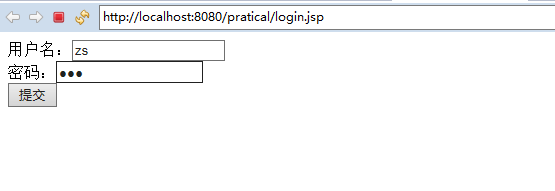
再次访问登陆页面时,用户名已经存在了