上一章节讲述了adb如何下载和安装,接下来说下adb的使用
1. USB链接手机与电脑,安装驱动正常, window+r 输入 cmd ,打开控制台,执行 adb devices ,出现如下错误:
C:\Users\lizy>adb devices
adb devicesadb server is out of date. killing...
ADB server didn't ACK* failed to start daemon *error: unknown host service
2. 原因:
adb的端口(5037)被占用了。至于这个5037端口,可以参考本博客另外 一篇文章:
http://blog.csdn.net/liranke/article/details/4999210
在这个文章里,详细说明了adb的原理及其源码分析。
3. 解决方法:
在cmd窗口:
C:\Users\lizy>adb nodaemon server
cannot bind 'tcp:5037'
C:\Users\lizy>netstat -ano | findstr "5037"
TCP 127.0.0.1:5037 0.0.0.0:0 LISTENING 8516
TCP 127.0.0.1:5037 127.0.0.1:59163 TIME_WAIT 0
TCP 127.0.0.1:5037 127.0.0.1:59164 TIME_WAIT 0
TCP 127.0.0.1:5037 127.0.0.1:59167 TIME_WAIT 0
......
C:\Users\lizy>tasklist | findstr "8516"
sjk_daemon 8516 Console 1 3,071 K
哦,原来是sjk_daemon进程占了adb的端口。
C:\Users\lizy>tasklist
Image Name PID Session Name Session# Mem Usage
========================= ======== ================ =========== ============
System Idle Process 0 Services 0 24 K
System 4 Services 0 1,128 K
sjk_daemon 963 Console 1 3,071 K
tasklist.exe 1260 Console 1 5,856 K
将这个进程kill掉:
C:\Users\lizy>taskkill /f /pid 963
如果这个命令提示无权限,那么,可以去windows的“任务管理器”中“进程”那个窗口,找到这个进程,将它杀掉。
再运行adb devices,又遇到如下问题,真是一波三折啊。。

解决方法:
电脑上安装 豌豆荚 就好了。具体是什么原理,没有去细究,若有小伙伴知道原因,可以评论下,互相学习。
查看当前运行的包名和Activity:
1.杀掉其他进程后,启动指定app
2.使用adb shell dumpsys window | findstr mCurrentFocus 查看指定app 的包名的启动avtivity
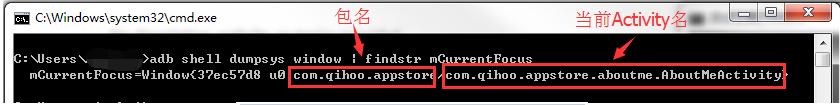
1.做monkey测试,并保持到本地
adb shell monkey -p com.nb.buling --throttle 300 -s 123456 -v -v -v 100000>D:\android\monkey_log\v2.txt
2.查操作日志,并保持到本地
adb logcat -v time>d:\android\logcat1.txt
原文:https://blog.csdn.net/liranke/article/details/42524851?utm_source=copy
版权声明:本文为博主原创文章,转载请附上博文链接!