1,在项目中引用log4net.dll
在NuGet包管理器里面搜索log4net,并安装
2,添加Web.Config配置
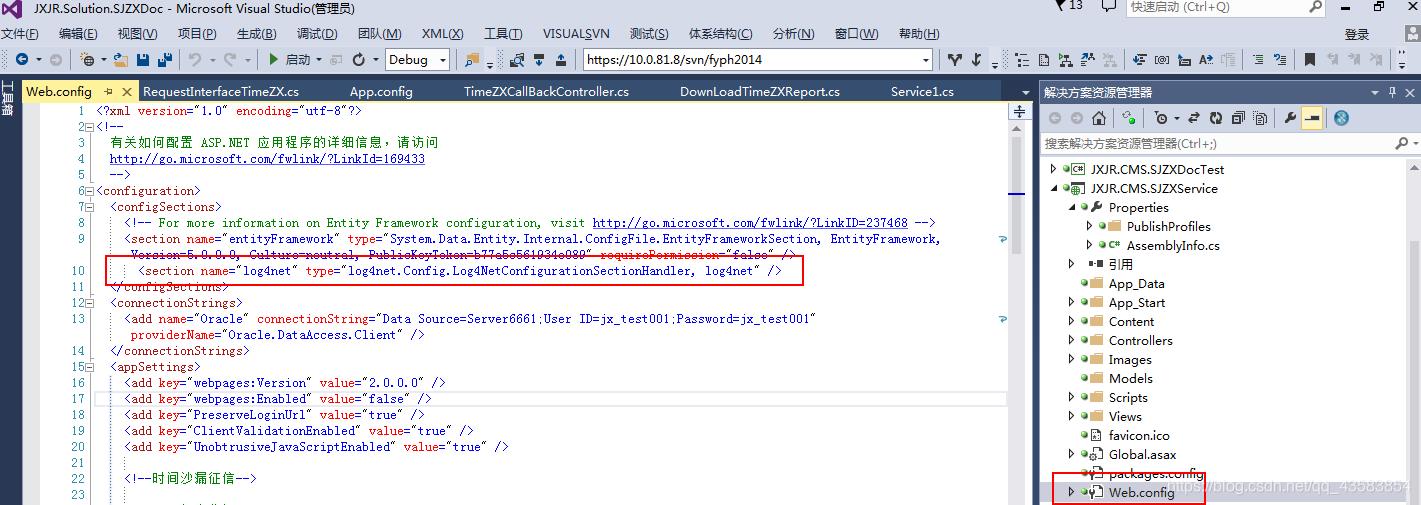
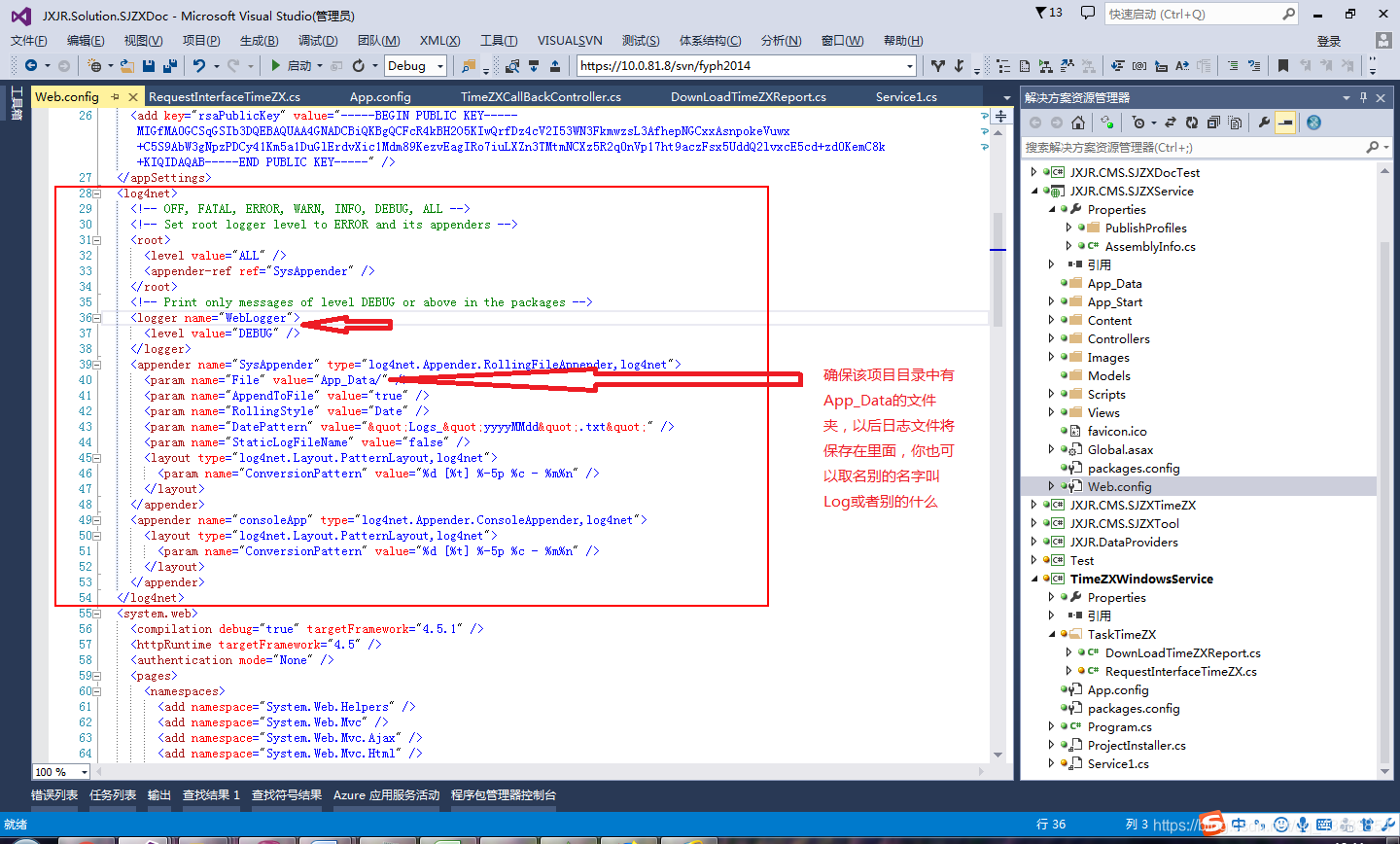
相应代码如下:
<section name="log4net" type="log4net.Config.Log4NetConfigurationSectionHandler, log4net" />
<log4net>
<!-- OFF, FATAL, ERROR, WARN, INFO, DEBUG, ALL -->
<!-- Set root logger level to ERROR and its appenders -->
<root>
<level value="ALL" />
<appender-ref ref="SysAppender" />
</root>
<!-- Print only messages of level DEBUG or above in the packages -->
<logger name="WebLogger">
<level value="DEBUG" />
</logger>
<appender name="SysAppender" type="log4net.Appender.RollingFileAppender,log4net">
<param name="File" value="App_Data/" />
<param name="AppendToFile" value="true" />
<param name="RollingStyle" value="Date" />
<param name="DatePattern" value=""Logs_"yyyyMMdd".txt"" />
<param name="StaticLogFileName" value="false" />
<layout type="log4net.Layout.PatternLayout,log4net">
<param name="ConversionPattern" value="%d [%t] %-5p %c - %m%n" />
</layout>
</appender>
<appender name="consoleApp" type="log4net.Appender.ConsoleAppender,log4net">
<layout type="log4net.Layout.PatternLayout,log4net">
<param name="ConversionPattern" value="%d [%t] %-5p %c - %m%n" />
</layout>
</appender>
</log4net>
3,添加相应类与方法
1,定义一个WebApiMonitorLog ,监控日志对象
/// <summary>
/// 监控日志对象
/// </summary>
public class WebApiMonitorLog
{
public string ControllerName { get; set; }
public string ActionName { get; set; }
public DateTime ExecuteStartTime { get; set; }
public DateTime ExecuteEndTime { get; set; }
/// <summary>
/// 请求的Action 参数
/// </summary>
public Dictionary<string, object> ActionParams { get; set; }
/// <summary>
/// Http请求头
/// </summary>
public string HttpRequestHeaders { get; set; }
/// <summary>
/// 请求方式
/// </summary>
public string HttpMethod { get; set; }
/// <summary>
/// 请求的IP地址
/// </summary>
public string IP { get; set; }
/// <summary>
/// 获取监控指标日志
/// </summary>
/// <param name="mtype"></param>
/// <returns></returns>
public string GetLoginfo()
{
string Msg = @"
Action执行时间监控:
ControllerName:{0}Controller
ActionName:{1}
开始时间:{2}
结束时间:{3}
总 时 间:{4}秒
Action参数:{5}
Http请求头:{6}
客户端IP:{7},
HttpMethod:{8}
";
return string.Format(Msg,
ControllerName,
ActionName,
ExecuteStartTime,
ExecuteEndTime,
(ExecuteEndTime - ExecuteStartTime).TotalSeconds,
GetCollections(ActionParams),
HttpRequestHeaders,
IP,
HttpMethod);
}
/// <summary>
/// 获取Action 参数
/// </summary>
/// <param name="Collections"></param>
/// <returns></returns>
public string GetCollections(Dictionary<string, object> Collections)
{
string Parameters = string.Empty;
if (Collections == null || Collections.Count == 0)
{
return Parameters;
}
foreach (string key in Collections.Keys)
{
Parameters += string.Format("{0}={1}&", key, Collections[key]);
}
if (!string.IsNullOrWhiteSpace(Parameters) && Parameters.EndsWith("&"))
{
Parameters = Parameters.Substring(0, Parameters.Length - 1);
}
return Parameters;
}
/// <summary>
/// 获取IP
/// </summary>
/// <returns></returns>
public string GetIP()
{
string ip = string.Empty;
if (!string.IsNullOrEmpty(System.Web.HttpContext.Current.Request.ServerVariables["HTTP_VIA"]))
ip = Convert.ToString(System.Web.HttpContext.Current.Request.ServerVariables["HTTP_X_FORWARDED_FOR"]);
if (string.IsNullOrEmpty(ip))
ip = Convert.ToString(System.Web.HttpContext.Current.Request.ServerVariables["REMOTE_ADDR"]);
return ip;
}
}
2,定义一个LoggerHelper,日志帮助类
public class LoggerHelper
{
private static readonly log4net.ILog loginfo = log4net.LogManager.GetLogger("loginfo");
private static readonly log4net.ILog logerror = log4net.LogManager.GetLogger("logerror");
private static readonly log4net.ILog logmonitor = log4net.LogManager.GetLogger("logmonitor");
public static void Error(string ErrorMsg, Exception ex = null)
{
if (ex != null)
{
logerror.Error(ErrorMsg, ex);
}
else
{
logerror.Error(ErrorMsg);
}
}
public static void Info(string Msg)
{
loginfo.Info(Msg);
}
public static void Monitor(string Msg)
{
logmonitor.Info(Msg);
}
}
3,定义一个WebApiTrackerAttribute类,继承于ActionFilterAttribute
[AttributeUsage(AttributeTargets.Class | AttributeTargets.Method, AllowMultiple = false)]
public class WebApiTrackerAttribute : ActionFilterAttribute
{
private readonly string Key = "_thisWebApiOnActionMonitorLog_";
public override void OnActionExecuting(HttpActionContext actionContext) {
base.OnActionExecuting(actionContext);
WebApiMonitorLog MonLog = new WebApiMonitorLog();
MonLog.ExecuteStartTime = DateTime.Now;
//获取Action 参数
MonLog.ActionParams = actionContext.ActionArguments;
MonLog.HttpRequestHeaders = actionContext.Request.Headers.ToString();
MonLog.HttpMethod = actionContext.Request.Method.Method;
actionContext.Request.Properties[Key] = MonLog;
var form = System.Web.HttpContext.Current.Request.Form;
#region 如果参数是实体对象,获取序列化后的数据
Stream stream = actionContext.Request.Content.ReadAsStreamAsync().Result;
Encoding encoding = Encoding.UTF8;
stream.Position = 0;
string responseData = "";
using (StreamReader reader = new StreamReader(stream, encoding)) {
responseData = reader.ReadToEnd().ToString();
}
if (!string.IsNullOrWhiteSpace(responseData) && !MonLog.ActionParams.ContainsKey("__EntityParamsList__")) {
MonLog.ActionParams["__EntityParamsList__"] = responseData;
}
#endregion
}
public override void OnActionExecuted(HttpActionExecutedContext actionExecutedContext) {
WebApiMonitorLog MonLog = actionExecutedContext.Request.Properties[Key] as WebApiMonitorLog;
MonLog.ExecuteEndTime = DateTime.Now;
MonLog.ActionName = actionExecutedContext.ActionContext.ActionDescriptor.ActionName;
MonLog.ControllerName = actionExecutedContext.ActionContext.ActionDescriptor.ControllerDescriptor.ControllerName;
LoggerHelper.Monitor(MonLog.GetLoginfo());
if (actionExecutedContext.Exception != null) {
string Msg = string.Format(@"
请求【{0}Controller】的【{1}】产生异常:
Action参数:{2}
Http请求头:{3}
客户端IP:{4},
HttpMethod:{5}
", MonLog.ControllerName, MonLog.ActionName, MonLog.GetCollections(MonLog.ActionParams), MonLog.HttpRequestHeaders, MonLog.GetIP(), MonLog.HttpMethod);
LoggerHelper.Error(Msg, actionExecutedContext.Exception);
}
}
}
4,在WebApiConfig.cs 中加上(也可以在global中加)
log4net.Config.XmlConfigurator.Configure();
5,最后在需要监控的控制器上加上 WebApiTracker
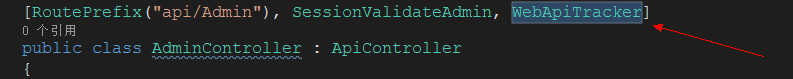
4,查看记录结果
每次在调用这个监控下的Action 时,都会有日志记录,像这样滴
在项目下有个log 文件夹
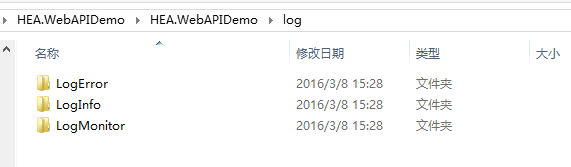
或者自定义使用亦可
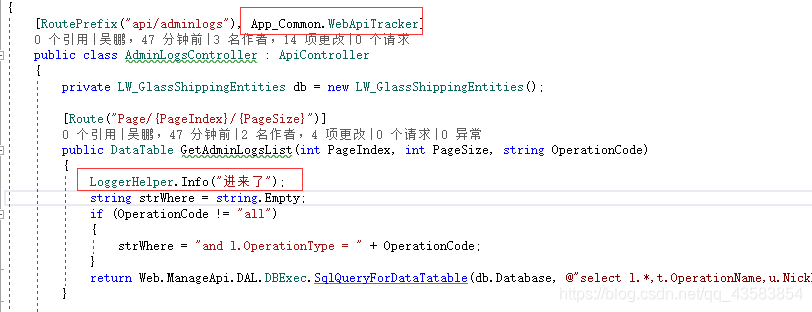
5,在桌面应用程序、控制台应用程序、Windows服务项目中log4net的配置
第一步:跟上面网站项目配置一样先把log4net程序包安装到项目中
第二步:也是一样只是由Web.config变成App.config文件代码还是一样
第三步:有点不一样了,我们要在项目中的AssemblyInfo.cs中加一行代码:
//[assembly: log4net.Config.XmlConfigurator(ConfigFileExtension = "config", Watch = true)]
//log4net从配置文件中读取配置 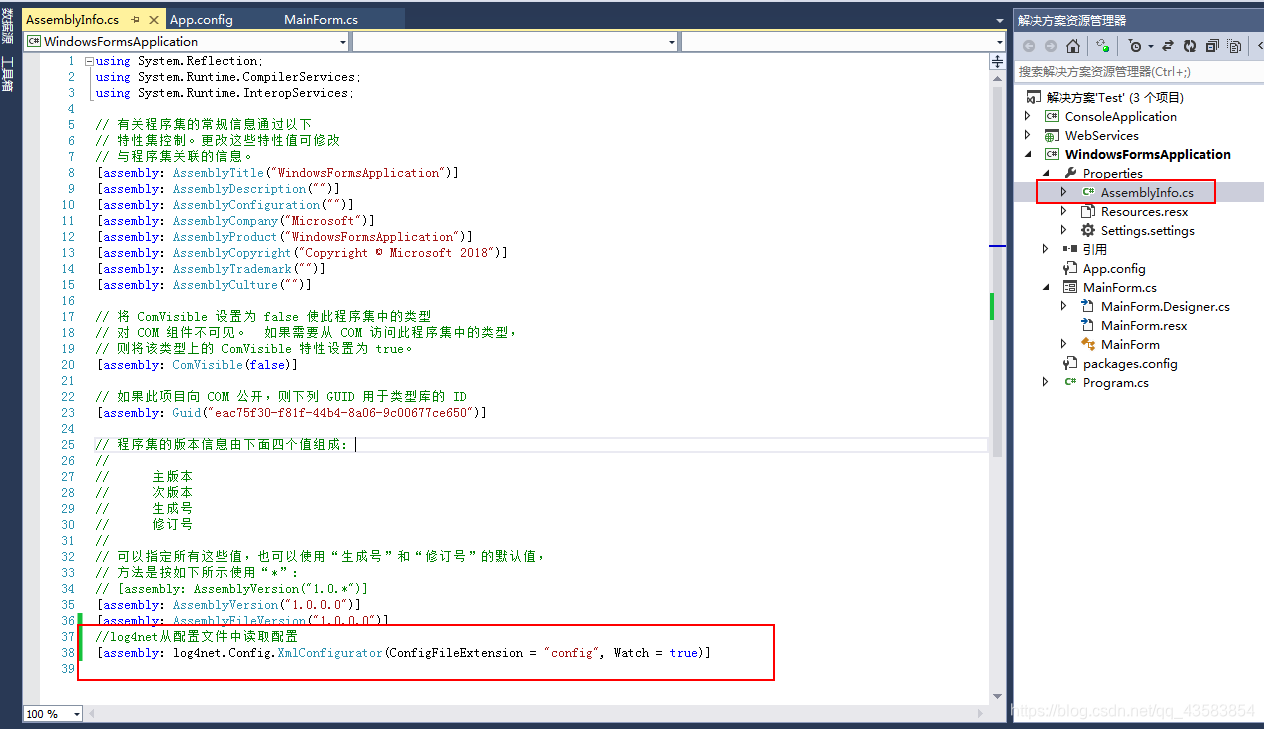
最后一步就是在项目中使用了,跟网站项目中的使用一样就可以了。
参考资料:
1,https://www.cnblogs.com/weixiaowei/p/8253228.html
2,https://www.cnblogs.com/huangenai/archive/2016/04/23/5424596.html
3,https://jingyan.baidu.com/album/636f38bb5e5eead6b84610e9.html?picindex=8 (里面的第三步)