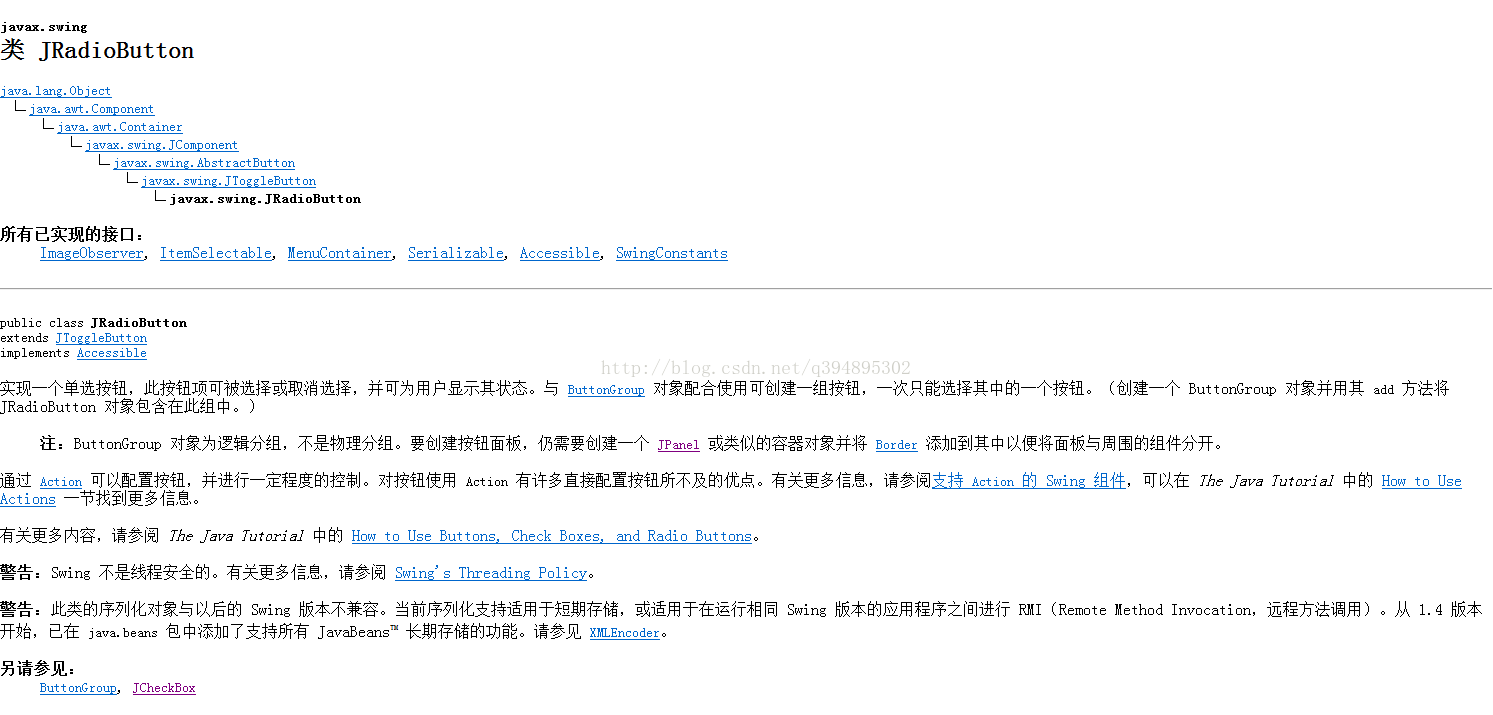版权声明:本文为博主原创文章,未经博主允许不得转载。 https://blog.csdn.net/q394895302/article/details/68953922
在Java单选框中基本用到的是RadioButton,而在Java图形界面操作中用到的单选框是JRadioButton这个组件,下面就对JRadioButton进行初步的使用和了解。下图是截取的官方api中的解释:
我仅以用到的部分进行代码的演示:
代码部分如下:
/**
* 性别
*/
String sexStr;
private void sex() {
JLabel sexLabel = new JLabel("性\0\0别:");
sexLabel.setBounds(20, 290, 50, 20);
JRadioButton manRadioButton = new JRadioButton("男");
manRadioButton.setBounds(70, 290, 100, 20);
manRadioButton.setSelected(true);
manRadioButton.addActionListener(new ActionListener() {
public void actionPerformed(ActionEvent e) {
if (manRadioButton.isSelected()) {
sexStr = manRadioButton.getText();
}
}
});
JRadioButton womanRadioButton = new JRadioButton("女");
womanRadioButton.setBounds(200, 290, 100, 20);
womanRadioButton.addActionListener(new ActionListener() {
public void actionPerformed(ActionEvent e) {
if (womanRadioButton.isSelected()) {
sexStr = womanRadioButton.getText();
}
}
});
contentPane.add(sexLabel);
contentPane.add(manRadioButton);
contentPane.add(womanRadioButton);
}
/**
* 性别
*/
String sexStr;
private void sex() {
JLabel sexLabel = new JLabel("性\0\0别:");
sexLabel.setBounds(20, 290, 50, 20);
JRadioButton manRadioButton = new JRadioButton("男");
manRadioButton.setBounds(70, 290, 100, 20);
manRadioButton.setSelected(true);
manRadioButton.addActionListener(new ActionListener() {
public void actionPerformed(ActionEvent e) {
if (manRadioButton.isSelected()) {
sexStr = manRadioButton.getText();
}
}
});
JRadioButton womanRadioButton = new JRadioButton("女");
womanRadioButton.setBounds(200, 290, 100, 20);
womanRadioButton.addActionListener(new ActionListener() {
public void actionPerformed(ActionEvent e) {
if (womanRadioButton.isSelected()) {
sexStr = womanRadioButton.getText();
}
}
});
//此处代码是对JRadioButton进行分组操作以达到互斥效果
ButtonGroup sexGroup = new ButtonGroup();
sexGroup.add(manRadioButton);
sexGroup.add(womanRadioButton);
contentPane.add(sexLabel);
contentPane.add(manRadioButton);
contentPane.add(womanRadioButton);
}