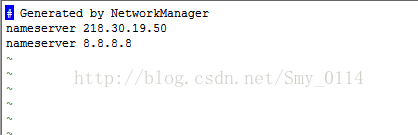准备工作
1)下载VMWare12
地址:https://www.cr173.com/soft/177242.html
2)下载镜像文件 CentOS-7-x86_64-DVD-1611
地址:http://mirror.centos.org/centos/7/isos/x86_64/CentOS-7-x86_64-Minimal-1611.torrent
安装 VMWare12 、加载镜像件 具体的过程见网络。
网络的配置方式使用NAT模式 网络ip的配置 需要和window 的vmnet8在同一个网段上。具体见
https://blog.csdn.net/yangshaojun1992/article/details/72997096
关闭防火墙:禁用: systemctl stop firewalld
外网访问不了解决方案:
添加dns vi/etc/resolv.conf 添加8.8.8.8,如下图